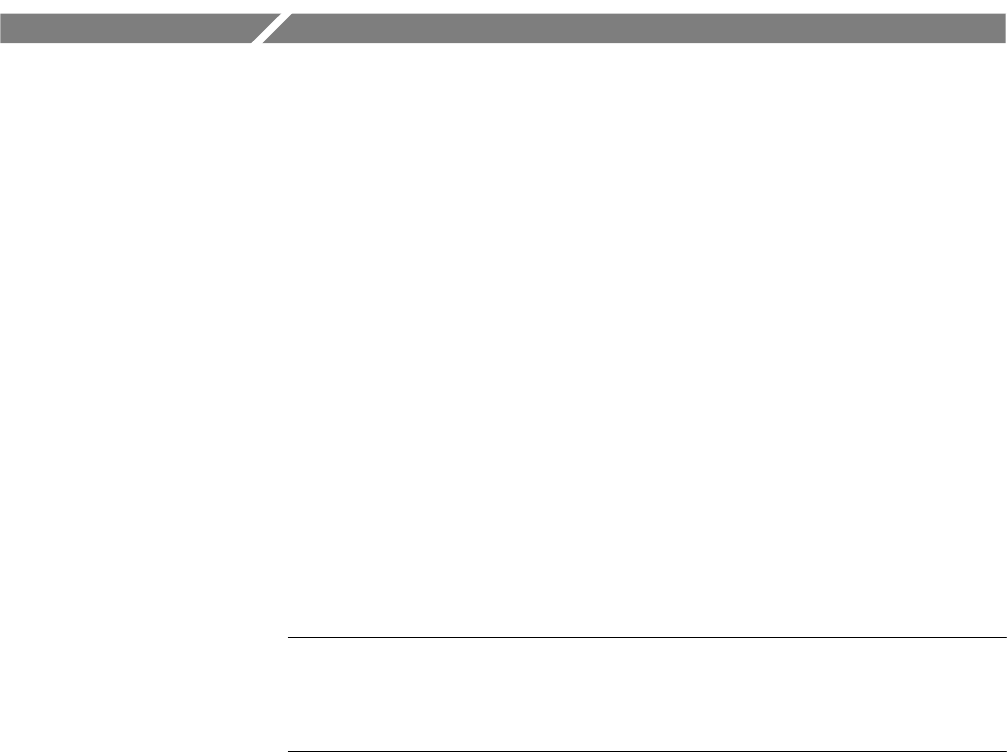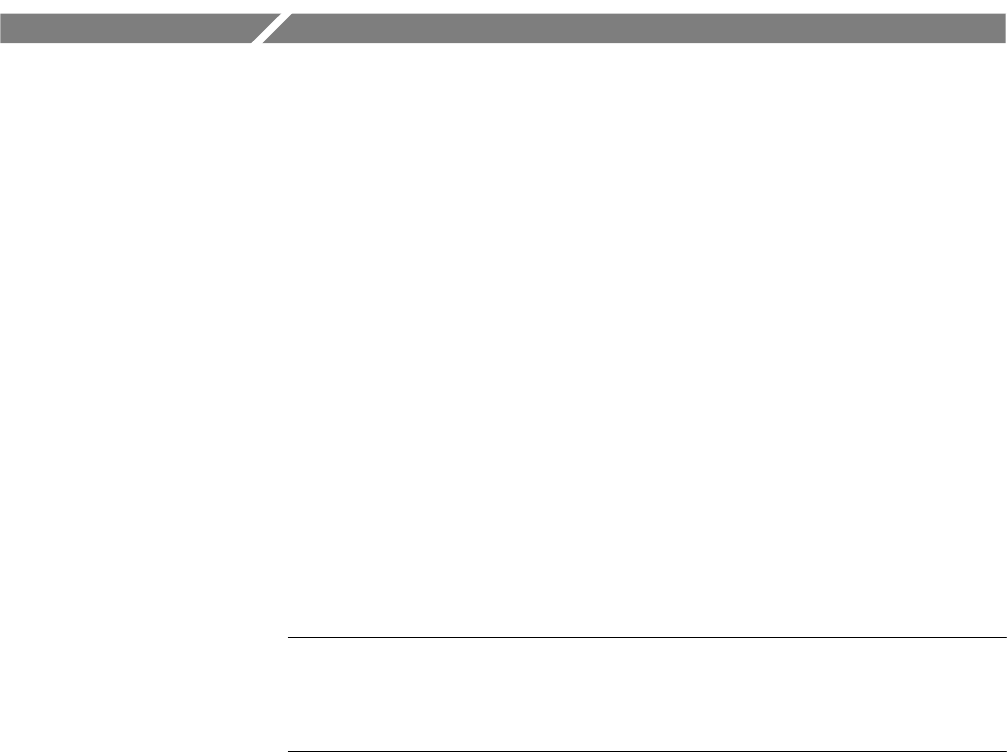
WFM90D and WFM91D Service Manual
4-15
Performance Verification: Digital Section
Perform the following steps before beginning the verification procedures:
1. Plug the AC power adapter into the WF M90D or WFM91D monitor and
then plug the adapter into the AC power source.
2. Connect the 75% color bar signal from the digital television signal generator
to the VIDEO IN connector on the WFM90D or WFM91D monitor. Set the
digital television signal generator to output a 525 signal for the WFM90D
monitor or a 625 signal for the WFM91D monitor.
3. Turn on the WFM90D or WFM91D monitor.
4. Set the input termination switches to the 75
Ω position.
5. Check that the readout in the upper left corner of the display changes to
show: DIGITAL CMPST. This indicates that the instrument is receiving the
serial digital signal.
6. Enter the Configure menu. Select PRESETS and the n select DEFAULT.
NOTE. While checking values in the following procedure steps, you may want to
clear the menu from the screen. To do so, press the MENU button twice. Then
press and hold the MENU button for two seconds when you need to enter the
digital menu again.
Check Sync Separation
This procedure verifies the following requirement:
1 V input displayed within 2%
1. Select Waveform mode on the WFM90D or WFM91D monitor.
2. Press and hold MENU for two seconds to display the digital waveform
menu.
3. Set the COMP SEL to COMPOSITE.
4. Check that the displayed video is 1 V,
ᐔ2% (approximately 1/4 major
division) from sync tip to white bar (--40 IRE to +100 IRE for 525 or
--300 mV to +700 mV for 625).
5. Set the COMP SEL to GREEN.