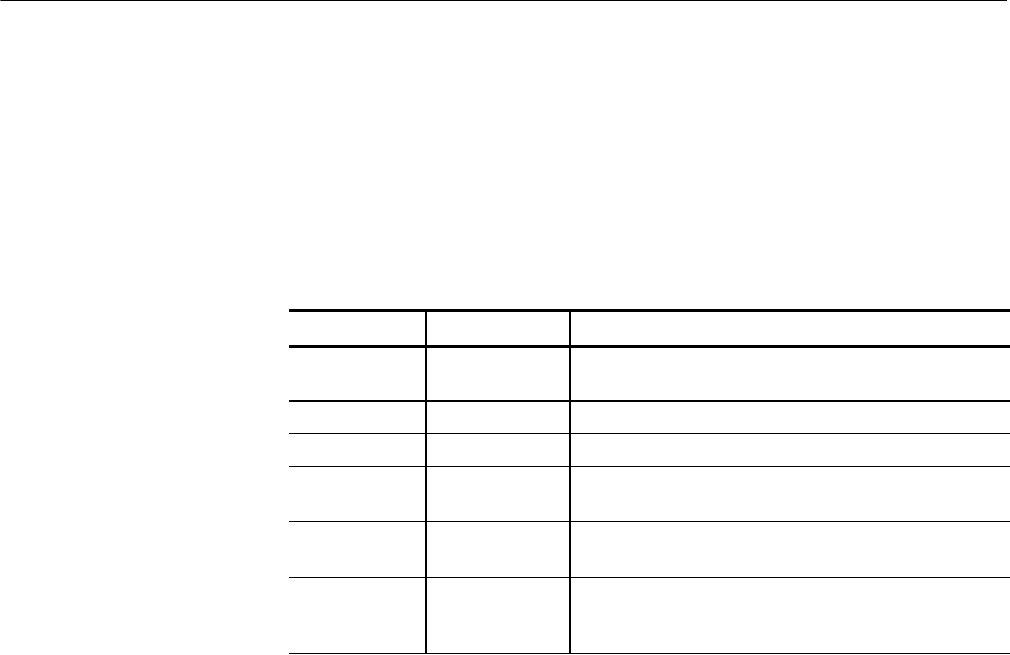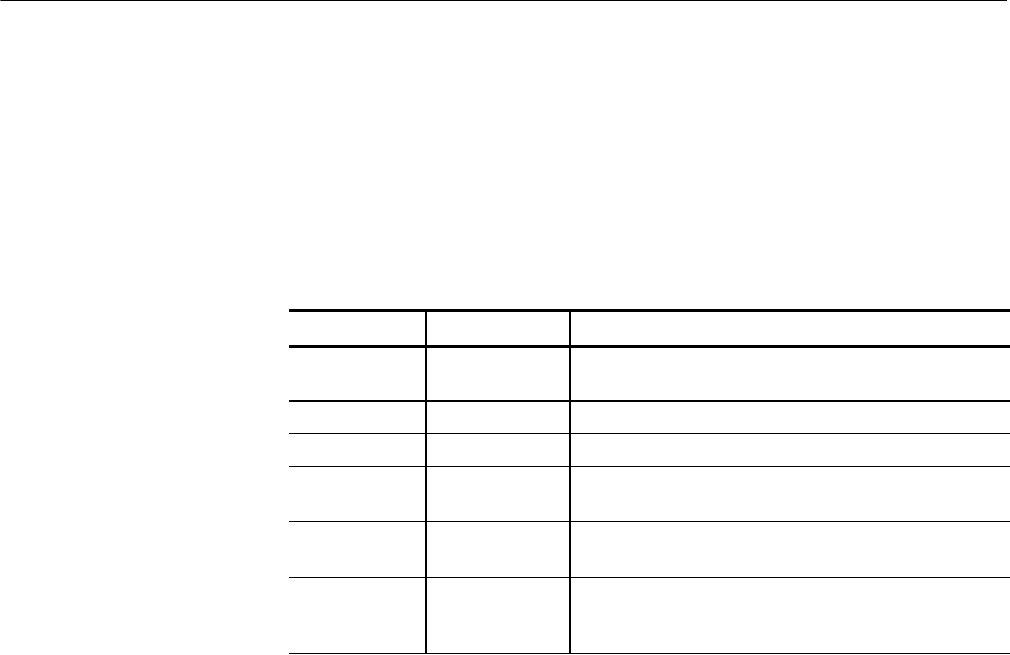
Using the Menus
2-20
WFM90D and WFM91D Service Manual
Press the WIP button and the MENU button to open the Waveform-in-Picture
operating menu. Hold the MENU button in for two seconds to open the digital
menu. For more details on menu access, see page 2--17.
WIP menu choices are shown in Table 2--5. The WIP menu tree is shown in
Figure 2--10.
Table 2- 6: WIP menu choices, analog and digital
Submenu Digital only Function
WFM Selects the Waveform mode for display in the WIP
window.
VECT Select s the Vector mode for display in the WIP window.
AUDIO Selects the Audi o mode for display in the WIP window.
LOCATION Selects the position of the WIP window in the Picture
display (selects from the four corners of the screen).
EDH RPRT n Enable or dis able the EDH reporting readout at the top
center of the display in Waveform and Vector modes.
CRC WTCH n CRC Watch. Enable or disable the CRC reporting
readout on the right side of the display in Waveform and
Vector modes.
WIP Menu
(Waveform-in-Picture)