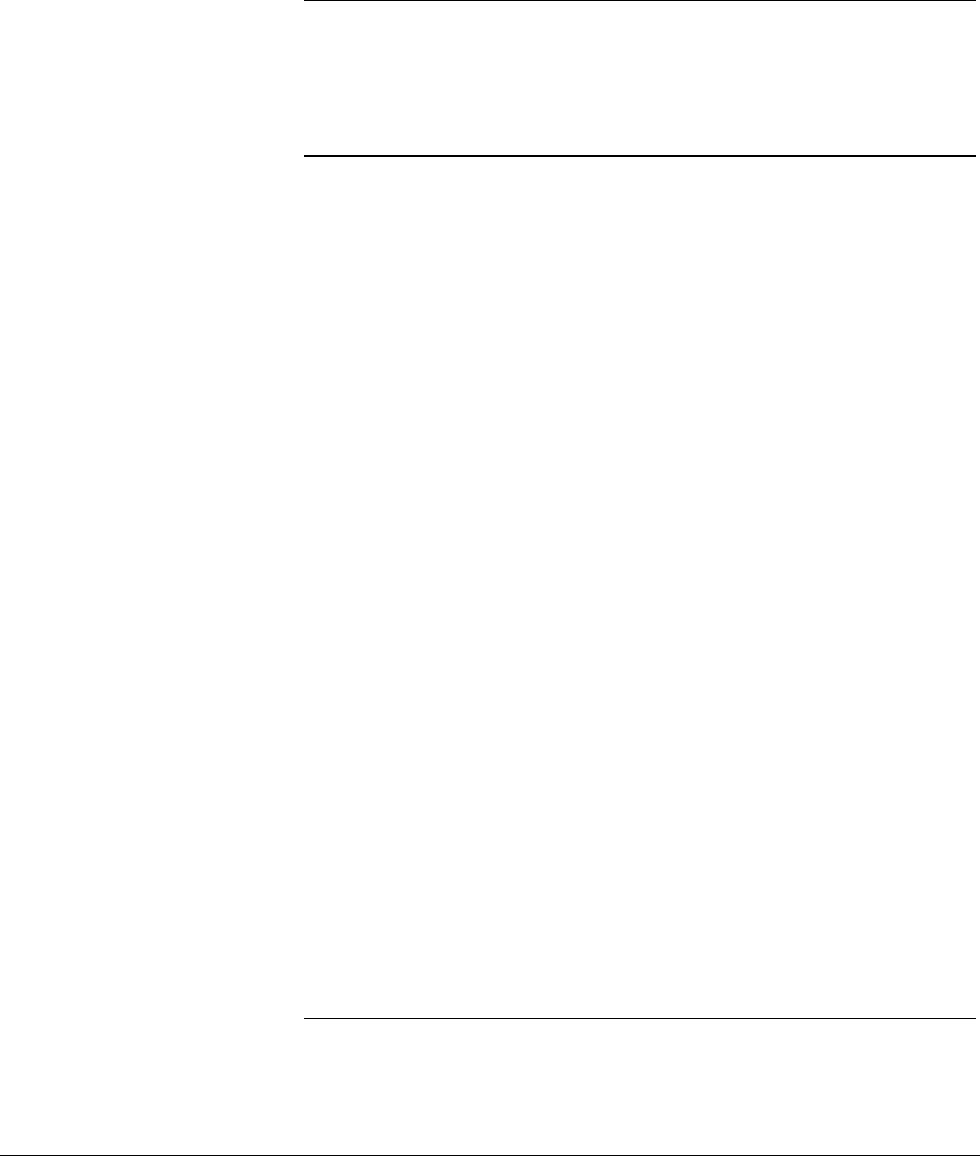
Preparation for Use
This section shows you how to configure the module, install it in the
Agilent 75000 Series C mainframe, address the module, and download the
SCPI driver.
Note The following VXIbus configuration information pertains to the
Agilent E1446A Summing Amplifier/DAC. For more (VXIbus) system
configuration information, refer to the C-Size VXIbus Systems "Installation
and Getting Started Guide" (Agilent P/N E1405-90021).
Configuring the
Amplifier
The Agilent E1446A Summing Amplifier/DAC can be configured as a
servant of the Agilent E1445A Arbitrary Function Generator or as a
stand-alone Power Amplifier/DAC.
Logical Address The Agilent E1446A logical address is used as follows :
• to
place the amplifier in the servant area of a commander such as the
Agilent E1445A AFG, Agilent E1405 Command Module, or an
embedded controller.
In Agilent VXIbus systems, the servant area is defined as:
Servant area = (logical address + 1) through (logical address
+ servant area switch setting)
For example, to place the amplifier in the servant area of the
Agilent E1445A:
Agilent E1445A Logical address: 80
Agilent E1445A Servant Area setting: 8
Agilent E1446A Logical address: 88
Servant Area = (80 + 1) through (80 + 8)
• to address the Agilent E1446A (see "Addressing the Amplifier" later
in this chapter).
The logical address factory setting is 88. You can change the setting during
module installation. Valid addresses are from 1 to 255. The amplifier’s
logical address switch is shown in Figure 1-2.
Note The Agilent E1446A can be set to any valid logical address (1 - 255).
However, when used with the Agilent E1445A or Agilent E1405/06, the
Preparation for Use Getting Started 1-3


















