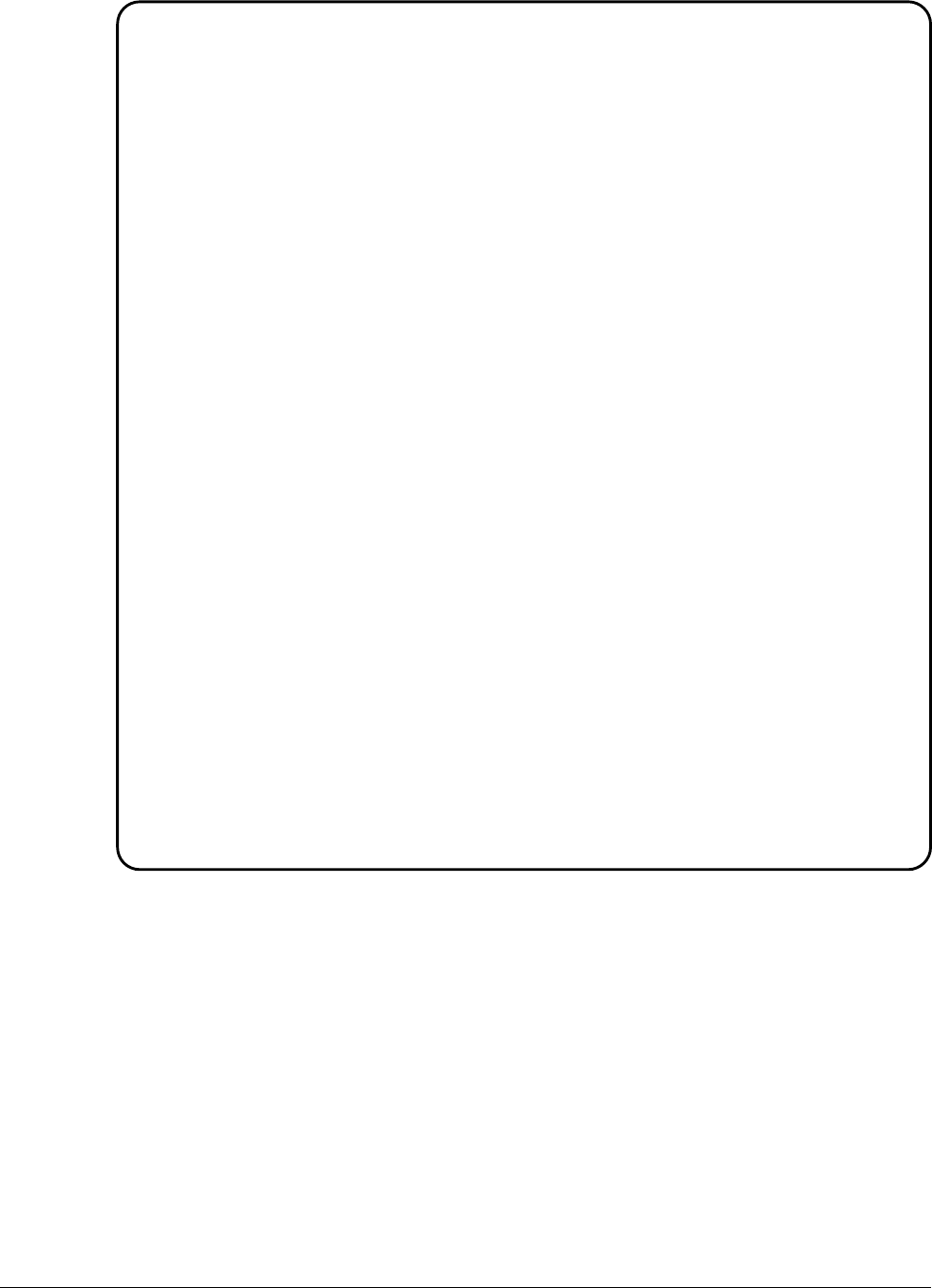
280 !
290 !Set up amplifier
300 OUTPUT @Afg;"INP1:IMP 75" !input impedance
310 OUTPUT @Afg;"INP1:ATT 4" !input attenuation (dB)
320 OUTPUT @Afg;"OUTP2:IMP 50" !main output impedance
330 OUTPUT @Afg;"OUTP2:ATT 0" !main output attenuation (dB)
340 !
350 OUTPUT @Afg;"INIT:IMM" !E1445A wait-for-arm state
360 SUBEND
370 !
380 SUB Rst
390 Rst: !Subprogram which resets the E1445 and E1446
400 COM @Afg
410 OUTPUT @Afg;"*RST;*OPC?" !reset the AFG
420 ENTER @Afg;Complete
430 SUBEND
440 !
450 SUB Errmsg
460 Errmsg: !Subprogram which displays E1445/E1446 programming errors
470 COM @Afg
480 DIM Message$[256]
490 !Read AFG status byte register and clear service request bit
500 B=SPOLL(@Afg)
510 !End of statement if error occurs among coupled commands
520 OUTPUT @Afg;""
530 OUTPUT @Afg;"ABORT" !abort output waveform
540 REPEAT
550 OUTPUT @Afg;"SYST:ERR?" !read AFG error queue
560 ENTER @Afg;Code,Message$
570 PRINT Code,Message$
580 UNTIL Code=0
590 STOP
600 SUBEND
Setting Input
Impedance
(Agilent E1405B
Commander)
This program uses the same commands and sequence as previously
described, except for the OUTPut[1] commands shown below:
6. Set the amplifier output impedance.
OUTPut[1]:IMPedance <impedance>
7. Set the amplifier output attenuation.
OUTPut[1]:ATTenuation <attenuation>
Setting the Input Impedance Programming the Agilent E1446A 2-17


















