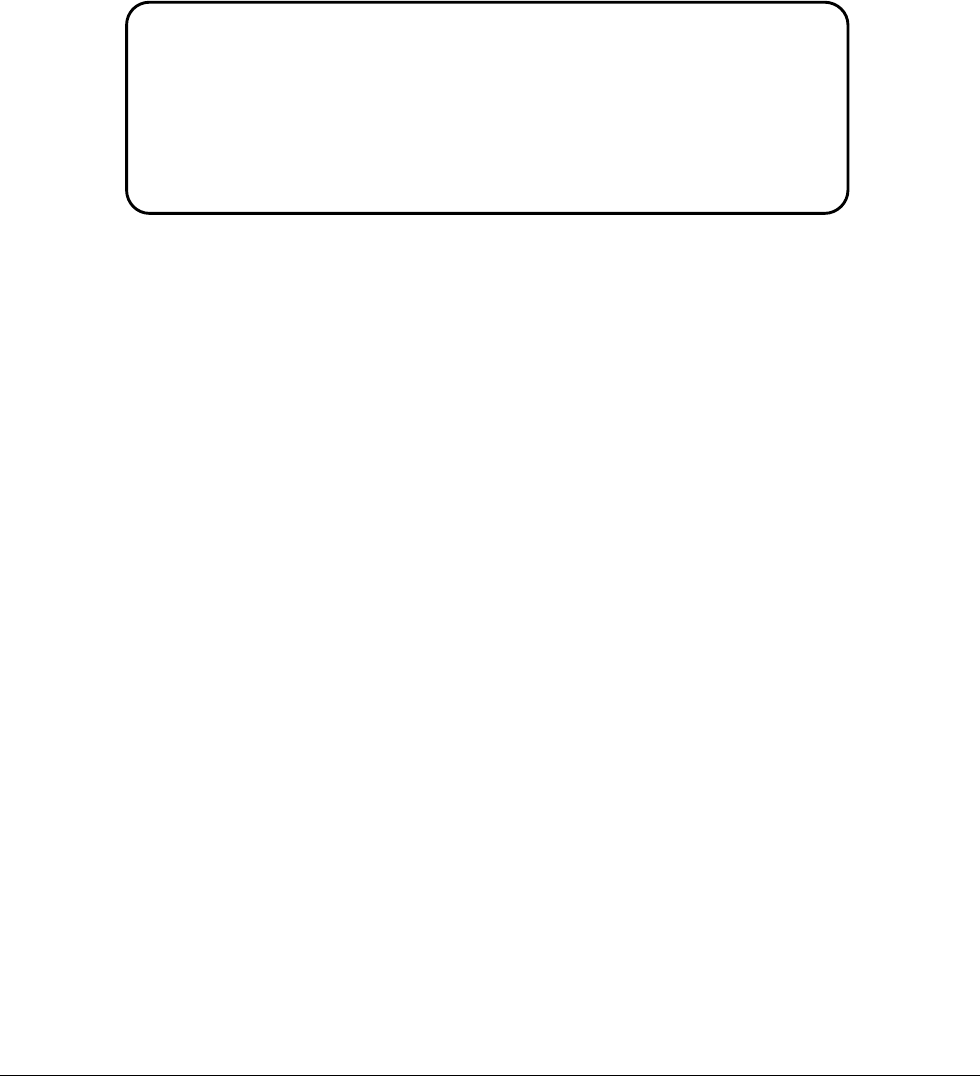
Resetting and
Clearing the Agilent
E1446A
The commands to reset and clear the amplifier are:
*RST
*CLS
Resetting the amplifier sets it to its power-on configuration. Clearing status
on the amplifier clears the error queue.
Resetting and Clearing the Agilent E1446A
1 !Resetting and clearing the Agilent E1446A
10 !Assign an I/O Path for the computer, command module, and the
20 !E1446A. Send the appropriate commands and wait for completion.
30 ASSIGN @Amp to 70911
40 OUTPUT @Amp;"*RST;*CLS;*OPC?"
50 ENTER @Amp;Complete
60 END
Querying the
Power-on/Reset
Configuration
The command used to query each Agilent E1446A setting is:
*LRN?
The *LRN? command queries the power-on/reset configuration and returns
a sequence of commands that may be re-sent to the amplifier.
2-6 Programming the Agilent E1446A Introductory Programs


















