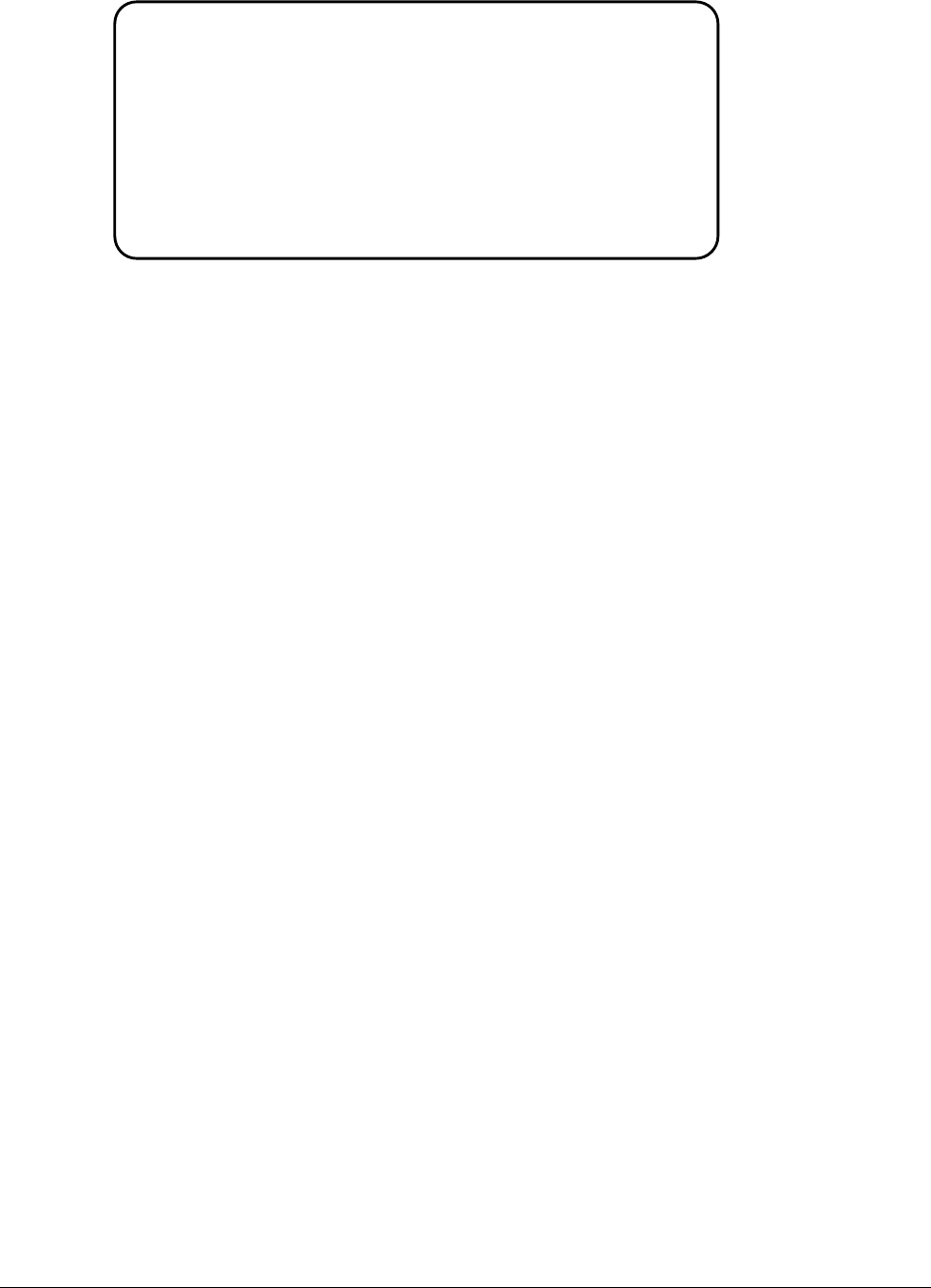
800 PRINT
810 REPEAT
820 OUTPUT @Amp;"SYST:ERR?" !read AMP error queue
830 ENTER @Amp;Code,Message$
840 PRINT Code,Message$
850 UNTIL Code=0
860 END IF
870 STOP
880 SUBEND
Setting DC Voltage Offsets
These examples show you how to use the amplifier to add a DC offset to a
signal supplied by the E1445A. In the first example, the E1446A is a servant
to the E1445A. In the second example, the E1446A is a servant to the E1405
Command Module.
Setting DC Offsets
(Agilent E1445A
Commander)
This program adds an 8V DC offset to a 0.4 Vpp E1445A signal. To
maintain 0.4 Vpp at the output, the signal is attenuated by 20 dB at the
amplifier input (Figure 2-1). The offset supplied by the E1446A DAC is
added to the input signal and is amplified. Into 50W, the 0.4 Vpp signal is
centered on 8V.
The steps of this program are:
1. Reset the E1445A AFG and E1446A amplifier.
*RST
2. Set the AFG frequency, function, and amplitude.
[SOURce:]FREQuency[1][:CW|:FIXed] <frequency>
[SOURce:]FUNCtion[:SHAPe] <shape>
[SOURce:]VOLTage[:LEVel][:IMMediate][:AMPLitude]
<amplitude>
3. Couple the AFG output load value to the output impedance value.
OUTPut[1]:LOAD:AUTO <mode>
OUTPut[1]:IMPedance <impedance>
4. Set the amplifier input impedance to match the AFG output load.
INPut[1]:IMPedance <impedance>
2-20 Programming the Agilent E1446A Setting DC Voltage Offsets


















