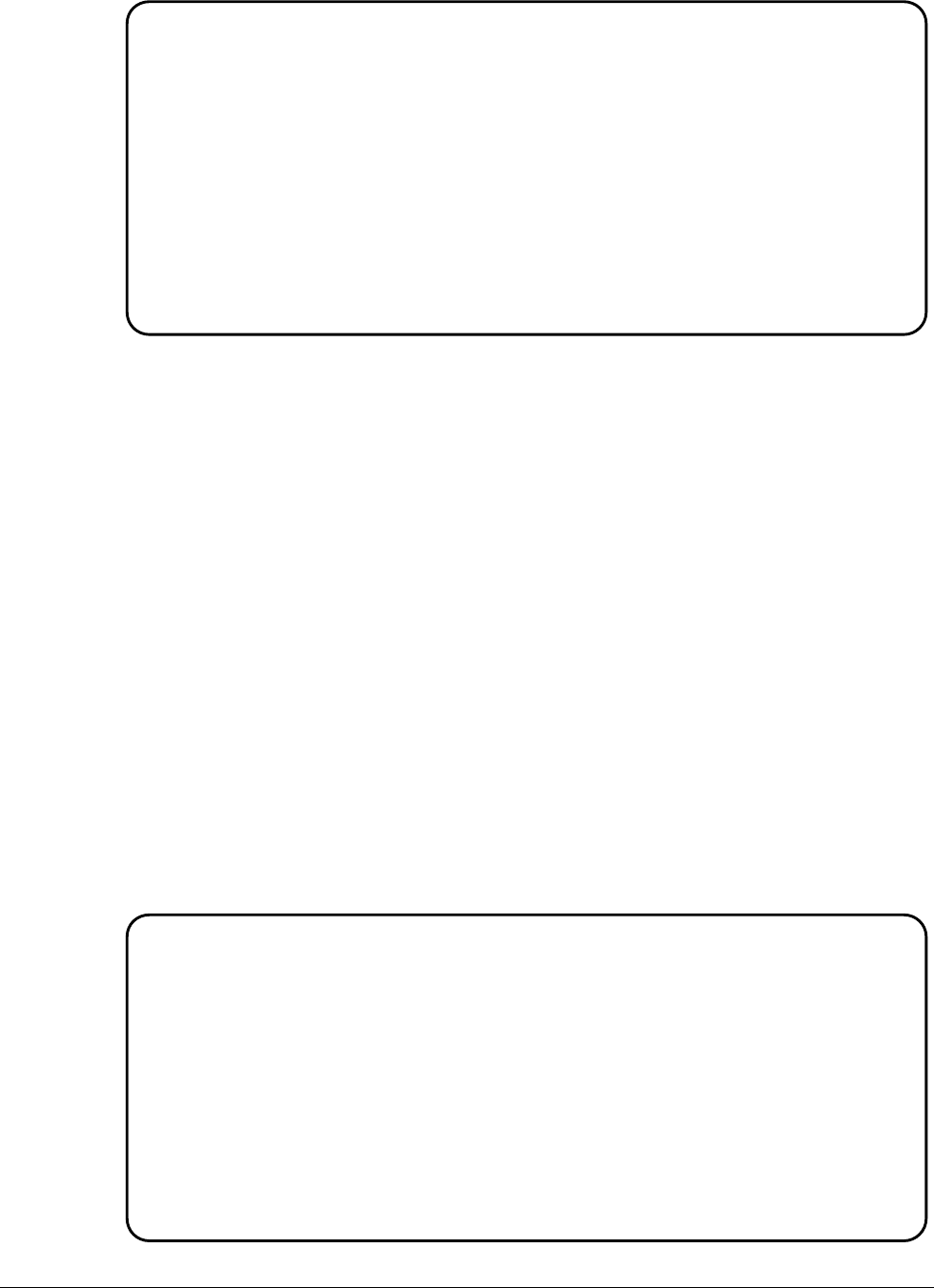
510 !Read AFG status byte register and clear service request bit
520 B=SPOLL(@Afg)
530 !End of statement if error occurs among coupled commands
540 OUTPUT @Afg;""
550 OUTPUT @Afg;"ABORT" !abort output waveform
560 REPEAT
570 OUTPUT @Afg;"SYST:ERR?" !read AFG error queue
580 ENTER @Afg;Code,Message$
590 PRINT Code,Message$
600 UNTIL Code=0
610 STOP
620 SUBEND
Setting DC Offsets
(Agilent E1405
Commander)
This program uses the same commands and sequence as previously
described, except for the OUTPut[1] and SOURCe:VOLTage commands
shown below:
6. Set the amplifier main output impedance.
OUTPut[1]:IMPedance <impedance>
7. Set the amplifier main output attenuation.
OUTPut[1]:ATTenuation <attenuation>
8. Set the DC offset value.
SOURce:VOLTage[:LEVel][:IMMediate]:OFFSet <offset>
In this example, the E1446A is a servant to the E1405. As such, commands
sent to the amplifier (at secondary GPIB address 11) are parsed by the
Command Module rather than by the E1445A.
OFFS05
1 !RE-STORE"OFFS05"
2 !This program uses the E1446A to generate an 8V DC offset for a
3 !0.4 Vpp signal supplied by the E1445A AFG. To accomplish this, the
4 !AFG signal is attenuated by 20 dB at the amplifier input. The amplifier
5 !offset is set to 8V, the output impedance to 50 ohms, and the output
6 !attenuation to 0 dB. Into 50 ohms, the 0.4 Vpp signal is centered on
7 !8 volts.
8 !
10 !Assign I/O path between the computer and E1445A and E1446A.
20 ASSIGN @Afg TO 70910
30 ASSIGN @Amp TO 70911
Continued on Next Page
Setting DC Voltage Offsets Programming the Agilent E1446A 2-23


















