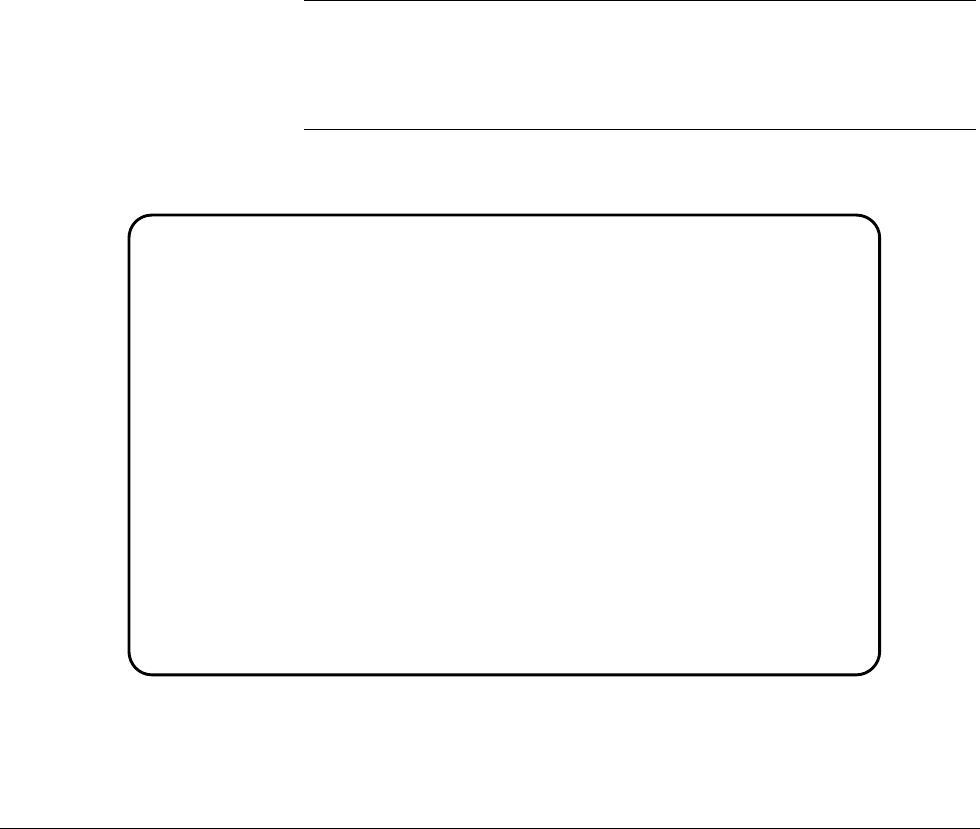
5. Set the amplifier input attenuation.
INPut[1]:ATTenuation <attenuation>
6. Set the amplifier main output impedance.
OUTPut2:IMPedance <impedance>
7. Set the amplifier main output attenuation.
OUTPut2:ATTenuation <attenuation>
8. Set the DC offset value.
SOURce2:VOLTage[:LEVel][:IMMediate]:OFFSet <offset>
9. Place the AFG in the wait-for-arm state.
INITiate:IMMediate
Note Resetting the amplifier sets many of the same conditions set by subsequent
(amplifier) commands in the program. These commands are included,
however, to show other parts of the amplifier configuration.
OFFS45
1 !RE-STORE"OFFS45"
2 !This program uses the E1446A to generate an 8V DC offset for a
3 !0.4 Vpp signal supplied by the E1445A AFG. To accomplish this, the
4 !AFG signal is attenuated by 20 dB at the amplifier input. The amplifier
5 !offset is set to 8V, the output impedance to 50 ohms, and the output
6 !attenuation to 0 dB. Into 50 ohms, the 0.4 Vpp signal is centered on
7 !8 volts.
8 !
10 !Assign I/O path between the computer and E1445A. As the commander of
20 !the Agilent E1446A, the E1445A sends the amplifier its commands.
30 ASSIGN @Afg TO 70910
40 COM @Afg
50 !
Continued on Next Page
Setting DC Voltage Offsets Programming the Agilent E1446A 2-21


















