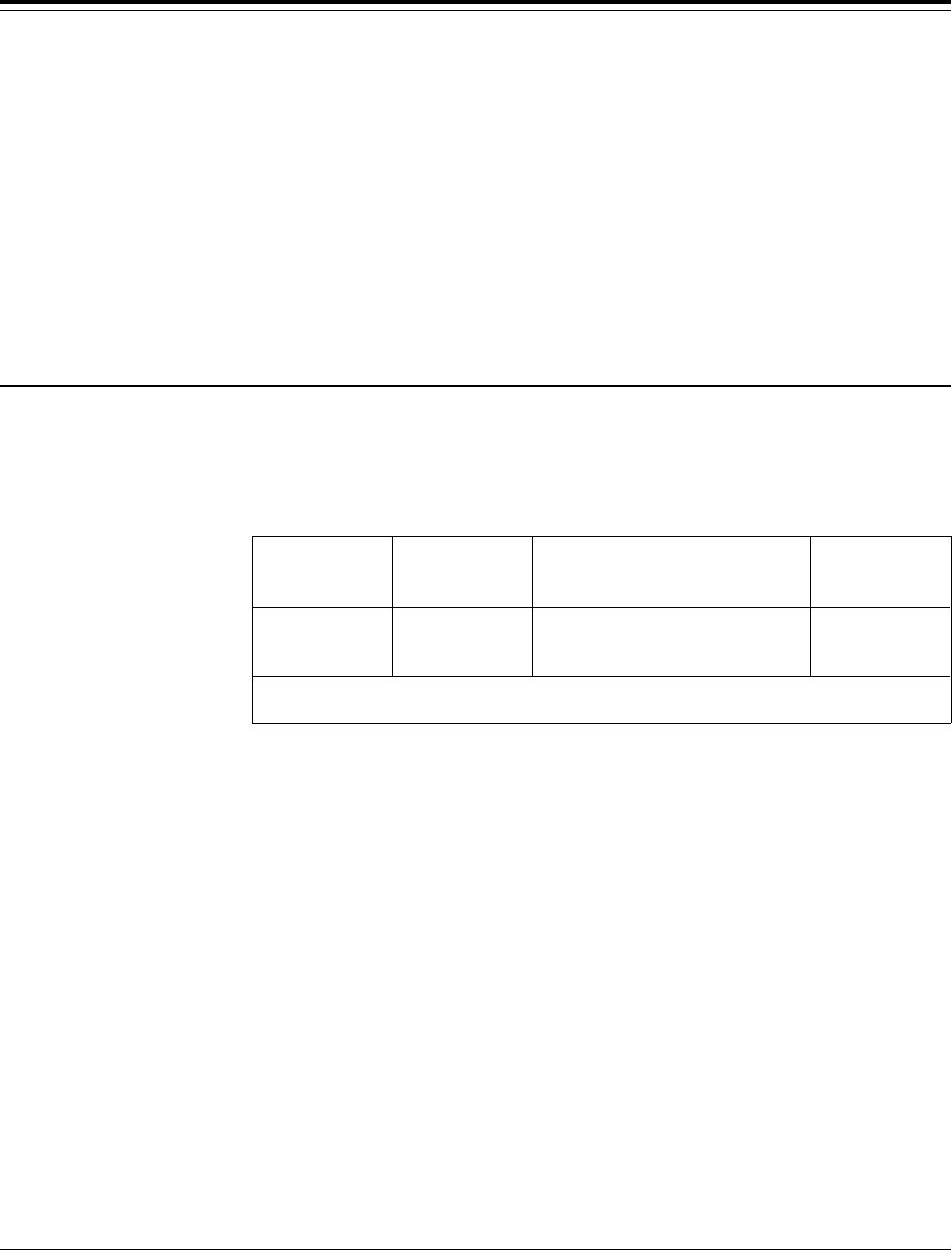
OUTPut2
The OUTPut2 subsystem controls the characteristics of the Agilent E1446A’s “Main
Output” BNC. The subsystem sets the output attenuation, sets the output source
impedance, monitors overload conditions, and enables or disables the output.
Subsystem Syntax OUTPut2
:ATTenuation <attenuation>
:IMPedance <impedance>
:OVERload? [query only]
[:STATe] <mode>
:ACTual? [query only]
:ATTenuation
OUTPut2:ATTenuation <attenuation> controls the output attenuator of the “Main
Output” BNC. Either no attenuation or 20 dB may be selected when
OUTPut2:IMPedance is set to either 50Ω or 75Ω. OUTPut2:ATTenuation must be
set to 0 dB when OUTPut2:IMPedance is set to 0Ω.
Parameters
Parameter
Name
Parameter
Type
Range of
Values
Default
Units
impedance numeric 0|20.0|
MINimum|MAXimum
dB
MINimum selects 0 dB attenuation; MAXimum selects 20 dB.
Comments
• Executable when initiated: Yes
• Coupling group: Power amplifier
• *RST Condition: OUTPut2:ATTenuation 0
Example Setting 20 dB output attenuation
OUTP2:ATT 20 Set 20 dB output attenuation
OUTPut2 Subsystem E1446/E1445 Command Reference 3-11


















