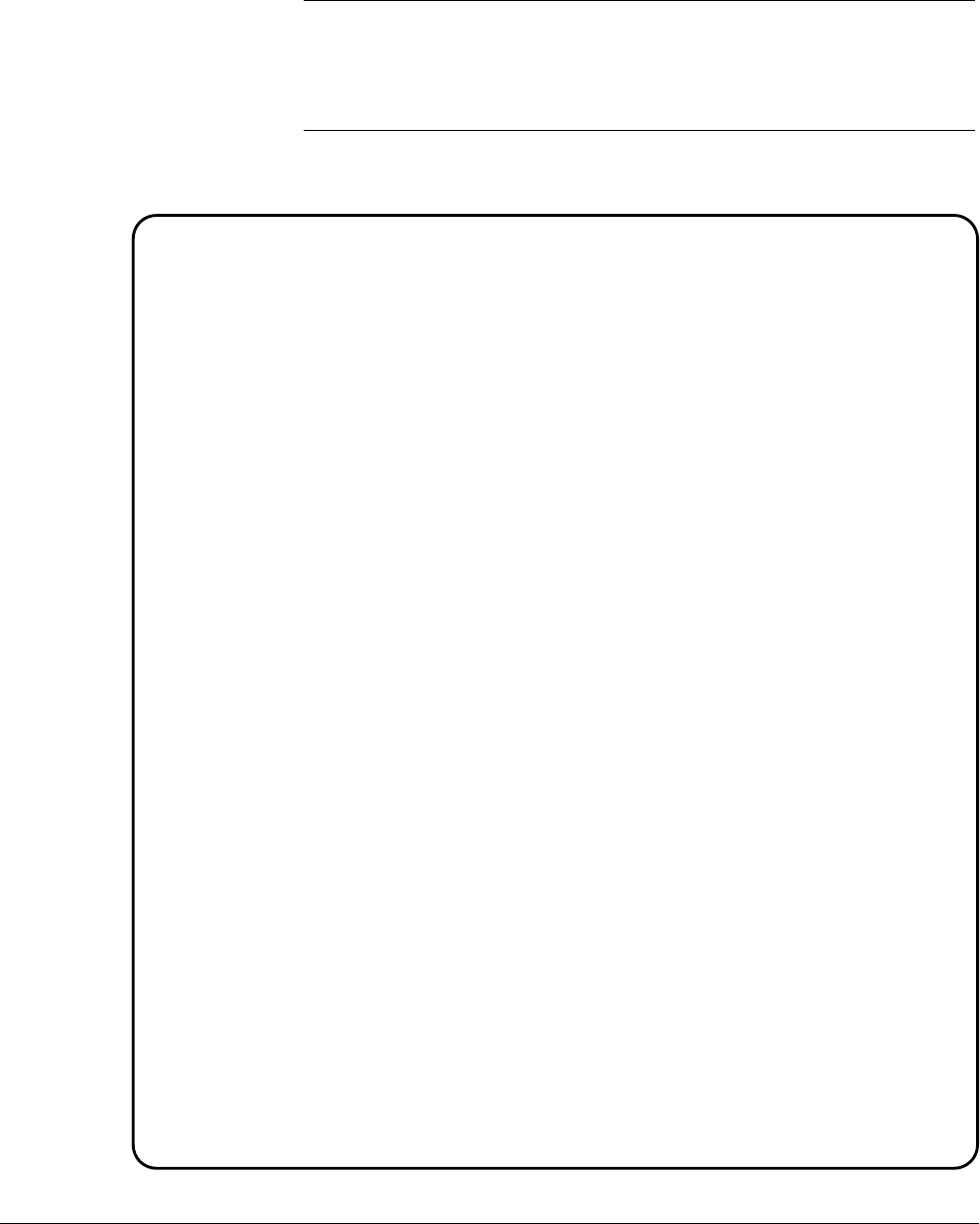
8. Place the AFG in the wait-for-arm state.
INITiate:IMMediate
Note Resetting the amplifier sets many of the same conditions set by subsequent
(amplifier) commands in the program. These commands are included,
however, to show other parts of the amplifier configuration.
IN_IMP45
1 !RE-STORE"IN_IMP45"
2 !This program sets the AFG’s output impedance and output load
3 !to 75 ohms. The Agilent E1446A amplifier’s input impedance is set to
4 !75 ohms to match the AFG. The 1 Vpp AFG square wave is amplified
5 !to 6.3 Vpp.
6 !
10 !Assign I/O path between the computer and E1445A.
20 ASSIGN @Afg TO 70910
30 COM @Afg
40 !
50 !Set up error checking
60 ON INTR 7 CALL Errmsg
70 ENABLE INTR 7;2
80 OUTPUT @Afg;"*CLS"
90 OUTPUT @Afg;"*SRE 32"
100 OUTPUT @Afg;"*ESE 60"
110 !
120 !Call the subprograms
130 CALL Rst
140 CALL Out_load
150 !
160 WAIT .1 !allow interrupt to be serviced
170 OFF INTR 7
180 END
190 !
200 SUB Out_load
210 Out_load: !Subprogram which sets the output load
220 COM @Afg
230 OUTPUT @Afg;"SOUR:FREQ1:FIX 2E6;"; !frequency
240 OUTPUT @Afg;":SOUR:FUNC:SHAP SQU;"; !function
250 OUTPUT @Afg;":SOUR:VOLT:LEV:IMM:AMPL 1VPP;"; !amplitude
260 OUTPUT @Afg;":OUTP:IMP 75;"; !output impedance
270 OUTPUT @Afg;":OUTP:LOAD 75" !output load
Continued on Next Page
2-16 Programming the Agilent E1446A Setting the Input Impedance


















