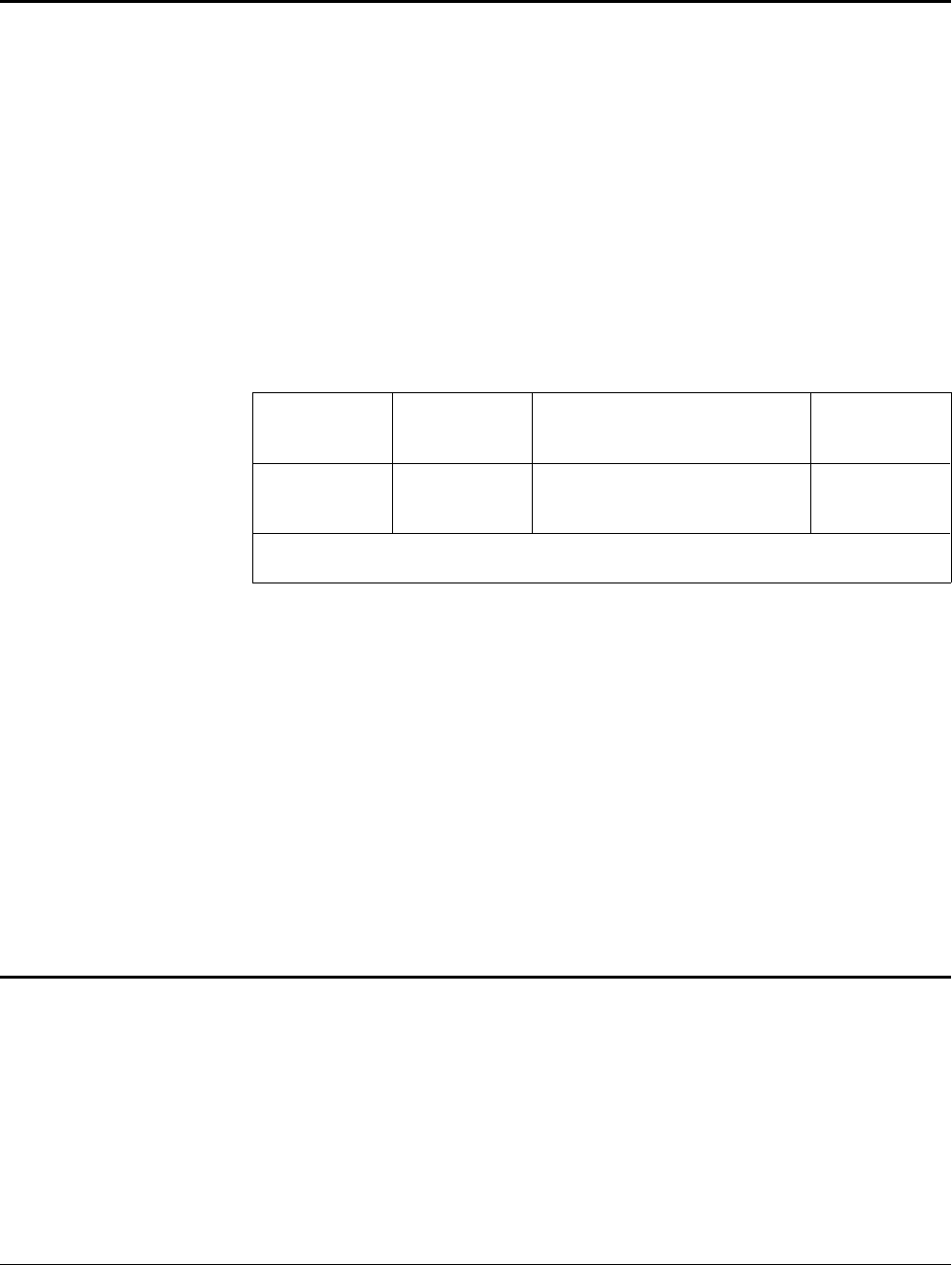
:IMPedance
OUTPut2:IMPedance <impedance> sets the output impedance of the “Main
Output” BNC to either 0Ω, 50Ω, or 75Ω.
OUTPut2:IMPedance 0 should be selected when an open-circuit or high-impedance
load is connected to the output of the Agilent E1446A. The matching impedance is
removed from the amplifier output. Also, the offset voltage into an open-circuit is
twice that into a matched load. Setting OUTPut2:IMPedance 0 compensates for this
effect so that the SOURce2:VOLTage:LEVel:IMMediate:OFFSet command will
output the specified voltage into an open circuit.
When OUTPut2:IMPedance is set to either 50
Ω or 75Ω, either no output attenuation
or 20 dB may be set. OUTPut2:ATTenuation must be set to 0 dB when
OUTPut2:IMPedance is set to 0
Ω.
Parameters
Parameter
Name
Parameter
Type
Range of
Values
Default
Units
impedance numeric 0|50|75|
MINimum|MAXimum
Ohms
MINimum selects 0Ω output impedance; MAXimum selects 75Ω.
Comments
• Executable when initiated: Yes
• Coupling group: Power amplifier
• Related commands: SOURce:VOLTage:LEVel:IMMediate:OFFSet and
OUTPUT2:ATTenuation
• *RST Condition: OUTPut2:IMPedance 50
Example
Setting 75 Ω output impedance
OUTP2:IMP 75
Set 75 Ω output impedance
:OVERload?
OUTPut2:OVERload? determines if an overload condition exists by reading bit 11
of the amplifier’s Status register (Appendix C).
This command requires Agilent E1445A firmware revision A.02.00 or greater.
OUTPut2 :IMPedance
3-12 E1446/E1445 Command Reference OUTPut2 Subsystem


















