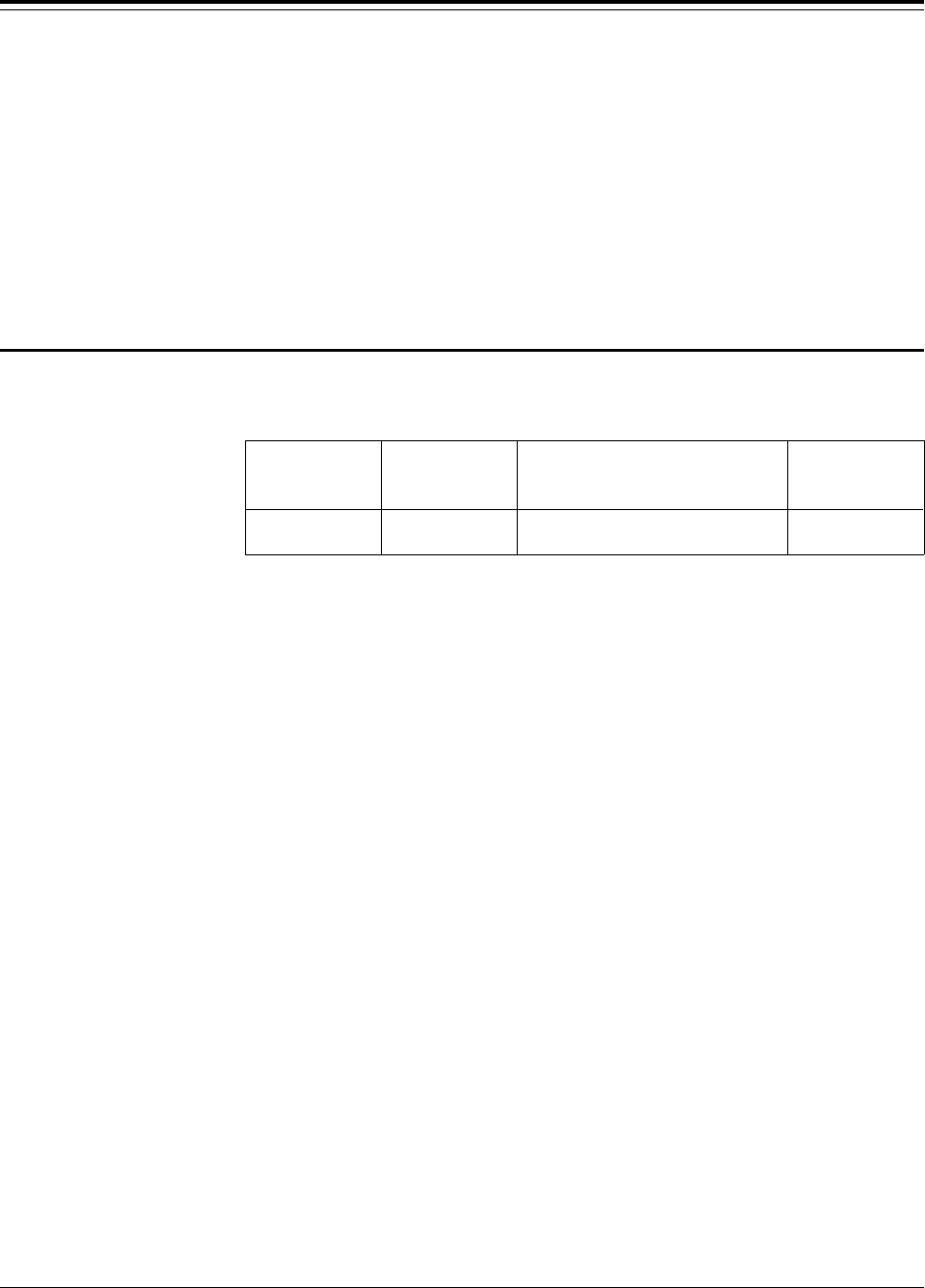
DISPlay
The DISPlay subsystem enables the amplifier’s settings (e.g. input impedance, input
attenuation, output impedance, output attenuation, ...) to be monitored. When a
display terminal is connected to the E1405 Command Module and monitor mode is
enabled, the E1446A amplifier settings (and changes to the settings) are shown on
the terminal.
Subsystem Syntax DISPlay
:MONitor
[:STATe] <mode>
:MONitor[:STATe]
DISPlay:MONitor[:STATe] <state> enables/disables the monitor mode. Setting
the state to ’ON’ or ’1’ enables monitor mode. ’OFF’ or ’0’ turns monitor mode off.
Parameters
Parameter
Name
Parameter
Type
Range of
Values
Default
Units
mode boolean OFF|0|ON|1 none
Comments
• Coupling group: none
• *RST Condition: DISPlay:MONitor:STATe OFF
Example Enabling Monitor Mode
DISP:MON:STAT ON enable monitor mode
DISPlay Subsystem E1446/E1405/06 Command Reference 3-7


















