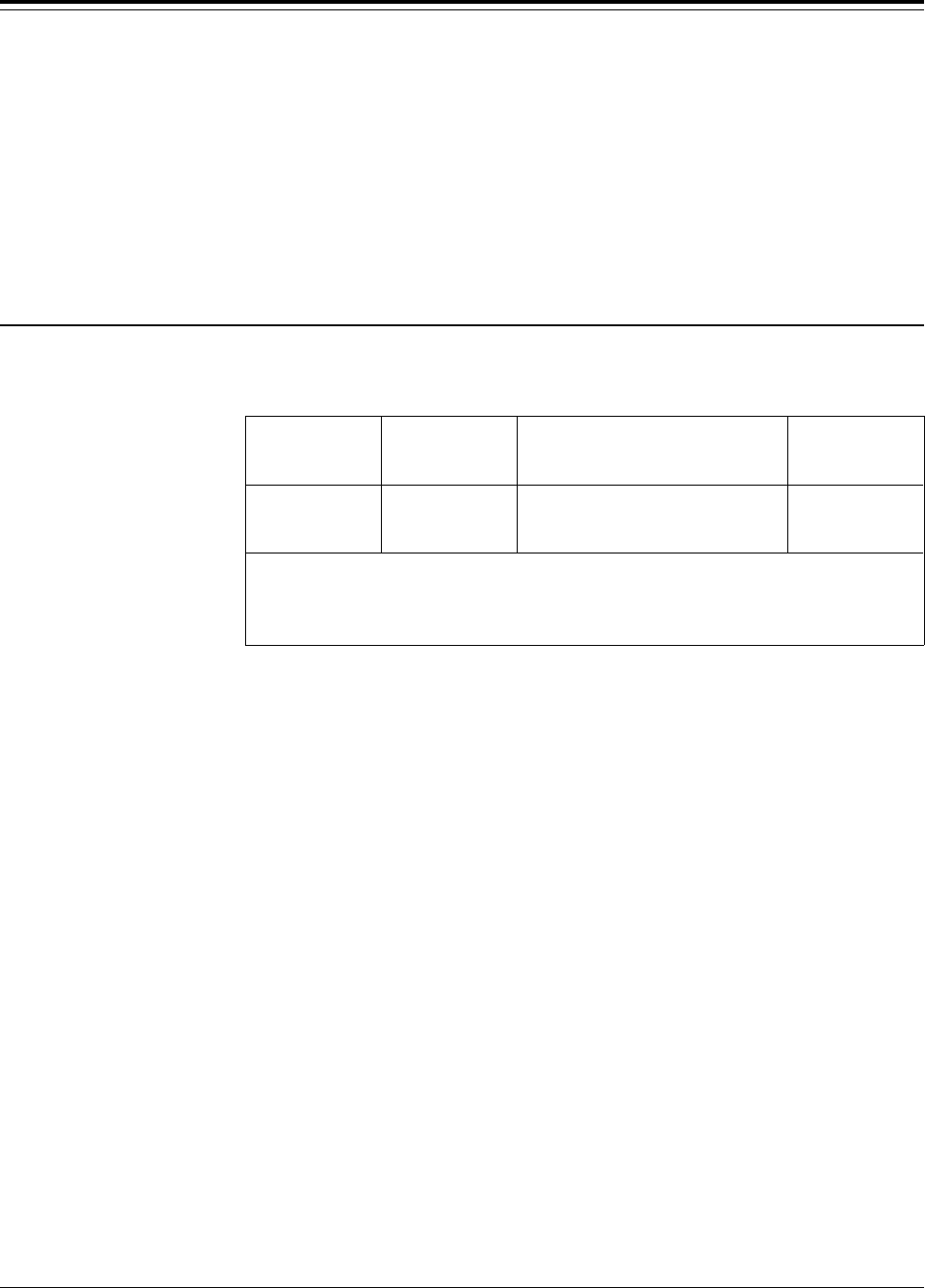
SOURce:VOLTage
The SOURce:VOLTage subsystem controls the output offset voltage at the Agilent
E1446A “Main Output” BNC.
Subsystem Syntax [SOURce]
:VOLTage
[:LEVel]
[:IMMediate]
:OFFSet <voltage>
[:LEVel][:IMMediate]:OFFSet
SOURce:VOLTage[:LEVel][:IMMediate]:OFFSet <voltage> sets the offset
voltage of the “Main Output” BNC. Output offset level is programmed in volts.
Parameters
Parameter
Name
Parameter
Type
Range of
Values
Default
Units
number numeric -9.999695 to +10.0|
MINimum|MAXimum
volts
MINimum selects -9.999695; MAXimum selects +10.0.
The above limits are doubled if OUTPut:IMPedance 0 is set.
The combination of input levels and offset voltage must produce a voltage that
remains within the Agilent E1446A’s output voltage specification. Significant
distortion of the waveform will occur when the combination of input levels and
offset voltage exceeds the specification.
Comments
• Coupling group: Power amplifier
• Related commands: OUTPut1:IMPedance
• *RST Condition: SOURce:VOLTage:LEVel:IMMediate:OFFSet 0 V
Example Setting offset voltage
SOUR:VOLT:OFFS 3 Set offset voltage to 3 volts
SOURce:VOLTage Subsystem E1446/E1405/06 Command Reference 3-17


















