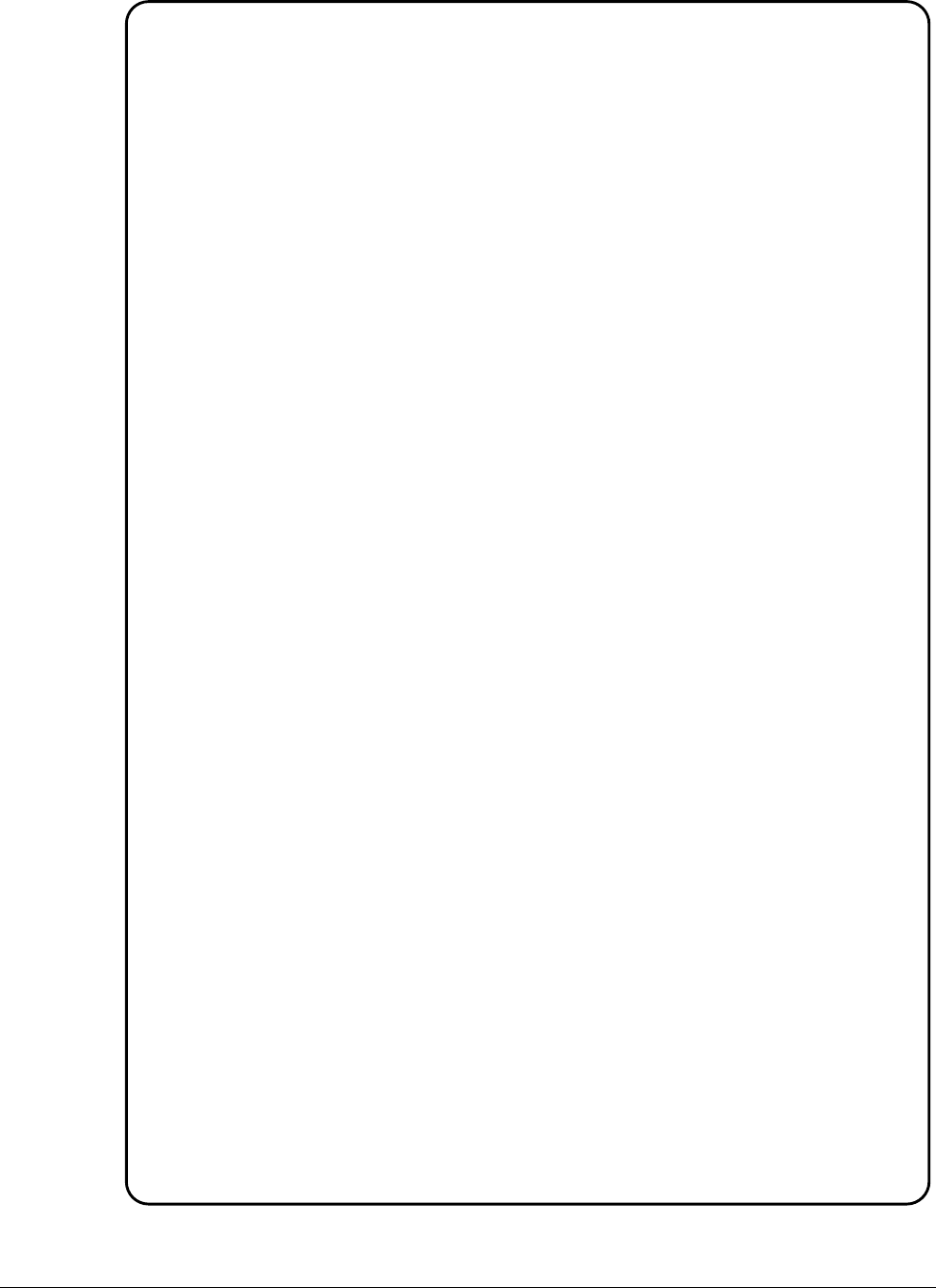
20 !Assign I/O paths between the computer and E1445As. The E1445A at
30 !secondary address 10 is the commander for the E1446A.
40 ASSIGN @Afg80 TO 70910
50 ASSIGN @Afg88 TO 70911
60 COM @Afg80,@Afg88
70 !
80 !Set up error checking
90 ON INTR 7 CALL Errmsg
100 ENABLE INTR 7;2
110 OUTPUT @Afg80;"*CLS"
120 OUTPUT @Afg80;"*SRE 32"
130 OUTPUT @Afg80;"*ESE 60"
140 !
150 OUTPUT @Afg88;"*CLS"
160 OUTPUT @Afg88;"*SRE 32"
170 OUTPUT @Afg88;"*ESE 60"
180 !
190 !Call the subprograms
200 Rst
210 Afg_setup
220 !
230 WAIT .1 !allow interrupt to be serviced
240 OFF INTR 7
250 END
260 !
270 SUB Afg_setup
280 Afg_setup: !Subprogram which sets up the E1445As and E1446A
290 COM @Afg80,@Afg88
300 !Set up E1445A at secondary address 10
310 OUTPUT @Afg80;"SOUR:ROSC:SOUR CLK10;"; !ref osc source
320 OUTPUT @Afg80;":SOUR:FREQ1:FIX 5E3;"; !frequency
330 OUTPUT @Afg80;":SOUR:FUNC:SHAP SIN;"; !function
340 OUTPUT @Afg80;":SOUR:VOLT:LEV:IMM:AMPL 1VPP;"; !amplitude
350 OUTPUT @Afg80;":OUTP:LOAD:AUTO ON;"; !couple load to impedance
360 OUTPUT @Afg80;":OUTP:IMP 50" !impedance
370 !
380 !Setup E1445A at secondary address 11
390 OUTPUT @Afg88;"SOUR:ROSC:SOUR CLK10;"; !ref osc source
400 OUTPUT @Afg88;":SOUR:FREQ1:FIX 100E3;"; !frequency
410 OUTPUT @Afg88;":SOUR:FUNC:SHAP SIN;"; !function
420 OUTPUT @Afg88;":SOUR:VOLT:LEV:IMM:AMPL 1VPP;"; !amplitude
430 OUTPUT @Afg88;":OUTP:LOAD:AUTO ON;"; !couple load to impedance
440 OUTPUT @Afg88;":OUTP:IMP 50" !impedance
450 !
Continued on Next Page
Summing Two Signals Programming the Agilent E1446A 2-33


















