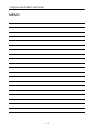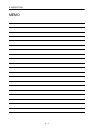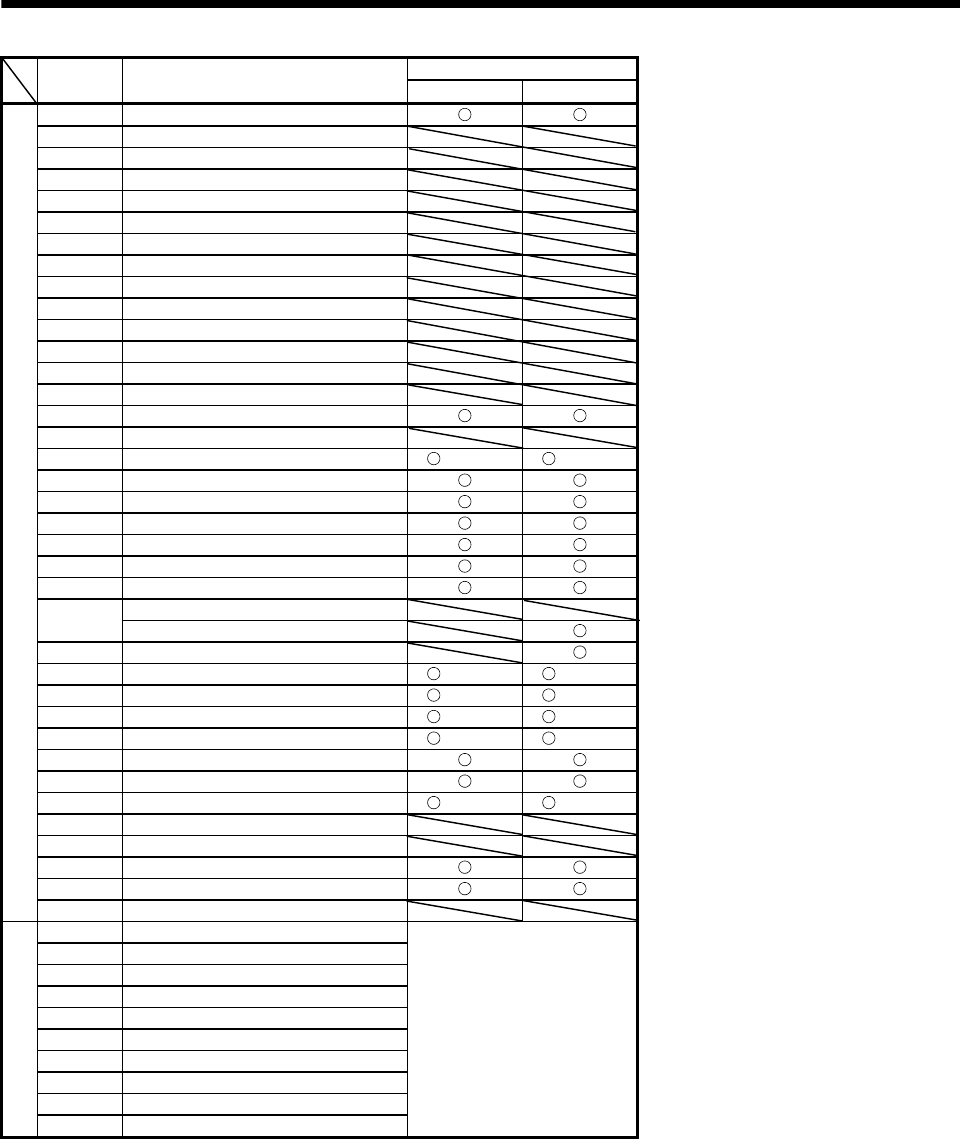
9 - 2
9. TROUBLESHOOTING
Alarm deactivation
Display Name
Error reset CPU reset
A.10 Undervoltage
A.12 Memory error 1
A.13 Clock error
A.14 Watchdog
A.15 Memory error 2
A.16 Encoder error 1
A.17 Board error
A.19 Memory error 3
A.1A Motor combination error
A.1B Axis set error
A.1C Base unit bus error 1
A.1D Base unit bus error 2
A.1E Drive unit mounting error
A.20 Encoder error 2
A.24 Main circuit error
A.25 Absolute position erase
A.30 Regenerative error (Note 1) (Note 1)
A.31 Overspeed
A.32 Overcurrent
A.33 Overvoltage
A.34 CRC error
A.35 Command frequency error
A.36 Transfer error
IFU parameter error
A.37
DRU parameter error
A.38 DRU parameter adjustment error
A.45 Main circuit device overheat (Note 1) (Note 1)
A.46 Servo motor overheat (Note 1) (Note 1)
A.50 Overload 1 (Note 1) (Note 1)
A.51 Overload 2 (Note 1) (Note 1)
A.52 Error excessive
A.53 Multiple axis overload
A.54 Drive unit alarm (Note 2) (Note 2)
A.78 Option slot fault
A.79 Option slot loading error
A.8A Serial communication time-out
A.8E Serial communication error
Alarms
A.88 Watchdog
A.92 Open battery cable warning
A.96 Home position setting warning
A.9F Battery warning
A.E0 Excessive regenerative warning
A.E1 Overload warning
A.E3 Absolute position counter warning
A.E4 Parameter warning
A.E6 Servo forced stop warning
A.E7 Controller forced stop warning
Warnings
A.E9 Main circuit off warning
Removing the cause of
occurrence
deactivates the alarm
automatically.
Note 1. Deactivate the alarm about 30 minutes of cooling time after removing the cause of occurrence.
2. Resetting the drive unit alarm automatically deactivates the alarm display.