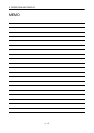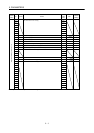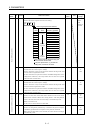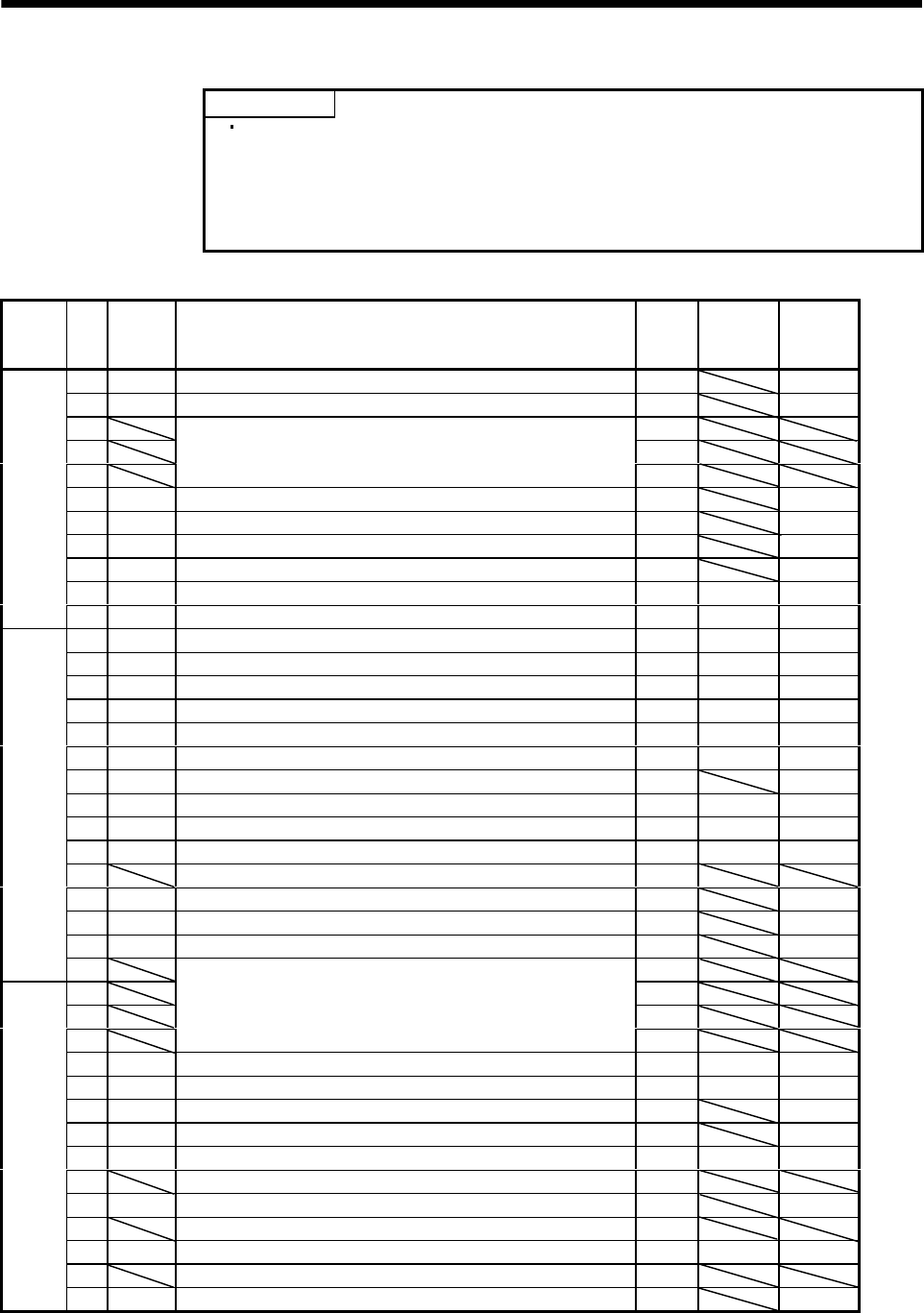
5 - 2
5. PARAMETERS
5.1.2 Lists
POINT
For any DRU parameter whose symbol is preceded by*, set the DRU
parameter value and switch power off once, then switch it on again to
make that parameter setting valid. The parameter is set when
communication between the servo system controller and servo amplifier is
established (b* is displayed). After that, power the servo amplifier off once
and then on again.
(1) Item list
Classifi-
cation
No. Symbol Name
(Note)
Initial
Value
Unit
Customer
setting
1 *AMS Amplifier setting 0000
2 *REG Regenerative brake resistor 0000
3 0080
4 000
5
For automatic setting by servo system controller
1
6 *FBP Feedback pulse number 0
7 *POL Rotation direction selection 0
8 ATU Auto tuning 0001
9 RSP Servo response 0005
10 TLP Forward rotation torque limit 300 %
Basic parameters
11 TLN Reverse rotation torque limit 300 %
12 GD2 Ratio of load inertia to servo motor inertia (load inertia ratio) 7.0 times
13 PG1 Position control gain 1 35 rad/s
14 VG1 Speed control gain 1 177 rad/s
15 PG2 Position control gain 2 35 rad/s
16 VG2 Speed control gain 2 817 rad/s
17 VIC Speed integral compensation 48 ms
18 NCH Machine resonance suppression filter 1 (Notch filter) 0000
19 FFC Feed forward gain 0 %
20 INP In-position range 100 pulse
21 MBR Electromagnetic brake sequence output 0 ms
22 For manufacturer setting 0001
23 *OP1 Optional function 1 0000
24 *OP2 Optional function 2 0000
25 LPF Low-pass filter/adaptive vibration suppression control 0000
Adjustment parameters
26 0
27 0
28 0
29
For manufacturer setting
0001
30 ZSP Zero speed 50 r/min
31 ERZ Error excessive alarm level 80 0.1rev
32 OP5 Optional function 5 0000
33 *OP6 Optional function 6 0000
34 VPI PI-PID control switch-over position droop 0 pulse
35 For manufacturer setting 0
36 VDC Speed differential compensation 980
37 For manufacturer setting 0010
38 *ENR Encoder output pulses 4000 pulse/rev
39 For manufacturer setting 0
Expansion parameters
40 *BLK DRU parameter write inhibit 0000
Note. Factory settings of the servo amplifier. Connecting it with the servo system controller and switching power on changes them to the
settings of the servo system controller.