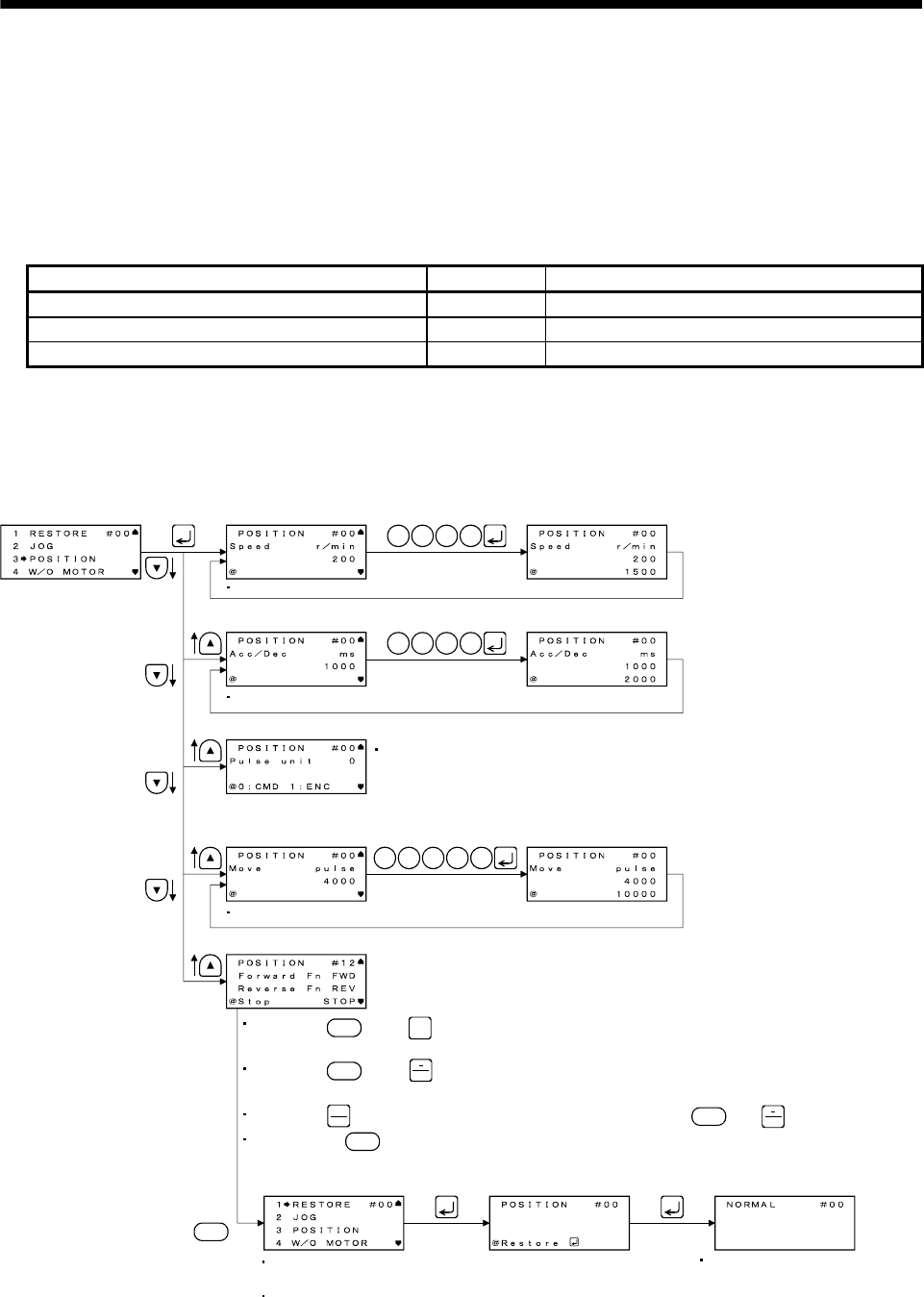
7 - 17
7. PARAMETER UNIT (MR-PRU03)
(2) Positioning operation
Positioning operation can be performed once when there is no command from the external command
device.
Connect EMG-DOCOM to start positioning operation.
(a) Operation/cancel
You can change the operation conditions with the parameter unit. The initial conditions and setting
ranges for operation are listed below.
Item Initial setting Setting range
Speed [r/min] 200 0 to instantaneous permissible speed
(Note 2) Acceleration/deceleration time constant [ms] 1000 0 to 20000
(Note 1) Travel distance [pulse] 4000 0 to 99999999
Note 1. The unit of move distance can be changed using feed length multiplication factor selection of parameter No. PA05.
2. Acceleration time constant refers to time required to reach the rated speed from stop status (0r/min), and deceleration time
constant refers to time required to reach 0r/min from the rated speed.
The following shows the operation condition settings and the operation procedures.
Servo motor speed
Servo motor speed in positioning operation is displayed.
Pulse unit
Acceleration/deceleration time constant in positioning operation is displayed.
1 5 0
e.g. 1500r/min is set
0
2 0 0 0
Move distance
Move distance is displayed.
1 0 0
e.g. To set move distance
10000, press:
0
STOP
RESET
0
Select a unit of pulse move distance.
0: CMD (in command pulse unit)
1: ENC (in encoder pulse unit)
ESC
Test operation mode cancel
Returns to the initial screen
of the test operation mode.
Select "RESTORE".
Test operation mode has
been canceled.
This screen is also displayed
when "RESTORE" is selected
in the initial screen of the test
operation mode with no test
operation being performed.
Operation screen
Positioning operation
Acceleration/deceleration
time constant
e.g. 2000r/min is set
Fn
FWD
REV
Press the " " and " " keys to start rotating the servo motor in the forward direction.
Press the " " and " " keys to start rotating the servo motor in the reverse direction.
Press the " " key to stop the motor temporarily, and press the " " or " " key to restart.
Take off the " " key to stop the motor immediately and clear the remaining distance.
Fn
Fn
When the preset move distance is reached, the servo motor stops.
When the preset move distance is reached, the servo motor stops.
Fn
REV


















