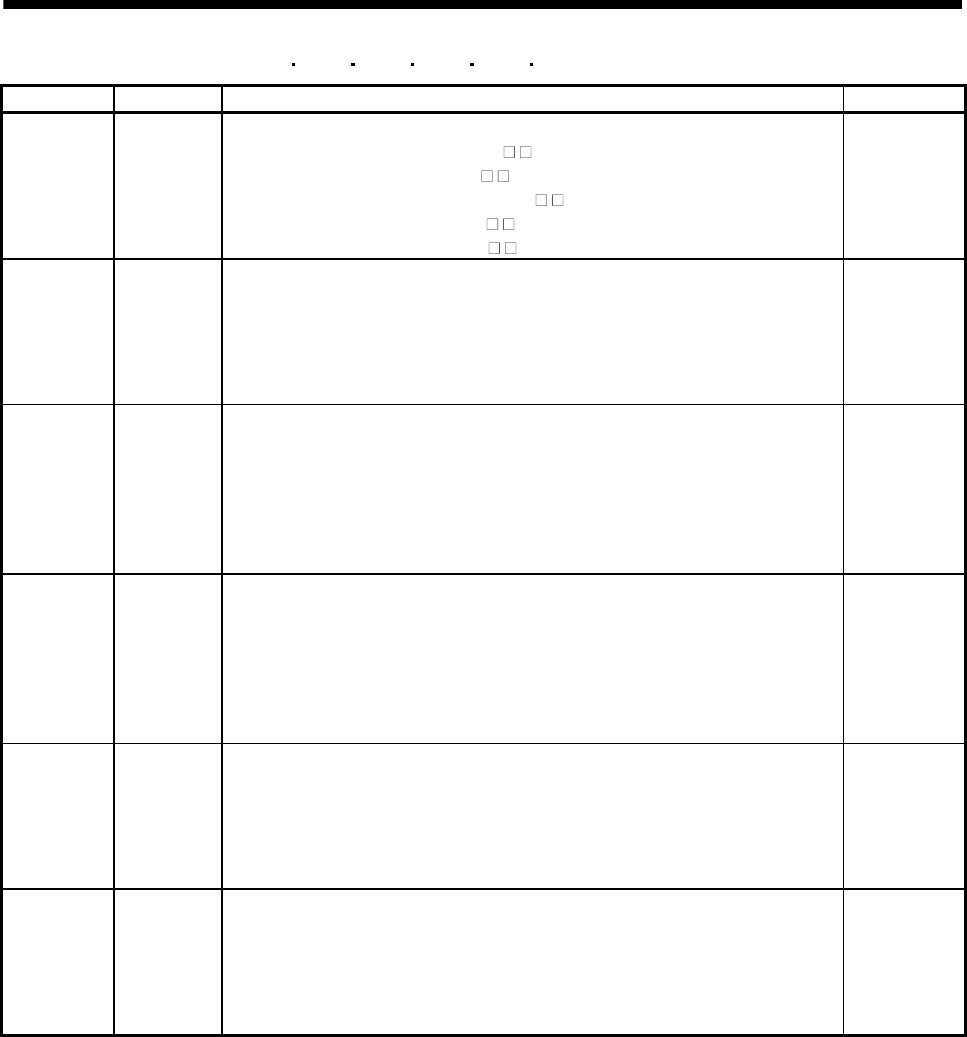
14 - 11
14. COMMUNICATION FUNCTION
(2) Parameters (Command [0][4]
[0][5] [0][6] [0][7] [0][8] [0][9])
Command Data No. Description Frame Length
[0] [4] [0] [1] Parameter group read
0000: Basic setting parameter (No.PA
)
0001: Gain filter parameter (No.PB
)
0002: Extension setting parameter (No.PC
)
0003: I/O setting parameter (No.PD
)
0009: Option unit parameter (No.Po
)
4
[0] [5] [0] [1] to [F] [F] Current values of parameters
Reads the current values of the parameters in the parameter group specified with
the command [8][5] + data No. [0][0]. Before reading the current values, therefore,
always specify the parameter group with the command [8][5] + data No. [0][0].
The decimal equivalent of the data No. value (hexadecimal) corresponds to the
parameter number.
8
[0] [6] [0] [1] to [F] [F] Upper limit values of parameter setting ranges
Reads the permissible upper limit values of the parameters in the parameter group
specified with the command [8][5] + data No. [0][0]. Before reading the upper limit
values, therefore, always specify the parameter group with the command [8][5] +
data No. [0][0].
The decimal equivalent of the data No. value (hexadecimal) corresponds to the
parameter number.
8
[0] [7] [0] [1] to [F] [F] Lower limit values of parameter setting ranges
Reads the permissible lower limit values of the parameters in the parameter group
specified with the command [8][5] + data No. [0][0]. Before reading the lower limit
values, therefore, always specify the parameter group with the command [8][5] +
data No. [0][0].
The decimal equivalent of the data No. value (hexadecimal) corresponds to the
parameter number.
8
[0] [8] [0] [1] to [F] [F] Abbreviations of parameters
Reads the abbreviations of the parameters in the parameter group specified with the
command [8][5] + data No. [0][0]. Before reading the abbreviations, therefore, always
specify the parameter group with the command [8][5] + data No. [0][0].
The decimal equivalent of the data No. value (hexadecimal) corresponds to the
parameter number.
12
[0] [9] [0] [1] to [F] [F] Write enable/disable of parameters
Reads write enable/disable of the parameters in the parameter group specified with
the command [8][5] + data No. [0][0]. Before reading write enable/disable, therefore,
always specify the parameter group with the command [8][5] + data No. [0][0].
0000: Write enabled
0001: Write disabled
4


















