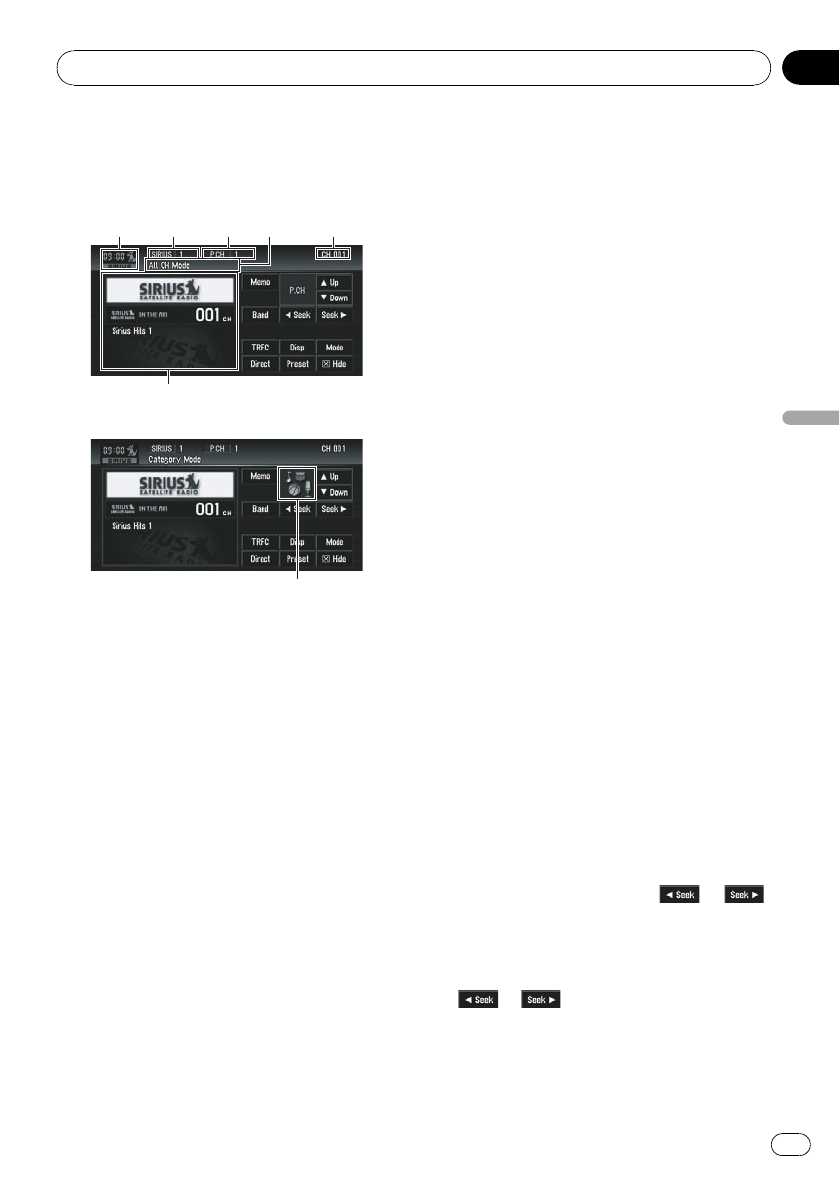
SIRIUS Tuner
Listening to SIRIUS
All CH Mode
324
6
51
Category Mode
7
You can use the navigation system to control a
Pioneer Sirius satellite digital tuner, which is
sold separately.
For details concerning operation, refer to the
SIRIUS tuner’s operation manuals. This sec-
tion provides information on SIRIUS opera-
tions with navigation system which differs
from that described in the SIRIUS tuner’s op-
eration manual.
p When you use the SiriusConnect universal
tuner (sold separately) with this Navigation
System, Pioneer SIRIUS BUS INTERFACE is
required. For details concerning operation,
refer to the owner’s manual of Pioneer SIR-
IUS BUS INTERFACE and SiriusConnect
universal tuner.
p The following function is not available if
this navigation system is connected to the
Pioneer SIRIUS BUS INTERFACE CD-SB10
and the SiriusConnect universal tuner.
— Using Instant Replay function
p The following functions are not available on
the SIR-PNR1.
— Selecting team for game alert
— Displaying game information
— Using the song alert function
— Using the direct traffic announcement
function
— Using the MyMix function
1 Source icon
2 SIRIUS band indicator
3 SIRIUS preset number indicator
4 SIRIUS channel number indicator
5 SIRIUS channel select mode indicator
Shows what channel select mode has been
selected. You can select a channel from all
channels in All CH Mode, and select a
channel from the selected categor y in
Category Mode.
= Refer to Switching the SIRIUS channel se-
lect mode on the next page.
6 Detailed information or preset list dis-
play
7 Category icon
1 Touch [SIRIUS] in AV Source screen to
select the SIRIUS tuner.
= For details, refer to Selecting an AV source
on page 39.
2 Touch [Band] to select a SIRIUS band.
Touch [Band] repeatedly until the desired SIR-
IUS band is displayed, SIRIUS1, SIRIUS2 or
SIRIUS3.
3 To perform tuning, touch
or
.
The channels move up or down. Channels that
cannot currently be selected are skipped, and
the next channel is selected. If you keep touch-
ing
or , you can increase or de-
crease channel number continuously.
You can also perform manual tuning by press-
ing the o or p button.
Using the AV Source (Pioneer AV Equipment)
En
109
Chapter
08
Using the AV Source (Pioneer AV Equipment)


















