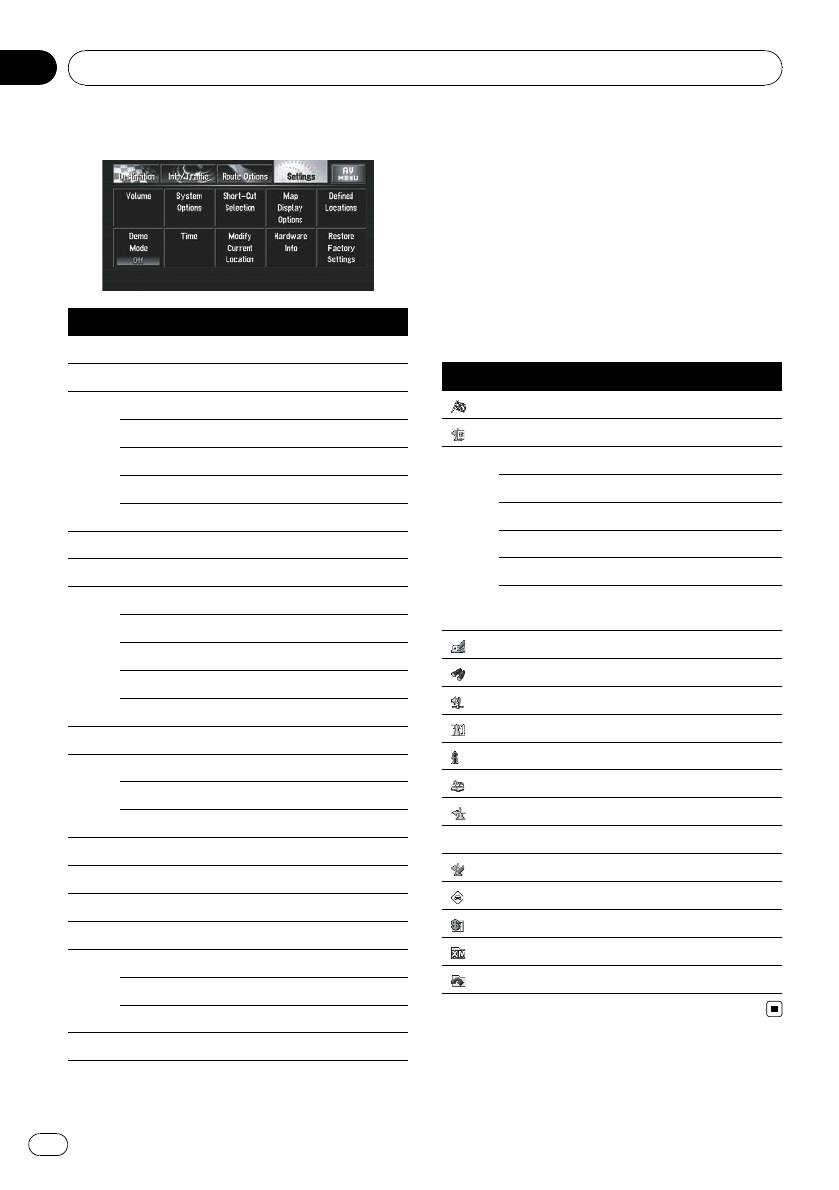
Settings
Page
Volume*2 80
System Options
Language Selection 81, 156
KM / Mile Setting*2 81
Average Speed*2 81
Background Picture Setting 75, 81
Read from Disc 65
Shortcut menu 82
Map Display Options*2
Tracking Display*2 83
AV Guide Mode*2 83
Day/Night Display*2 83
Close-up of Junction*2 83
Arrow in AV*2 83
Defined Locations
Set ”Home” 62,83
Map in Memory 83,158
Set ”Go To” 62
Demo Mode*2 84
Time 84, 157
Modify Current Location 84
Hardware Info
Connection Status 78, 84
3D Calibration 77, 84
Service Info Screen 84
Restore Factory Settings 85
Shortcut menu
p The shortcuts displayed onscreen can be
changed. The shortcuts described here are
those that can be selected with the system
as default setting.
p Items marked with an asterisk (*3) cannot
be removed from Shortcut menu.
Refer to Short-Cut Selection on page 82.
Shortcut menu
Page
: Destination*3 43, 49
: Change Route*3
Reroute 55
Cancel Route 53
Route Profile 54
Route Scroll 54
Skip Way Point 56
1km (mile) - 50km (mile) de-
tour
55
: Registration 43, 62
: Vicinity Search*1 51
: Volume Setting 80
: Whole Route Overview 54
: Overlay POI*1 57
: Address Book 52, 63
: Route Options
Route Options 177
: Edit Current Route 55, 59
: Traffic On Route 67
: Stock Info 70
: Set My Favorites 71
: My Favorites 71
Appendix
En
178
Appendix


















