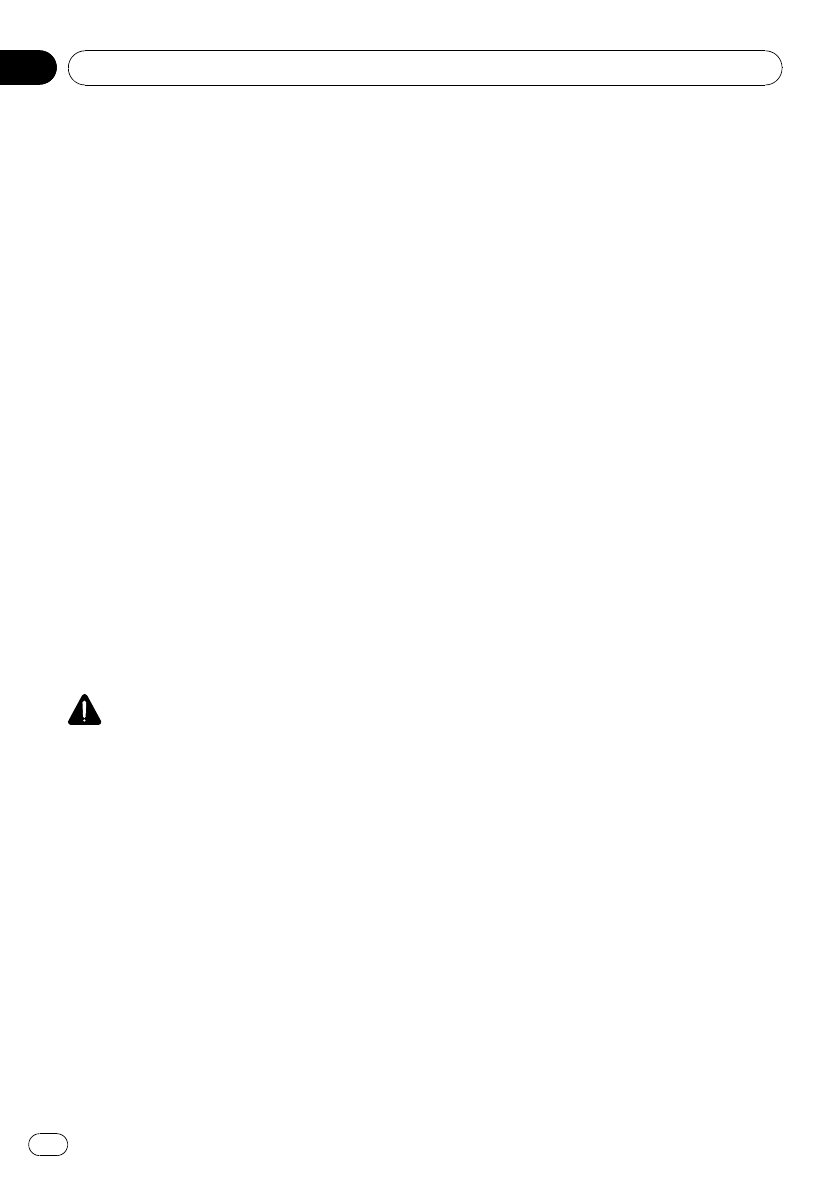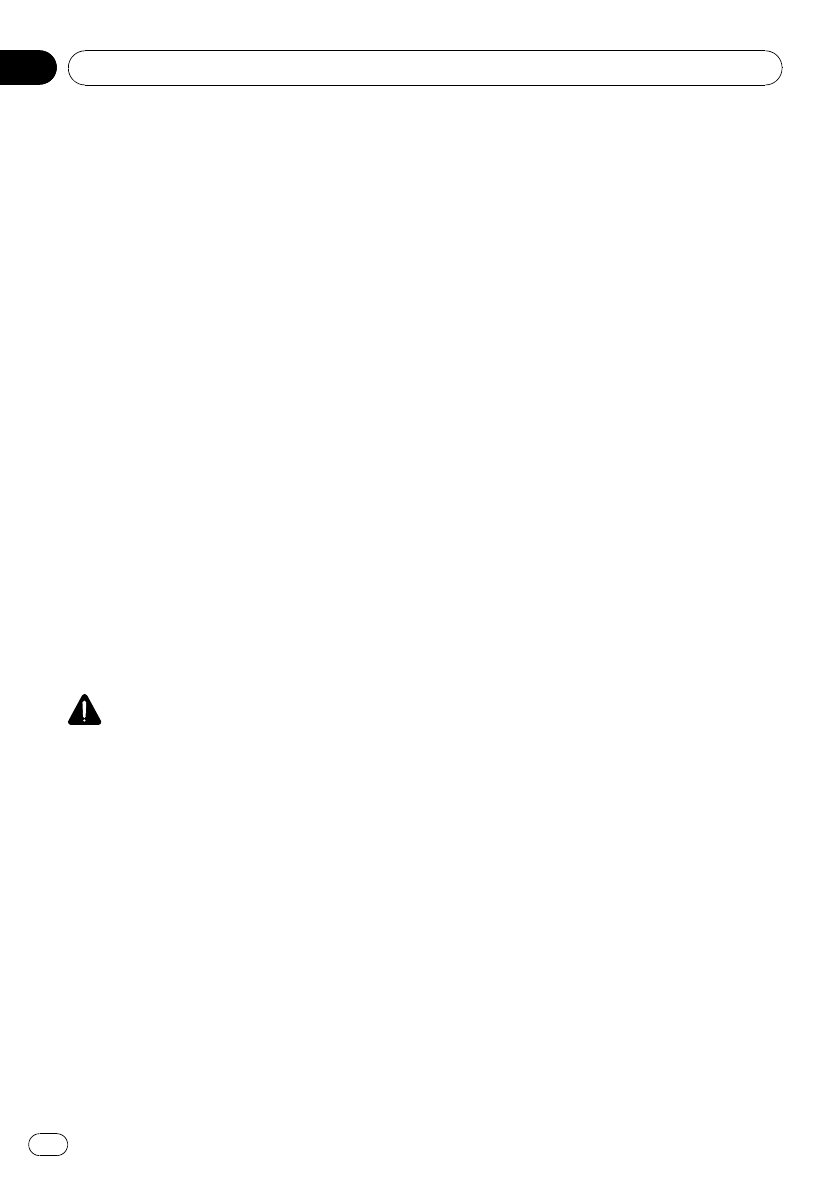
p Use AV2 Input when connecting CD-RM10
(sold separately) through the external video
component.
Setting for rear view camera
The following two functions are available. The
rear view camera feature requires a separately
sold rear view camera (e.g. ND-BC2). (For de-
tails, consult your dealer.)
Camera for backing up
The navigation system features a function that
automatically switches to the full-screen rear
camera image installed on your vehicle. When
the shift lever is in the REVERSE (R) position,
the screen automatically switches to full-
screen rear view camera.
Camera for Rear view mode
[Rear View] can be displayed at all times (e.g.
when monitoring an attached trailer, etc.) as a
split screen where map information is partially
displayed. Please be aware that in this setting,
camera image is not resized to fit, and that a
portion of what is seen by the camera is not
viewable.
CAUTION
Pioneer recommends the use of a camera which
outputs mirror reversed images, otherwise screen
image may appear reversed.
! Immediately confirm whether the display
changes to a rear view camera image when
the shift lever is moved to REVERSE (R)
from another position.
! When the whole screen changes to a rear
view camera image during normal driving,
switch to another setting.
p Initially, this function is set to [Off].
1 Touch [Camera] in System menu.
2 Touch [Camera] to turn rear view cam-
era setting on.
Touching [Camera] switches between [On]
and [Off].
p Unless this setting is [On], you cannot
switch to Rear View mode.
3 Touch [Polarity] to select an appropriate
setting for polarity.
Each time you touch [Polarity] switches be-
tween the following polarity:
! Battery — When the polarity of the con-
nected lead is positive while the shift lever
is in the REVERSE (R) position
! GND — When the polarity of the connected
lead is negative while the shift lever is in
the REVERSE (R) position
Switching the auto antenna
setting
If the blue lead of the navigation system is
connected to the auto antenna of the vehicle,
select either of the following settings:
! Radio — Extends the antenna only for the
Radio source. The antenna is stored when
the source is switched to another source.
! Power — Extends the antenna when the
ignition switch is turned on. The antenna is
stored when the ignition switch is turned
off.
% Touch [Antenna Control] in System
menu.
Touching [Antenna Control] switches be-
tween [Radio] and [Power].
p Regardless of whether [Radio]or[Power]
is selected, turning off the ignition switch
will cause the antenna to automatically re-
tract.
Setting the illumination color
The illumination color can be selected Blue or
Red.
1 Touch [Illumi Color] in System menu.
Customizing the AV Source Setting
En
140
Chapter
09