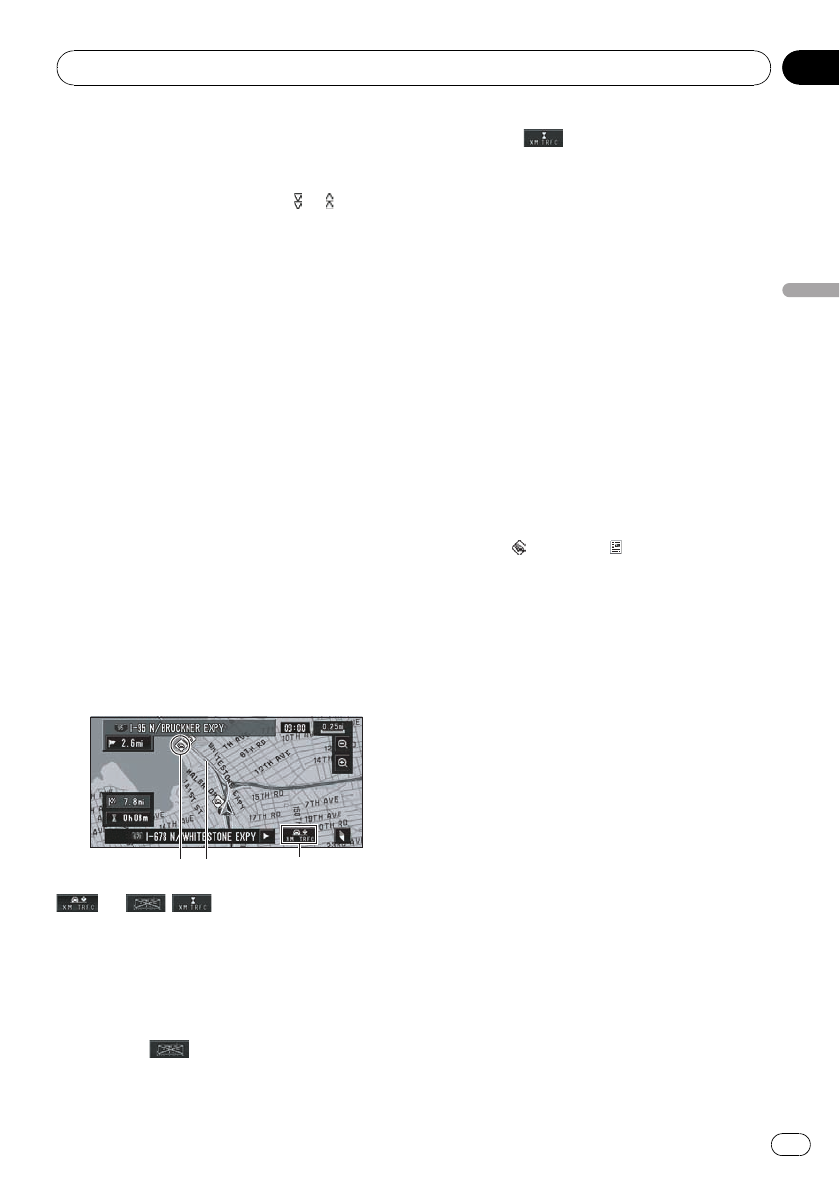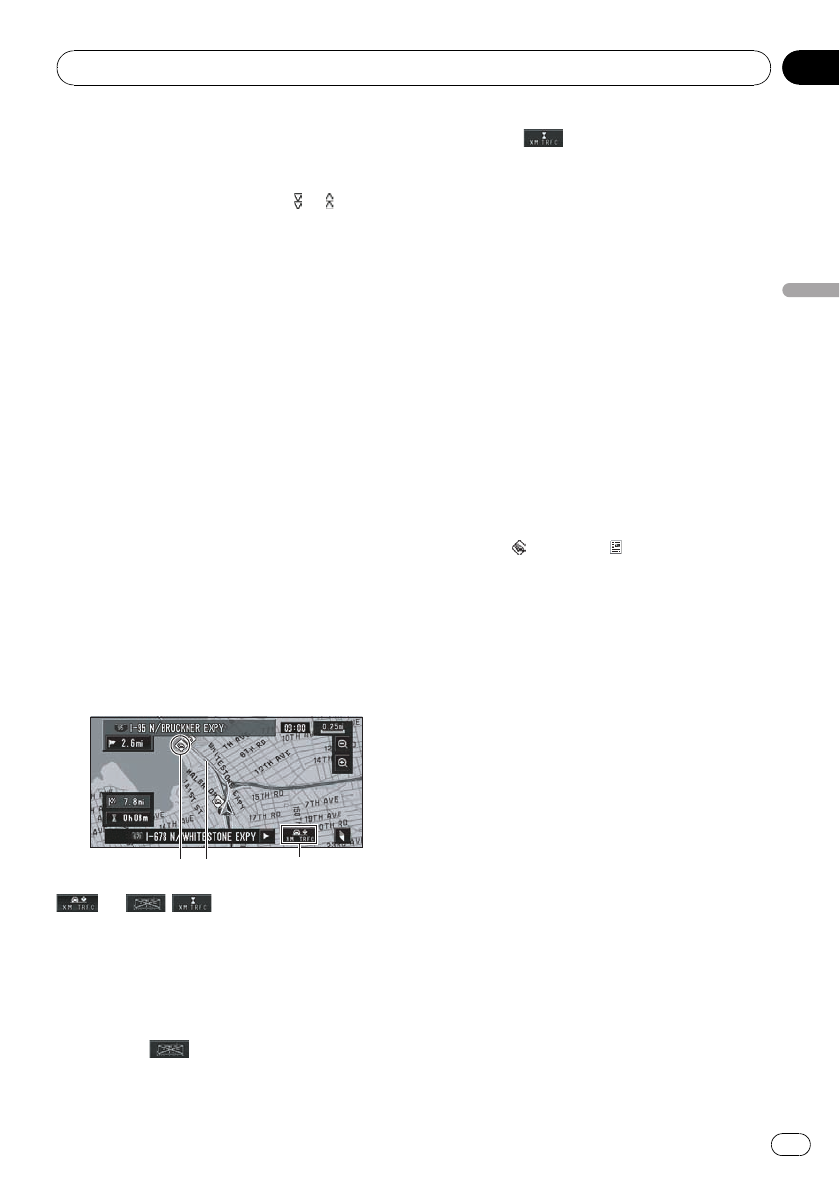
p Touching an incident you want to see allows
you to view the detailed information of the
incident. If the information cannot be dis-
played on one screen, touch
or to view
the remaining information.
4 Touch [Back] to return to the list with
traffic information.
A list with traffic information appears again.
Checking traffic information on the
route
% Touch [Info/Traffic] in NAVI MENU, and
then touch [Traffic On Route].
The currently set traffic information on the
route appears on the screen.
p The method for checking the content dis-
played on the screen is the same for
“Checking all traffic information”.
= Refer to Checking all traffic information on
the previous page.
Confirming traffic information
on the map
The traffic-related information displayed on
the map is as follows.
132
(or , ):
1 TRAFFIC icon
When a route has been calculated, touch to
check whether there is any traffic congestion
information on your route. When no route has
been calculated, touch to display the traffic
list.
p When is displayed, reading from
the DVD Map Disc is required. Please
insert the DVD Map Disc.
p When
is displayed, the data is
being loaded from the DVD Map Disc.
2 A line to indicate the length of the traffic
congestion
Displayed only when the scale on the map is
0.75 mile (1km) or lower.
Traffic congestion:
Orange with white outline: stop and go traf-
fic
Red with white outline: stopped traffic
Black with white outline: closed/blocked
roads
3 Icon for traffic information
Appears only when the scale on the map is
10miles (20km) or lower.
= Refer to Selecting traffic information to
display on page 69.
If you want to check the traffic information de-
tails, move the scroll cursor onto the icon,
such as
, and touch . This allows you to
view place names and other information.
Information on avoiding traffic
congestion on route ahead
If you are approaching traffic on your current
route, the navigation system has the ability to
recommend an alternative route. Depending
on the information of traffic congestion you
have received and the setting of Use traffic
flow information, the navigation system will re-
commend an alternate route automatically.
On the freeway, the navigation system will de-
tect at least 1.6 miles (2.6 km) ahead of the
specific traffic incident.
If a better route can be calculated, the follow-
ing screen will appear.
p The following types of traffic incidents on
the route will be checked: stop and go,
stopped traffic and closed/blocked roads.
Editing the Navigation Utilities
En
67
Chapter
05
Editing the Navigation Utilities