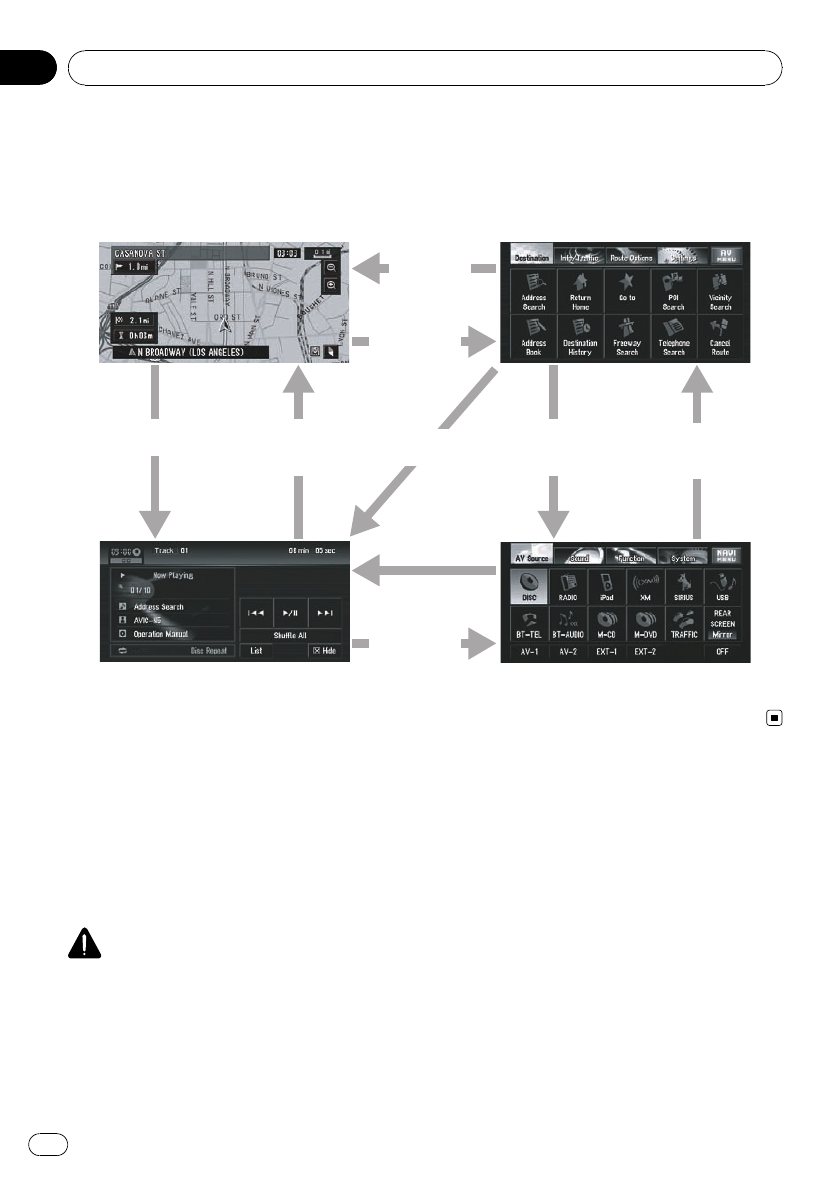
About NAVI MENU and AV MENU
The methods for displaying NAVI MENU, used for navigation operations, and AV MENU, used for AVoperations, are
different depending on which screen is currently displayed.
Map screen
Press
MAP button
Touch
[AV MENU]
Touch
[NAVI MENU]
AV operation screen AV MENU
Press
MAP button
Press
MENU button
Press
MENU button
NAVI MENU
Press AV button
or VOLUME knob
Press AV button
or VOLUME knob
Basic Navigation
The most basic search function is Address
Search, in which the address is specified and
the destination searched. This section de-
scribes how to use Address Search and the
basics of using the navigation system.
CAUTION
For safety reasons, you cannot use some of these
basic navigation functions while your vehicle is in
motion. To enable these functions, you must stop
in a safe place and apply the parking brake (refer
to Parking brake interlock on page 20).
Basic Operation
En
34
Chapter
02


















