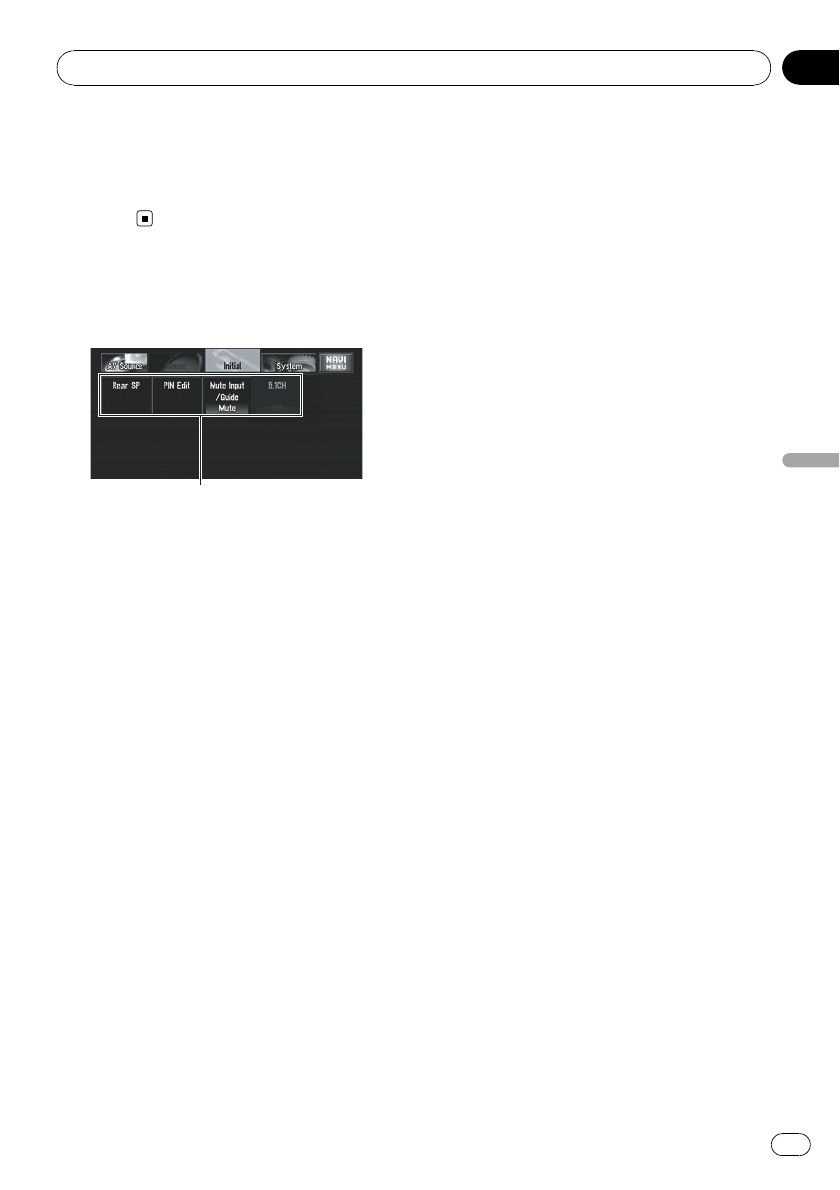
p The DivX subtitles will be displayed even
when the subtitle file setting is on if no cor-
responding subtitle files exist.
p Up to three lines can be displayed at
once.
Initial Settings
Adjusting initial settings
1
Initial settings lets you perform initial set up of
different settings for navigation system.
1 Function display
1 Touch [Off] in AV Source screen to turn
source off.
= For details, refer to Selecting an AV source
on page 39.
2 Press MENU button to change to AV
MENU.
3 Touch [Initial].
Setting the rear output and
subwoofer controller
This navigation system’s rear output (rear
speaker leads output and RCA rear output)
can be used for full-range speaker
(Rear SPFull) or subwoofer (Rear SPSub. W)
connection. If you switch the rear output set-
ting to Rear SPSub. W, you can connect a
rear speaker lead directly to a subwoofer with-
out using an auxiliary amp. Initially, the navi-
gation system is set for rear full-range speaker
connection (Rear SPFull). When rear output is
connected to full-range speakers (when
Rear SPFull is selected), you can connect the
RCA subwoofer output to a subwoofer. In this
case, you can select whether to use the sub-
woofer controller’s (low pass filter, phase)
built-in PreoutSub. W or the auxiliary
PreoutFull.
p When 5.1CH setting is [On], the rear out-
put and subwoofer setting is not available.
1 Touch [Rear SP] in Initial menu.
2 Touch [Rear SP] to switch the rear out-
put setting.
When no subwoofer is connected to the rear
output, select Full.
When a subwoofer is connected to the rear
output, select Sub. W.
p When the rear output setting is Sub. W,
you cannot change the subwoofer control-
ler.
3 Touch [Preout] to switch the subwoofer
output or non fading output.
p Even if you change this setting, there is no
output unless you turn [Non Fading]or
[Sub Woofer]inSound menu [On].
= For details, refer to Using non fading output
on page 133.
= For details, refer to Using subwoofer output
on page 133.
p If you change the subwoofer controller
(Rear SP), the subwoofer output
(Sub Woofer) and non fading output
(Non Fading)inSound menu return to the
factory settings.
p Both rear speaker leads output and RCA
rear output are switched simultaneously in
this setting.
Editing the PIN code
You can edit the PIN code you like. Use this
function when you need to change the PIN
code from the default setting.
1 Touch [PIN Edit] in Initial menu.
Customizing the AV Source Setting
En
137
Chapter
09
Customizing the AV Source Setting


















