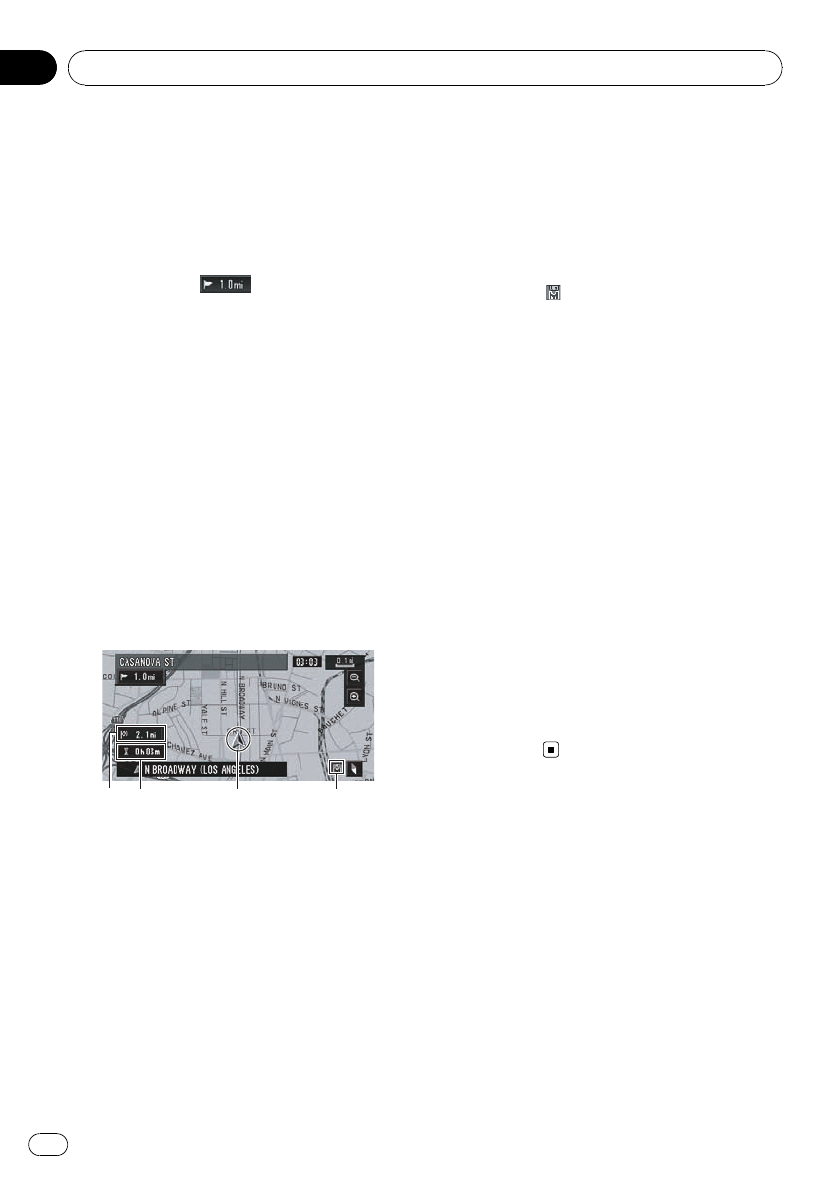
! Your destination
= If you want to search for another route,
refer to Recalculating the Route to Your Des-
tination on page 55.
= If you want to cancel the route guidance,
refer to Canceling the Route Guidance on
page 53.
p Touching the
allows you to hear the
information again.
p To adjust the navigation volume, go to NAVI
MENU.
= For details concerning operations, refer to
Volume on page 80.
p If you stop at a gas station or a restaurant
during the route guidance, your navigation
system remembers your destination and
route information. When you start the en-
gine and get back on the road, route gui-
dance resumes.
How to view the map screen
This section describes only the items that are
displayed on the map screen.
= Refer to How to Use the Map on page 44.
4
132
1 Current location
2 Distance to the destination
3 Estimated time of arrival (or travel time
to your destination)
4 Memory navi indicator
= For details, refer to Memory Navi Mode
on page 158.
Memory navi mode
While the DVD Map Disc is inserted, you can
store the map data into the internal memory
of the navigation system. If the DVD Map Disc
is removed from the navigation system after
storing is completed, navigation is performed
using the data in the memory (memory navi
mode). When
disappears, memory navi
mode is ready. You can now remove the DVD
Map Disc. In the memory navi mode, you can
play a music CD or DVD-Video on the naviga-
tion system while navigation is taking place.
The operation automatically switches to the
memory navi mode when the DVD Map Disc
is removed from the navigation system.
Some functions are restricted and different
from the navigation using the DVD Map Disc
(DVD navi mode). If you want to use these
functions, please insert the DVD Map Disc
again. During the memory navi mode, naviga-
tion is performed only using the data read into
the memory.
p You may need to insert the DVD Map Disc
and store new data in the memory during
navigation operation, such as when the
destination is far away. The memory navi
mode uses the following map data to per-
form navigation.
= Refer to page 158 for more detail in-
formation.
Basic Operation
En
38
Chapter
02


















