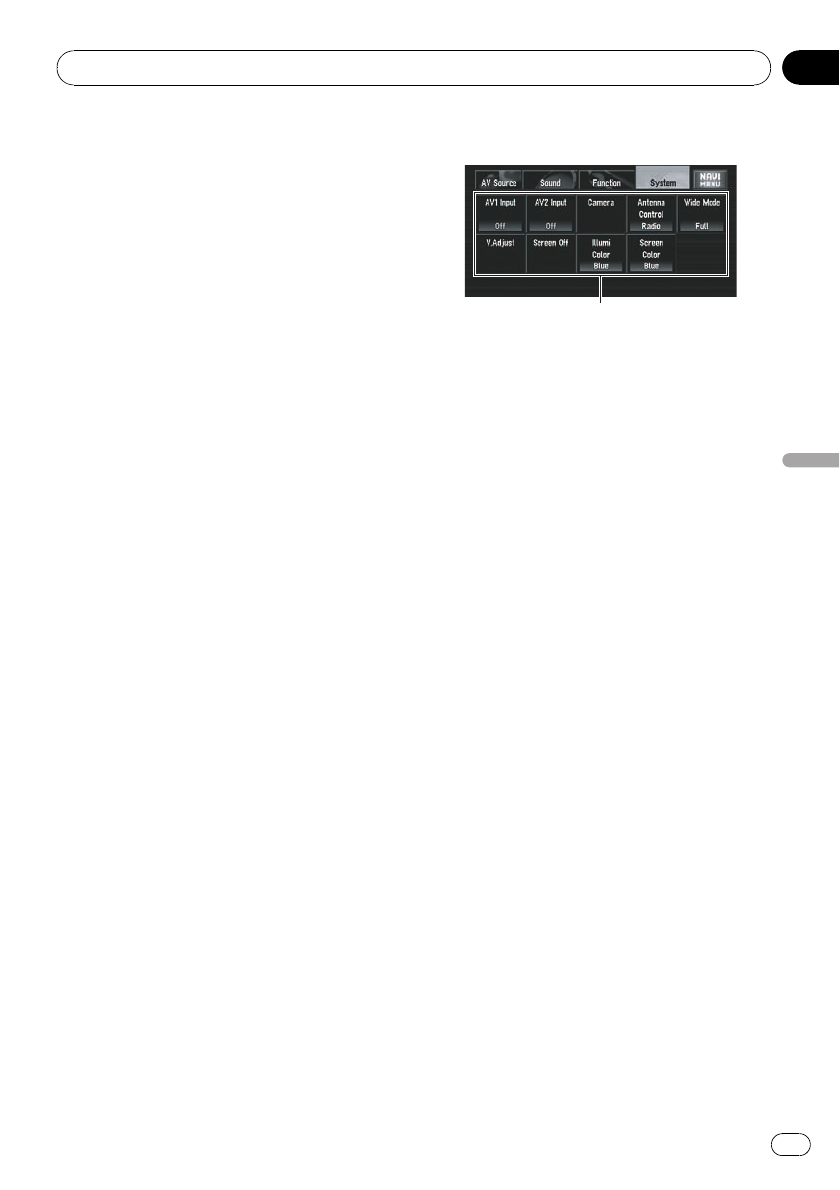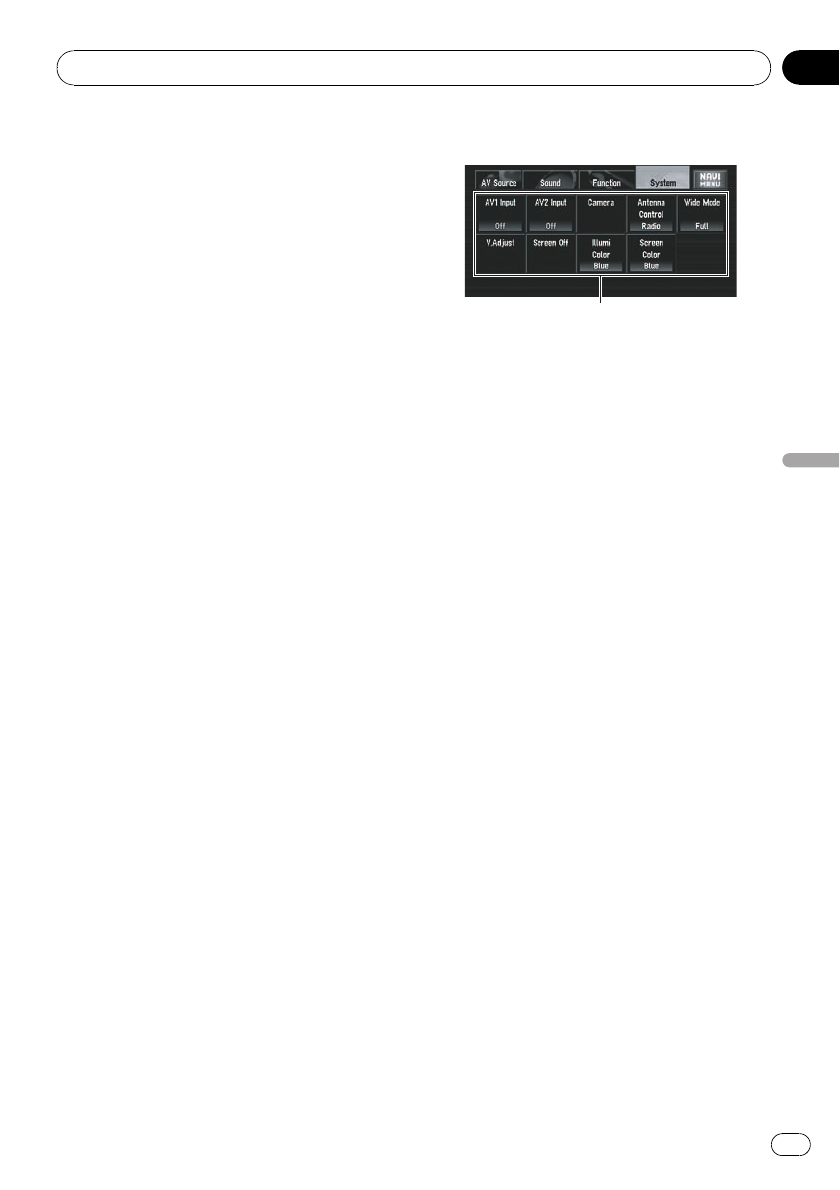
1 Press AV button to switch AV operation
screen.
2 Press MENU button and then touch
[REAR SCREEN].
Each touch of [REAR SCREEN] changes the
settings as follows:
! Mirror — The video on the front screen of
the navigation unit is output to the “Rear
display”
! DVD — The video and sound of the DVDs
are output to the “Rear display”
! AV1 — The video and sound of AV-1 are
output to the “Rear display”
! AV2 — The video and sound of AV-2 are
output to the “Rear display”
p When [Mirror] is selected, the following re-
strictions are applied to “Rear display”.
— When selecting [Rear View] in the map
display, nothing is displayed.
— All sounds cannot be output for “Rear
display”.
— The map screen navigation images out-
put to the “Rear display” differ from
standard NTSC format images. There-
fore, their quality will be inferior to the
images that appear on the front screen.
p When [DVD] is selected, the following re-
strictions are applied to “Rear display”.
— When a CD or MP3/WMA/AAC disc is
set in the built-in DVD drive, nothing is
output.
p When [AV1]or[AV2] is selected, the follow-
ing restrictions are applied to “Rear dis-
play”.
— The “Video image” and sound are output
only when AV -1/AV-2 has both video
and sound.
— The “Video image” and sound are output
only when the appropriate setting on
[AV1 Input]or[AV2 Input].
Setup adjustments
1
1 System menu display
= Refer to step 3 in How to Display each
Menu on page 86.
Setting the video input
You can switch the setting according to the
connected component.
p Select [Video] to watch video of a con-
nected component as AV-1 or AV-2
source.
% Touch [AV1 Input] or [AV2 Input] in
System menu.
Each touch of [AV1 Input]or[AV2 Input]
changes the settings as follows:
AV1 Input:
! Off — No video component is connected
! Video — External video component
! EXT — Pioneer external unit connected
with RCA video cable
! M-DVD — DVD player or Multi-DVD player
connected with IP-BUS cable
p When a DVD player or Multi-DVD player is
connected with IP-BUS cable and RCA
video cable, select [M-DVD]. When the AV
source is [M-DVD], the “Video image” of
the DVD player or Multi-DVD player can be
displayed.
AV2 Input:
! Off — No video component is connected
! Video — External video component
p When a Pioneer external unit is connected
with an IP-BUS cable, select [EXT]. When
the AV source is [EXT], the “Video image” of
the Pioneer external unit can be displayed.
Customizing the AV Source Setting
En
139
Chapter
09
Customizing the AV Source Setting