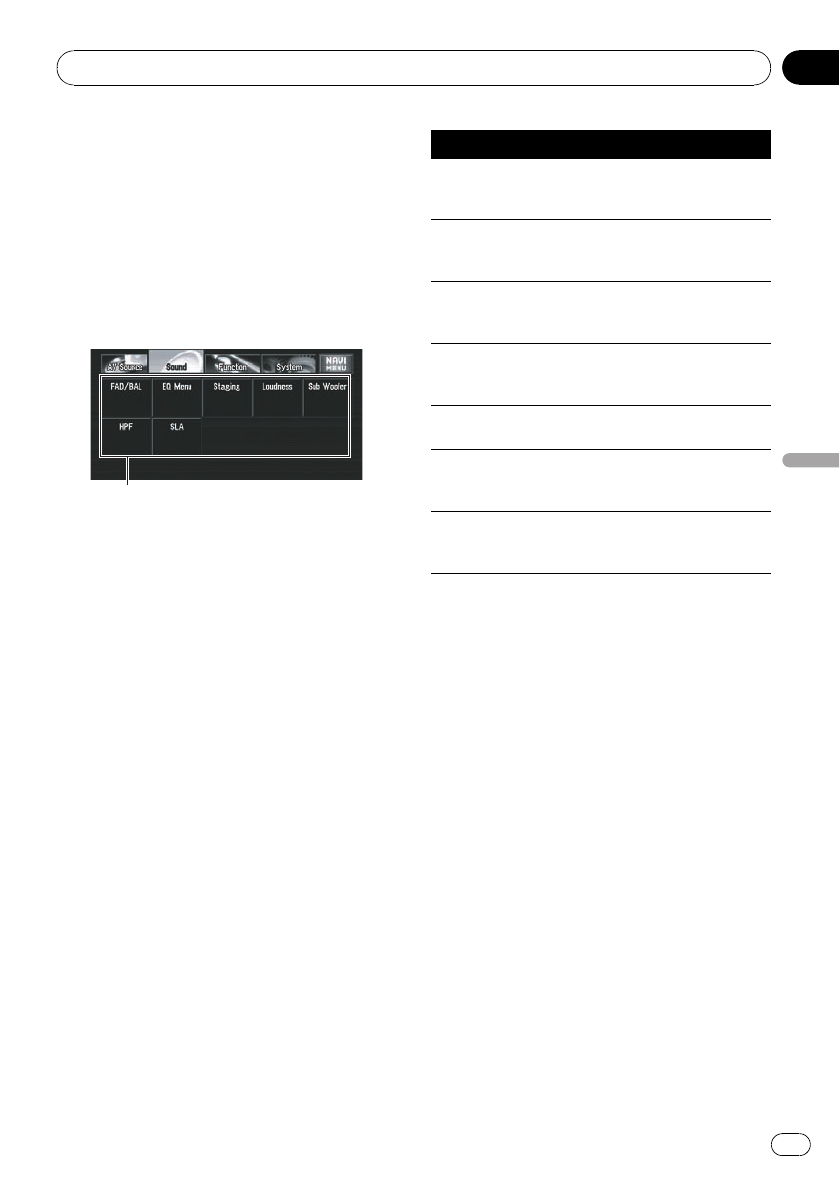
Various settings are available with the audio
source according to your audiovisual requests.
This chapter describes the methods of chan-
ging the various settings and how to set of the
LCD panel.
Audio Adjustments
Introduction to audio adjustments
1
1 Sound display
= Refer to step 3 in How to Display each
Menu on page 86.
p Only when the subwoofer controller set-
ting is [Preout][Full], [Non Fading] will
be displayed instead of [Sub Woofer].
= Refer to Setting the rear output and sub-
woofer controller on page 137.
p When selecting the FM tuner as the
source, you cannot switch to [SLA].
Using the equalizer
The equalizer lets you adjust the equalization
to match vehicle interior acoustic characteris-
tics as desired.
Recalling equalizer curves
There are seven stored equalizer curves which
you can easily recall at any time. Here is a list
of the equalizer curves:
Equalizer curve
S.Bass
S.Bass is a curve in which only low-pitched sound is
boosted.
Powerful
Powerful is a curve in which low-pitched and high-
pitched sounds are boosted.
Natural
Natural is a curve in which low-pitched and high-
pitched sounds are slightly boosted.
Vocal
Vocal is a curve in which the midrange, which is the
human vocal range, is boosted.
Flat
Flat is a flat curve in which nothing is boosted.
Custom1
Custom1 is an adjusted equalizer curve that you cre-
ate.
Custom2
Custom2 is an adjusted equalizer curve that you cre-
ate.
1 Touch [EQ Menu] in Sound menu.
2 Select the desired equalizer curve.
p [Custom1] and [Custom2] are adjusted
equalizer curves.
p When [Flat] is selected, no supplement or
correction is made to the sound. This is
useful to check the effect of the equalizer
curves by switching alternatively between
[Flat] and a set equalizer curve.
Using balance adjustment
You can select a fader/balance setting that
provides an ideal listening environment in all
occupied seats.
1 Touch [FAD/BAL] in Sound menu.
When the rear output setting is [Rear SP]
[Sub. W], [Balance] will be displayed instead
of [FAD/BAL].
= Refer to Setting the rear output and subwoo-
fer controller on page 137.
Customizing the AV Source Setting
En
131
Chapter
09
Customizing the AV Source Setting


















