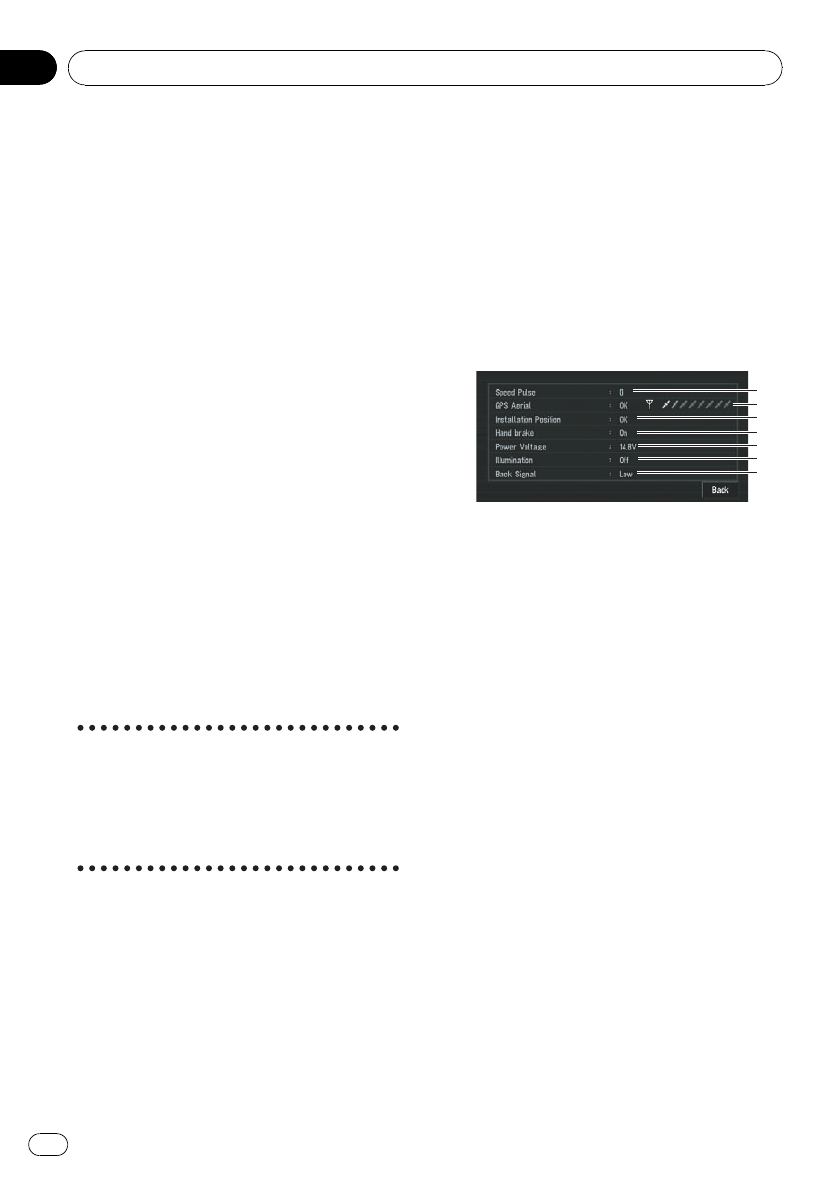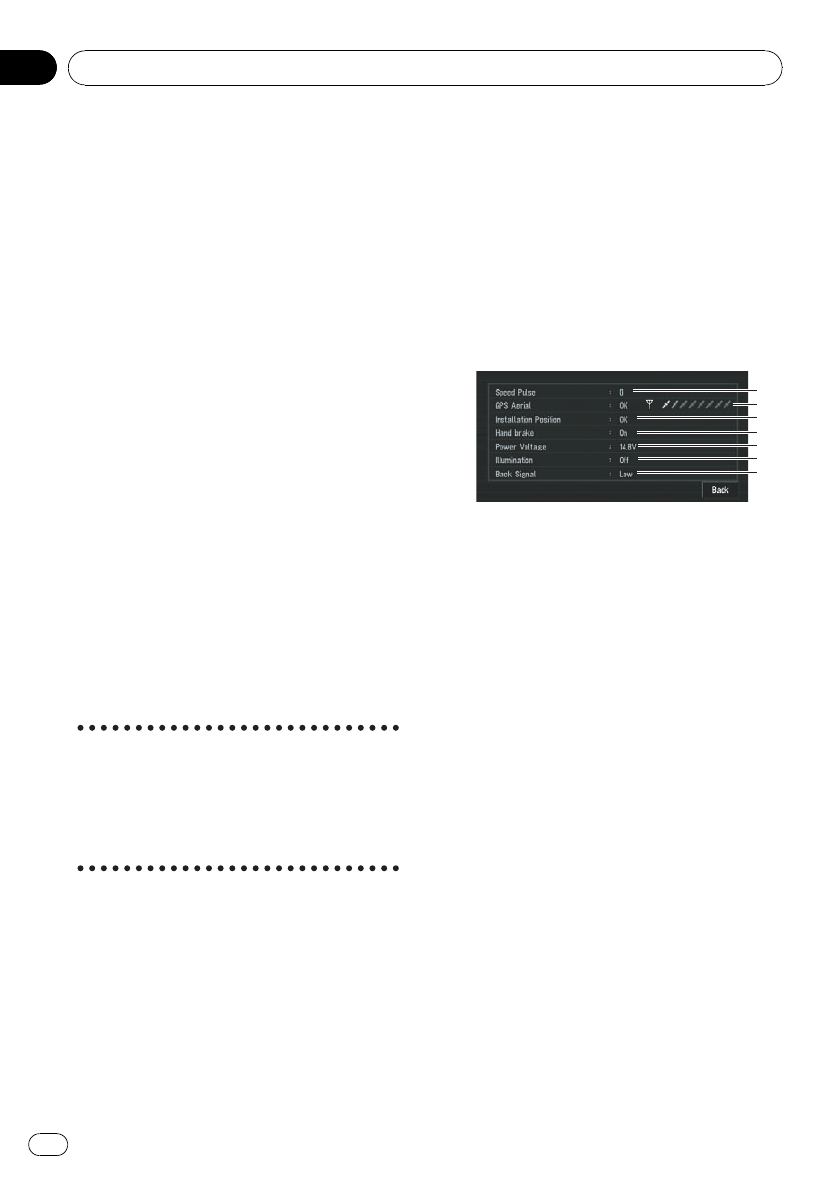
4 Degree of learning
Sensor learning situations for distance (Dis-
tance), right turn (Right Turn), left turn
(Left Turn) and 3D detection (3D) are indi-
cated by the length of bars.
p When tires have been changed or chains
fitted, turning on the Speed Pulse allows
the system to detect the fact that the tire
diameter has changed, and automati-
cally replaces the value for calculating
distance.
p If ND-PG1 is connected, the distance cal-
culation value cannot be replaced auto-
matically.
5 Speed
Speed detected by the navigation system is
indicated. (This indication may be different
from the actual speed of your vehicle, so
please do not use this instead of the speed-
ometer of your vehicle.)
6 Acceleration or deceleration/Rotational
speed
Acceleration or deceleration velocity of your
vehicle is indicated. Also, rotational speed
when your vehicle turns to left or right is
shown.
7 Inclination
Degree of slope of the street that you are
currently running is indicated.
To clear values...
If you want to delete the learned results stored
in [Distance], [Speed Pulse]or[Learning Sta-
tus], touch the relevant result, then touch
[Clear].
p The navigation system can automatically
use its sensor memory based on the outer
dimensions of the tires.
Checking the connections of
leads and installation positions
Check that leads are properly connected be-
tween the navigation system and the vehicle.
Please also check whether they are connected
in the correct positions.
1 Touch [Settings] in NAVI MENU, then
touch [Hardware Info].
2 Touch [Connection Status].
The Connection Status screen appears.
4
5
6
7
1
3
2
1 Speed Pulse
The Speed Pulse value detected by the navi-
gation system is shown. “0” is shown while
the vehicle is stationary.
2 GPS Antenna
Indicates the connection status of the GPS
antenna, the reception sensitivity and from
how many satellites the signal is received.
If the signal is received correctly, [OK] is dis-
played. If reception is poor, [NOK] appears.
3 Installation Position
The installation position of the navigation
system is shown.
If installed correctly, [OK] appears. Indicates
whether the installation position of the navi-
gation system is correct or not. When the
navigation system is installed at an extreme
angle exceeding the limitation of the instal-
ling angle, [Incorrect angle] will be dis-
played. When the angle of the navigation
system has been changed, [Excessive vi-
bration] will be displayed.
4 Parking Brake
When the parking brake is applied, [On]is
displayed. When the parking brake is re-
leased, [Off] is displayed.
Editing the Navigation Utilities
En
78
Chapter
05