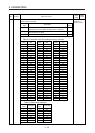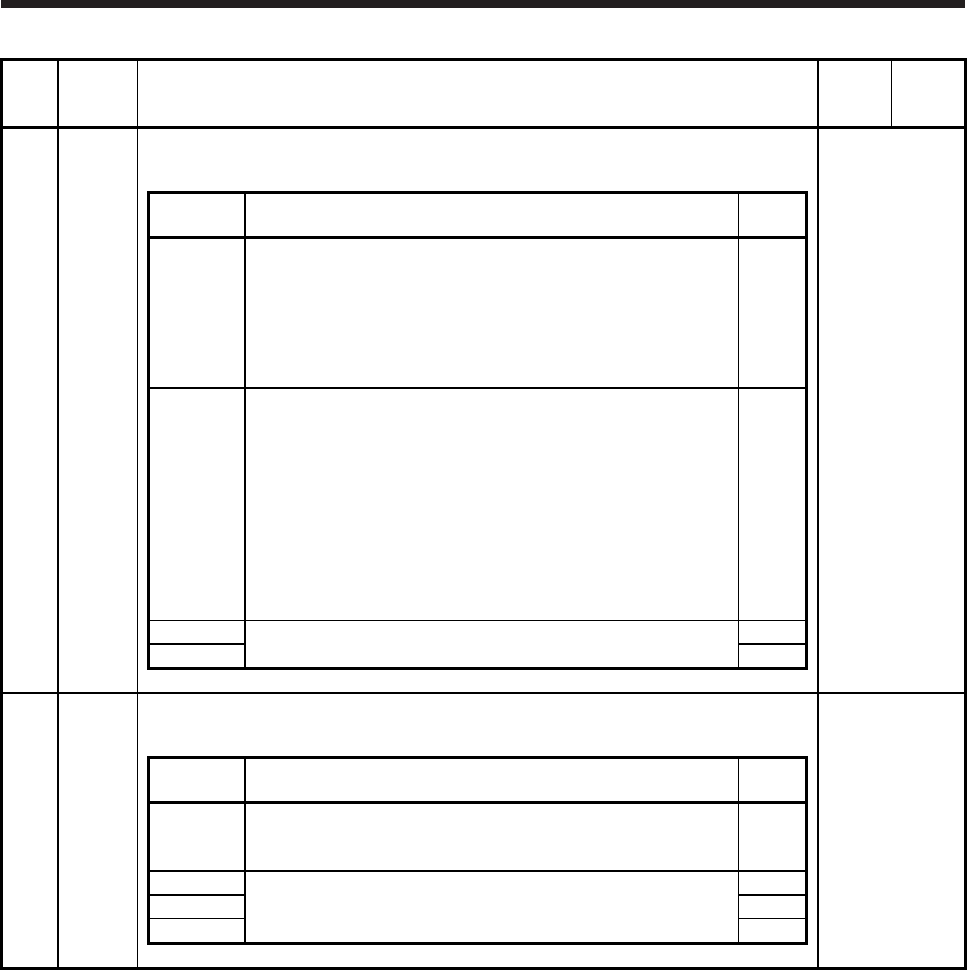
5. PARAMETERS
5 - 23
No. Symbol Name and function
Initial
value
[Unit]
Setting
range
PB24 *MVS Slight vibration suppression control
Select the slight vibration suppression control and PI-PID switching control.
Refer to the
"Name and
function" column.
Setting
digit
Explanation
Initial
value
_ _ _ x Slight vibration suppression control selection
0: Disabled
1: Enabled
To enable the slight vibration suppression control, select "Manual
mode (_ _ _ 3)" of "Gain adjustment mode selection" in [Pr. PA08].
The slight vibration suppression control selection cannot be used in
the speed control mode.
0h
_ _ x _ PI-PID switching control selection
0: PI control enabled
(Switching to PID control is possible with commands of the servo
system controller.)
3: Continuous PID control enabled
If the servo motor at a stop is rotated even one pulse due to any
external factor, it generates torque to compensate for a position
shift. When the servo motor shaft is to be locked mechanically
after positioning completion (stop), enabling the PID control and
completing positioning simultaneously will suppress the
unnecessary torque generated to compensate for a position shift.
0h
_ x _ _ For manufacturer setting 0h
x _ _ _ 0h
PB25 *BOP1 Function selection B-1
Select whether to enable or disable the model adaptive control.
Refer to the
"Name and
function" column.
Setting
digit
Explanation
Initial
value
_ _ _ x Model adaptive control selection
0: Enabled (model adaptive control)
2: Disabled (PID control)
0h
_ _ x _ For manufacturer setting 0h
_ x _ _ 0h
x _ _ _ 0h