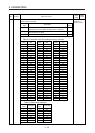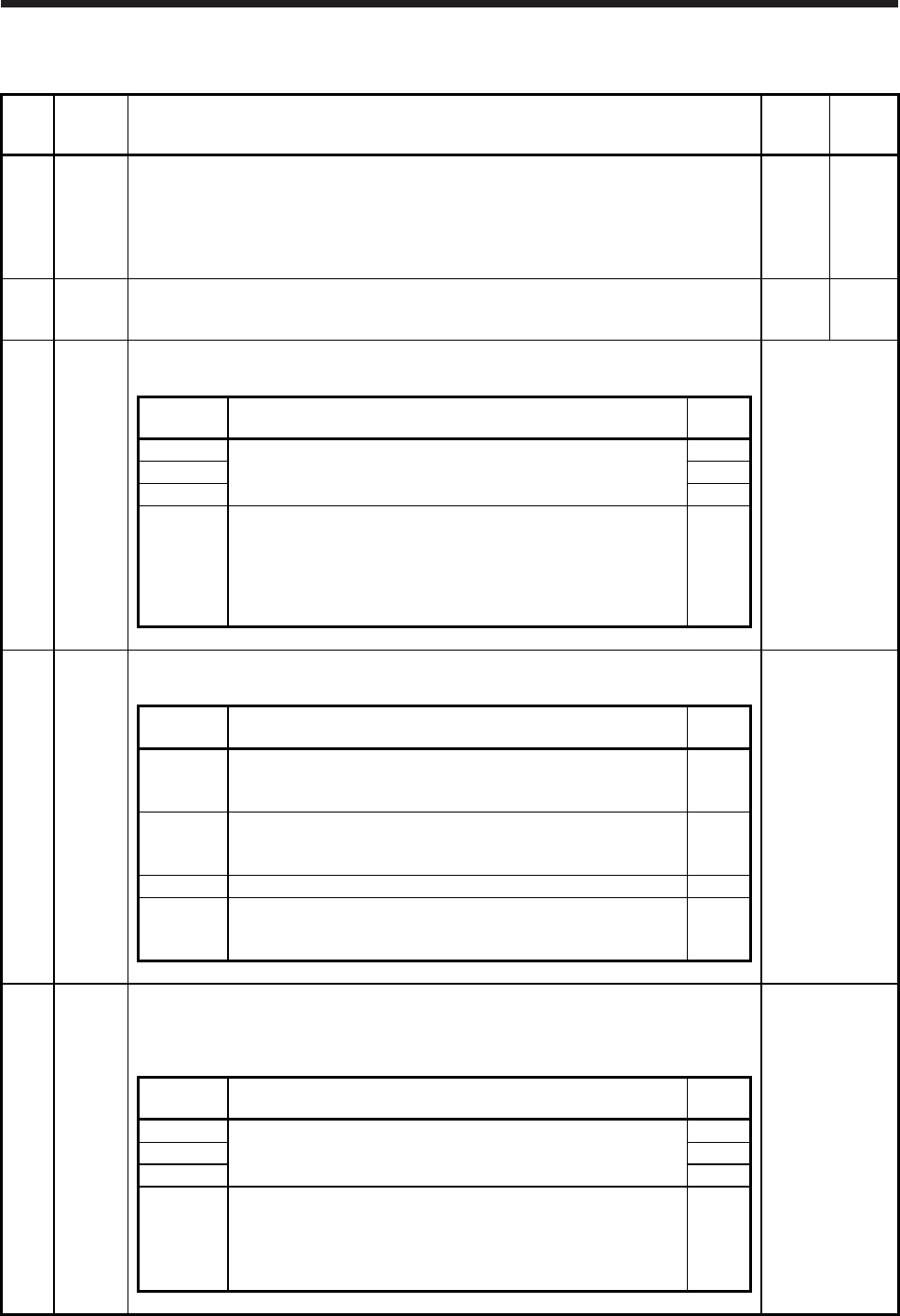
5. PARAMETERS
5 - 30
5.2.3 Extension setting parameters ([Pr. PC_ _ ])
No. Symbol Name and function
Initial
value
[unit]
Setting
range
PC01 ERZ Error excessive alarm level
Set an error excessive alarm level.
Set the level in rev unit. Setting "0" will apply 3 rev. Setting over 200 rev will be clamped with
200 rev.
0 [rev]
(Note)
0 to
1000
Note. The setting unit can be changed in [Pr. PC06].
PC02 MBR Electromagnetic brake sequence output
Set the delay time from when MBR (Electromagnetic brake interlock) turns off till when the
base drive circuit is shut-off.
0
[ms]
0 to
1000
PC04 **COP1 Function selection C-1
Select an encoder cable communication method.
Refer to the
"Name and
function" column.
Setting
digit
Explanation
Initial
value
_ _ _ x For manufacturer setting 0h
_ _ x _ 2h
_ x _ _ 0h
x _ _ _ Encoder cable communication method selection
0: Two-wire type
1: Four-wire type
Incorrect setting will result in [AL. 16 Encoder initial communication
error 1]. Or [AL. 20 Encoder normal communication error 1] will
occur.
0h
PC05 **COP2 Function selection C-2
Set the motor-less operation, test operation, and [AL. 9B Error excessive warning].
Refer to the
"Name and
function" column.
Setting
digit
Explanation
Initial
value
_ _ _ x Motor-less operation selection
0: Disabled
1: Enabled
0h
_ _ x _ Test operation selection
0: Disabled
1: Enabled
0h
_ x _ _ For manufacturer setting 0h
x _ _ _ [AL. 9B Error excessive warning] selection
0: [AL. 9B Error excessive warning] is disabled.
1: [AL. 9B Error excessive warning] is enabled.
0h
PC06 *COP3 Function selection C-3
Select units for the error excessive alarm level setting with [Pr. PC01] and for the error
excessive warning level setting with [Pr. PC38]. This parameter cannot be used in the speed
control mode and torque control mode.
Refer to the
"Name and
function" column.
Setting
digit
Explanation
Initial
value
_ _ _ x For manufacturer setting 0h
_ _ x _ 0h
_ x _ _ 0h
x _ _ _ Error excessive alarm/error excessive warning level unit selection
0: 1 rev unit
1: 0.1 rev unit
2: 0.01 rev unit
3: 0.001 rev unit
0h