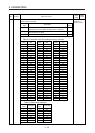5. PARAMETERS
5 - 29
No. Symbol Name and function
Initial
value
[unit]
Setting
range
PB56 VRF21B Vibration suppression control 2 - Vibration frequency after gain switching
Set the vibration frequency for the vibration suppression control 2 for when the gain switching
is enabled.
To enable this setting, select "3 inertia mode (_ _ _ 1)" of "Vibration suppression mode
selection" in [Pr. PA24].
This parameter will be enabled only when the following conditions are fulfilled.
"Gain adjustment mode selection" in [Pr. PA08] is "Manual mode (_ _ _ 3)".
"Vibration suppression control 2 tuning mode selection" in [Pr. PB02] is "Manual setting (_ _
2 _)".
"Gain switching selection" in [Pr. PB26] is "Control command from controller is enabled (_ _
_ 1)".
Switching during driving may cause a shock. Always switch gain after the servo motor stops.
0.0
[Hz]
0.0 to
300.0
PB57 VRF22B Vibration suppression control 2 - Resonance frequency after gain switching
Set the resonance frequency for the vibration suppression control 2 for when the gain
switching is enabled.
To enable this setting, select "3 inertia mode (_ _ _ 1)" of "Vibration suppression mode
selection" in [Pr. PA24].
This parameter will be enabled only when the following conditions are fulfilled.
"Gain adjustment mode selection" in [Pr. PA08] is "Manual mode (_ _ _ 3)".
"Vibration suppression control 2 tuning mode selection" in [Pr. PB02] is "Manual setting (_ _
2 _)".
"Gain switching selection" in [Pr. PB26] is "Control command from controller is enabled (_ _
_ 1)".
Switching during driving may cause a shock. Always switch gain after the servo motor stops.
0.0
[Hz]
0.0 to
300.0
PB58 VRF23B Vibration suppression control 2 - Vibration frequency damping after gain switching
Set a damping of the vibration frequency for the vibration suppression control 2 for when the
gain switching is enabled.
To enable this setting, select "3 inertia mode (_ _ _ 1)" of "Vibration suppression mode
selection" in [Pr. PA24].
This parameter will be enabled only when the following conditions are fulfilled.
"Gain adjustment mode selection" in [Pr. PA08] is "Manual mode (_ _ _ 3)".
"Vibration suppression control 2 tuning mode selection" in [Pr. PB02] is "Manual setting (_ _
2 _)".
"Gain switching selection" in [Pr. PB26] is "Control command from controller is enabled (_ _
_ 1)".
Switching during driving may cause a shock. Always switch gain after the servo motor stops.
0.00 0.00 to
0.30
PB59 VRF24B Vibration suppression control 2 - Resonance frequency damping after gain switching
Set a damping of the resonance frequency for the vibration suppression control 2 for when the
gain switching is enabled.
To enable this setting, select "3 inertia mode (_ _ _ 1)" of "Vibration suppression mode
selection" in [Pr. PA24].
This parameter will be enabled only when the following conditions are fulfilled.
"Gain adjustment mode selection" in [Pr. PA08] is "Manual mode (_ _ _ 3)".
"Vibration suppression control 2 tuning mode selection" in [Pr. PB02] is "Manual setting (_ _
2 _)".
"Gain switching selection" in [Pr. PB26] is "Control command from controller is enabled (_ _
_ 1)".
Switching during driving may cause a shock. Always switch gain after the servo motor stops.
0.00 0.00 to
0.30
PB60 PG1B Model loop gain after gain switching
Set the model loop gain for when the gain switching is enabled.
When you set a value smaller than 1.0 rad/s, the value will be the same as the value set in [Pr.
PB07].
This parameter will be enabled only when the following conditions are fulfilled.
"Gain adjustment mode selection" in [Pr. PA08] is "Manual mode (_ _ _ 3)".
"Gain switching selection" in [Pr. PB26] is "Control command from controller is enabled (_ _
_ 1)".
Switching during driving may cause a shock. Always switch gain after the servo motor stops.
0.0
[rad/s]
0.0 to
2000.0