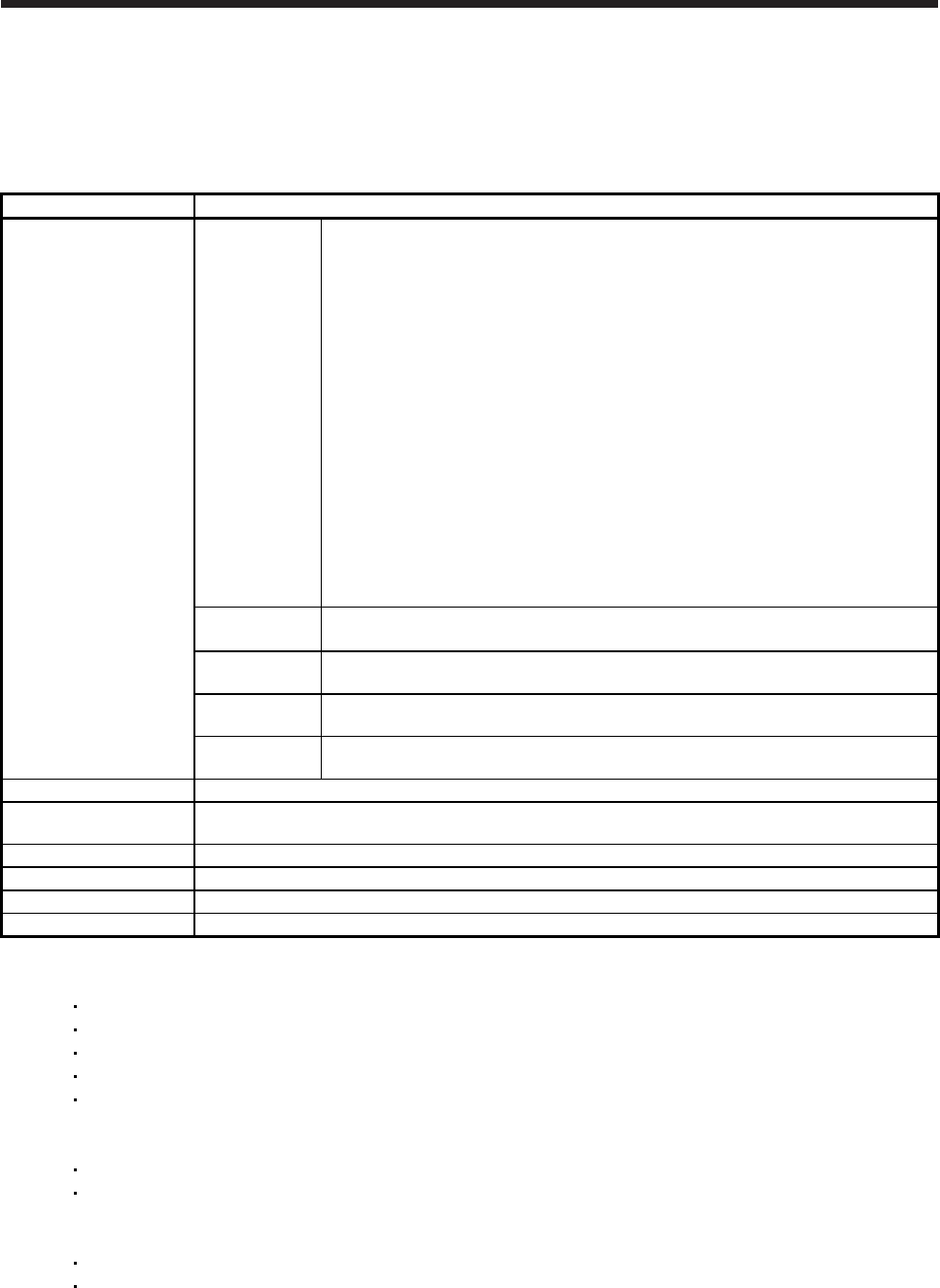
11. OPTIONS AND PERIPHERAL EQUIPMENT
11 - 19
11.4.2 System requirements
(1) Component
To use MR Configurator2 (SW1DNC-MRC2-E), the following components are required in addition to the
servo amplifier and servo motor.
Equipment Description
(Note 1, 2, 3, 4, and 5)
Personal computer
OS
Microsoft
®
Windows
®
8.1 Enterprise Operating System
Microsoft
®
Windows
®
8.1 Pro Operating System
Microsoft
®
Windows
®
8.1 Operating System
Microsoft
®
Windows
®
8 Enterprise Operating System
Microsoft
®
Windows
®
8 Pro Operating System
Microsoft
®
Windows
®
8 Operating System
Microsoft
®
Windows
®
7 Enterprise Operating System
Microsoft
®
Windows
®
7 Ultimate Operating System
Microsoft
®
Windows
®
7 Professional Operating System
Microsoft
®
Windows
®
7 Home Premium Operating System
Microsoft
®
Windows
®
7 Starter Operating System
Microsoft
®
Windows Vista
®
Enterprise Operating System
Microsoft
®
Windows Vista
®
Ultimate Operating System
Microsoft
®
Windows Vista
®
Business Operating System
Microsoft
®
Windows Vista
®
Home Premium Operating System
Microsoft
®
Windows Vista
®
Home Basic Operating System
Microsoft
®
Windows
®
XP Professional Operating System, Service Pack2 or later
Microsoft
®
Windows
®
XP Home Edition Operating System, Service Pack2 or later
CPU
(recommended)
Desktop personal computer: Intel
®
Celeron
®
processor 2.8 GHz or more
Laptop personal computer: Intel
®
Pentium
®
M processor 1.7 GHz or more
Memory
(recommended)
512 MB or more (for 32-bit OS), 1 GB or more (for 64-bit OS)
Free space on
the hard disk
1 GB or more
Communication
interface
USB port
Browser Windows
®
Internet Explorer
®
4.0 or higher
Display
One whose resolution is 1024 × 768 or more and that can provide a high color (16 bit) display.
Connectable with the above personal computer.
Keyboard Connectable with the above personal computer.
Mouse Connectable with the above personal computer.
Printer Connectable with the above personal computer.
USB cable MR-J3USBCBL3M
Note 1. On some personal computers, MR Configurator2 may not run properly.
2. When Windows
®
XP or later is used, the following functions cannot be used.
Windows
®
Program Compatibility mode
Fast User Switching
Remote Desktop
Large Fonts Mode (Display property)
DPI settings other than 96 DPI (Display property)
For 64-bit operating system, MR Configurator2 is compatible with Windows
®
7 and Windows
®
8.
3. When Windows
®
7 or later is used, the following functions cannot be used.
Windows XP Mode
Windows touch
4. When using MR Configurator2 with Windows Vista
®
or later, log in as a user having USER authority or higher.
5. When Windows
®
8 is used, the following functions cannot be used.
Hyper-V
Modern UI style


















