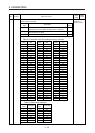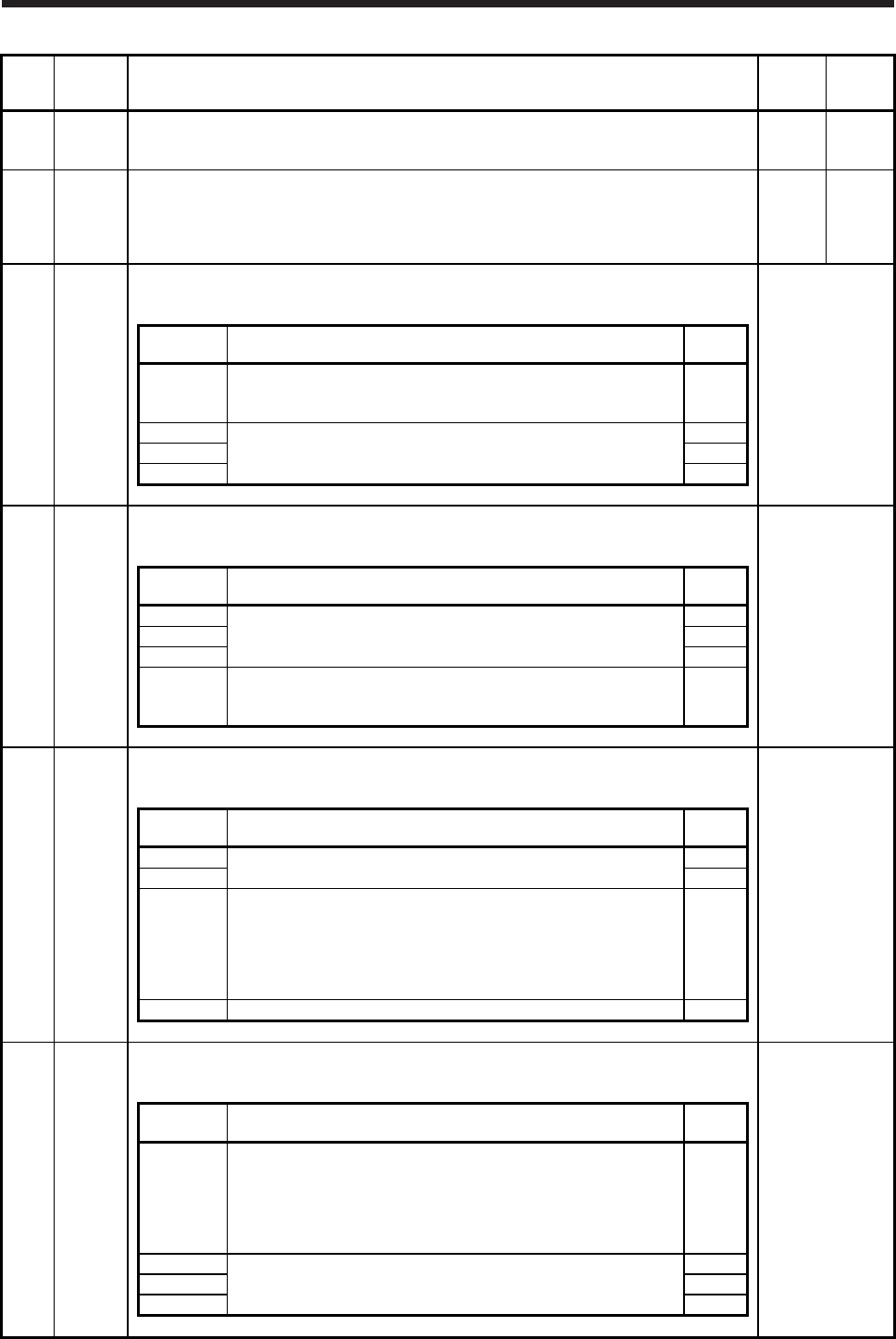
5. PARAMETERS
5 - 31
No. Symbol Name and function
Initial
value
[unit]
Setting
range
PC07 ZSP Zero speed
Set an output range of ZSP (Zero speed detection).
ZSP (Zero speed detection) has hysteresis of 20 r/min.
50
[r/min]
0
to
10000
PC08 OSL Overspeed alarm detection level
Set an overspeed alarm detection level.
When you set a value exceeding "servo motor maximum speed × 120%", the set value will be
clamped.
When you set "0", the value of "servo motor maximum speed × 120%" will be set.
0
[r/min]
0
to
20000
PC17 **COP4 Function selection C-4
This is used to select a home position setting condition.
Refer to the
"Name and
function" column.
Setting
digit
Explanation
Initial
value
_ _ _ x Selection of home position setting condition
0: Need to pass servo motor Z-phase after power on
1: Not need to pass servo motor Z-phase after power on
0h
_ _ x _ For manufacturer setting 0h
_ x _ _ 0h
x _ _ _ 0h
PC18 *COP5 Function selection C-5
Select a condition of [AL. E9.1 Servo-on signal on during main circuit off].
Refer to the
"Name and
function" column.
Setting
digit
Explanation
Initial
value
_ _ _ x For manufacturer setting 0h
_ _ x _ 0h
_ x _ _ 0h
x _ _ _ [AL. E9.1 Servo-on signal on during main circuit off] selection
0: Detection with ready-on and servo-on command
1: Detection with servo-on command
0h
PC20 *COP7 Function selection C-7
Select a detection method of [AL. 10.2 Bus voltage drop].
Refer to the
"Name and
function" column.
Setting
digit
Explanation
Initial
value
_ _ _ x For manufacturer setting 0h
_ _ x _ 0h
_ x _ _ Undervoltage alarm selection
Select the alarm and warning that occurs when the bus voltage
drops to the undervoltage alarm level.
0: [AL. 10.2] occurs regardless of the servo motor speed.
1: [AL. E9.1] occurs when the servo motor speed is 50 r/min or less,
and [AL. 10.2] occurs when the servo motor speed is over 50 r/min.
0h
x _ _ _ For manufacturer setting 0h
PC21 *BPS Alarm history clear
Clear the alarm history.
Refer to the
"Name and
function" column.
Setting
digit
Explanation
Initial
value
_ _ _ x Alarm history clear selection
0: Disabled
1: Enabled
When you select "Enabled", the alarm history will be cleared at next
power-on. After the alarm history is cleared, the setting is
automatically disabled.
0h
_ _ x _ For manufacturer setting 0h
_ x _ _ 0h
x _ _ _ 0h