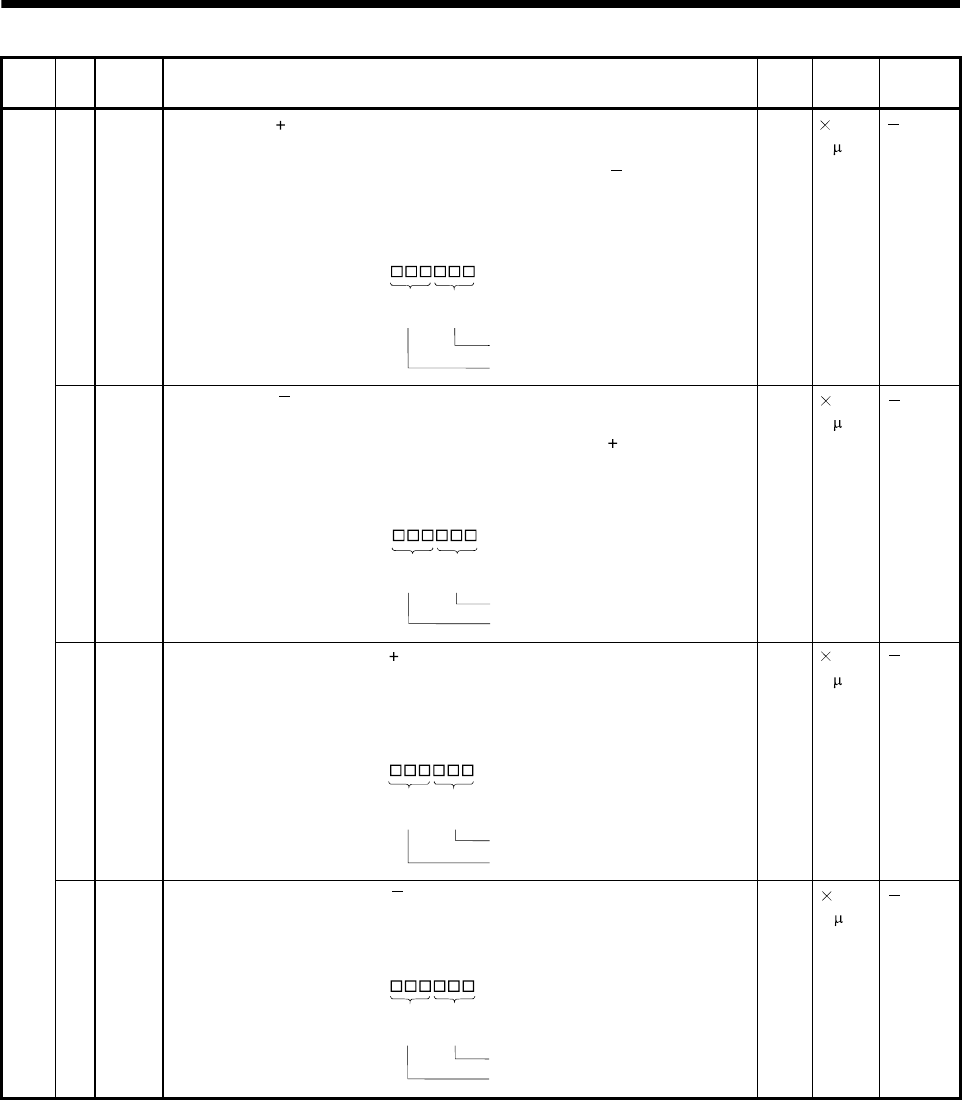
5 - 13
5. PARAMETERS
Class No. Symbol Name and Function
Initial
value
Unit
Setting
range
46
47
*LMP Software limit
Used to set the address increment side software stroke limit. The software limit
is made invalid if this value is the same as in "software limit
".
(Refer to section 5.2.8)
Set the same sign to parameters No.46 and 47. Setting of different signs will
result in a parameter error.
Set address:
Upper 3
digits
Lower 3
digits
Parameter No. 47
Parameter No. 46
0 10
STM
m
999999
to
999999
48
49
*LMN
Software limit
Used to set the address decrement side software stroke limit. The software limit
is made invalid if this value is the same as in "software limit
".
(Refer to section 5.2.8)
Set the same sign to parameters No.48 and 49. Setting of different signs will
result in a parameter error.
Set address:
Upper 3
digits
Lower 3
digits
Parameter No. 49
Parameter No. 48
0 10
STM
m
999999
to
999999
50
51
*LPP
Position range output address
Used to set the address increment side position range output address. Set the
same sign to parameters No.50 and 51. Setting of different signs will result in a
parameter error.
In parameters No. 50 to 53, set the range where position range (POT) turns on.
Set address:
Upper 3
digits
Lower 3
digits
Parameter No. 51
Parameter No. 50
0 10
STM
m
999999
to
999999
Expansion parameters 1
52
53
*LNP
Position range output address
Used to set the address decrement side position range output address. Set the
same sign to parameters No.52 and 53. Setting of different signs will result in a
parameter error.
Set address:
Upper 3
digits
Lower 3
digits
Parameter No. 53
Parameter No. 52
0 10
STM
m
999999
to
999999


















