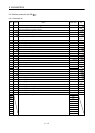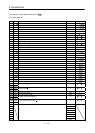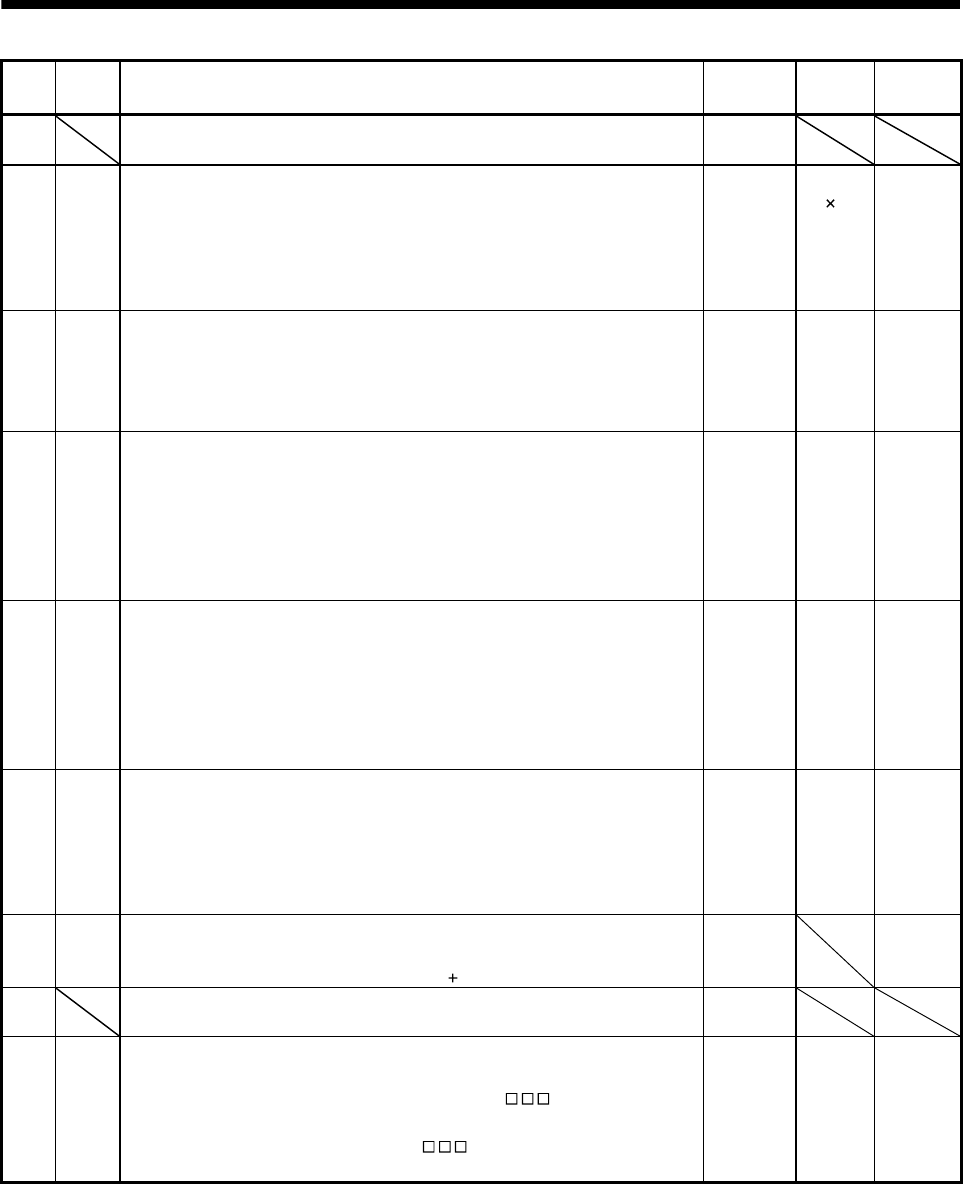
6 - 15
6. PARAMETERS
No. Symbol Name and function Initial value Unit
Setting
range
PB05 For manufacturer setting
Do not change this value by any means.
500
PB06 GD2 Ratio of load inertia moment to servo motor inertia moment
Used to set the ratio of the load inertia moment to the servo motor shaft inertia
moment. When auto tuning mode 1 and interpolation mode is selected, the
result of auto tuning is automatically used.
(Refer to section 9.1.1)
In this case, it varies between 0 and 100.0.
7.0 Multiplier
(
1)
0
to
300.0
PB07 PG1 Model loop gain
Set the response gain up to the target position.
Increase the gain to improve track ability in response to the command.
When auto turning mode 1,2 is selected, the result of auto turning is
automatically used.
24 rad/s 1
to
2000
PB08 PG2 Position loop gain
Used to set the gain of the position loop.
Set this parameter to increase the position response to level load disturbance.
Higher setting increases the response level but is liable to generate vibration
and/or noise.
When auto tuning mode 1,2 and interpolation mode is selected, the result of
auto tuning is automatically used.
37 rad/s 1
to
1000
PB09 VG2 Speed loop gain
Set this parameter when vibration occurs on machines of low rigidity or large
backlash.
Higher setting increases the response level but is liable to generate vibration
and/or noise.
When auto tuning mode 1
,
2 manual mode and interpolation mode is selected,
the result of auto tuning is automatically used.
823 rad/s 20
to
50000
PB10 VIC Speed integral compensation
Used to set the integral time constant of the speed loop.
Lower setting increases the response level but is liable to generate vibration
and/or noise.
When auto tuning mode 1
,
2 and interpolation mode is selected, the result of
auto tuning is automatically used.
33.7 ms 0.1
to
1000.0
PB11 VDC Speed differential compensation
Used to set the differential compensation.
Made valid when the proportion control (RY(n
2)7) is switched on.
980 0
to
1000
PB12 For manufacturer setting
Do not change this value by any means.
0
PB13 NH1 Machine resonance suppression filter 1
Set the notch frequency of the machine resonance suppression filter 1.
Setting parameter No.PB01 (filter tuning mode 1) to "
1" automatically
changes this parameter.
When the parameter No.PB01 setting is "
0", the setting of this parameter
is ignored.
4500 Hz 100
to
4500