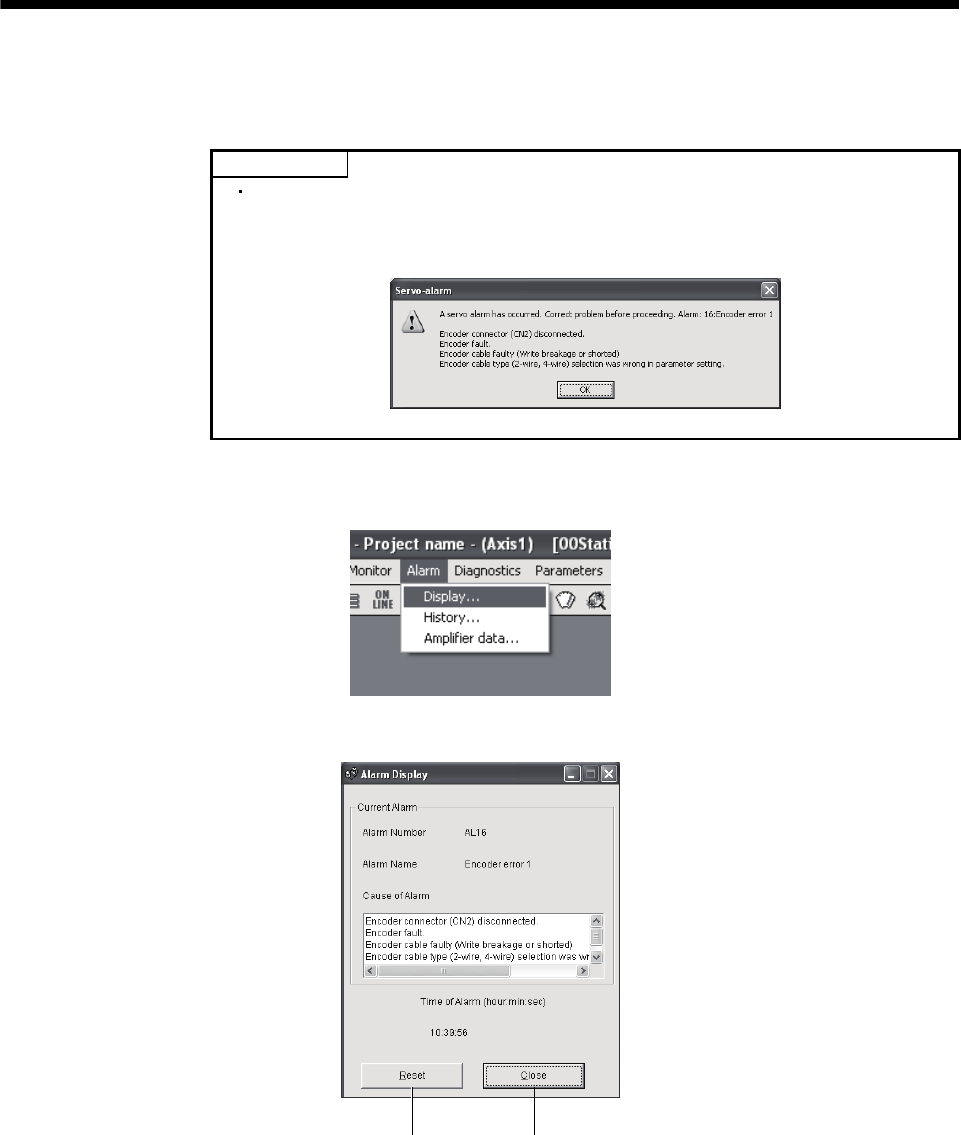
7 - 23
7. MR Configurator
7.8 Alarm
7.8.1 Alarm display
POINT
If a menu is clicked or any other operation is performed during alarm
occurrence, the following message window appears. The example given here
is the window that indicates an occurrence of Encoder error 1 (A16).
The current alarm can be displayed.
To display the current alarm, click "Alarm" on the menu bar and click "Display" on the menu.
When the above choices are made, the following window appears.
b)a)


















