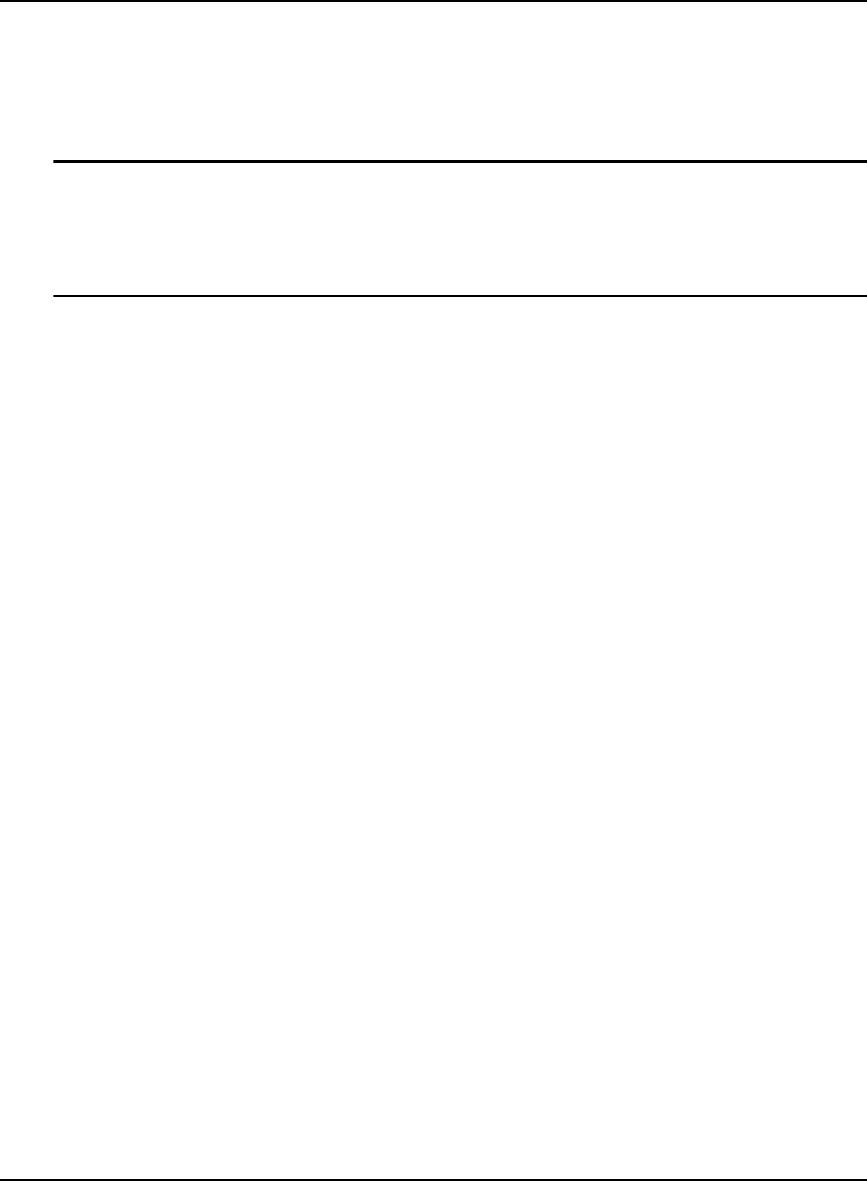
DL-V3 User Manual Rev 3 103
B.15 GROUPCOMVOUT Control COM Power for a Group
The groupcomvout command allows you to control the peripheral power supply on the COM ports
when a specific group is executed. Command usage is similar to that of the comvout command, see
Page 87, except that a group name argument is required.
1. The port specifier is the same for the groupinterfacemode command, see Page 109.
2. If you add GROUPCOMVOUT settings to a particular group, they do not take effect until
the next time a GROUPUSE command is run for that group.
If added, each distinct group may have unique settings for GROUPCOMVOUT.
The groupcomvout set command enables you to configure comvout behavior for a specific group
(when the group is executed). The interpretation of the groupcomvout arguments is the same as that
seen for the comvout command.
The default action is supported for the groupcomvout command. If this argument is supplied, no
changes to the current comvout configuration for a peripheral port occurs when the associated group is
executed.
Example:
groupcomvout set mygroup com2 on
groupcomvout set mygroup aux default
The groupcomvout clear command removes the comvout configuration for the specified port. The
comvout configuration for that port is not altered when the group specified in groupname is executed.
The groupcomvout default command removes comvout configurations for all ports. The comvout
configurations for all ports are not altered when the group specified in groupname is executed. This is
equivalent to using the groupcomvout set command to specify default for every port.
Syntax
groupcomvout set groupname [com2 | aux] [on | off | default]
groupcomvout clear | default groupname [com2 | aux]
B.15.1 Groupuse Translation
groupuse start
• comvout settings for each configured port will be set.
groupuse stop
• N/A


















