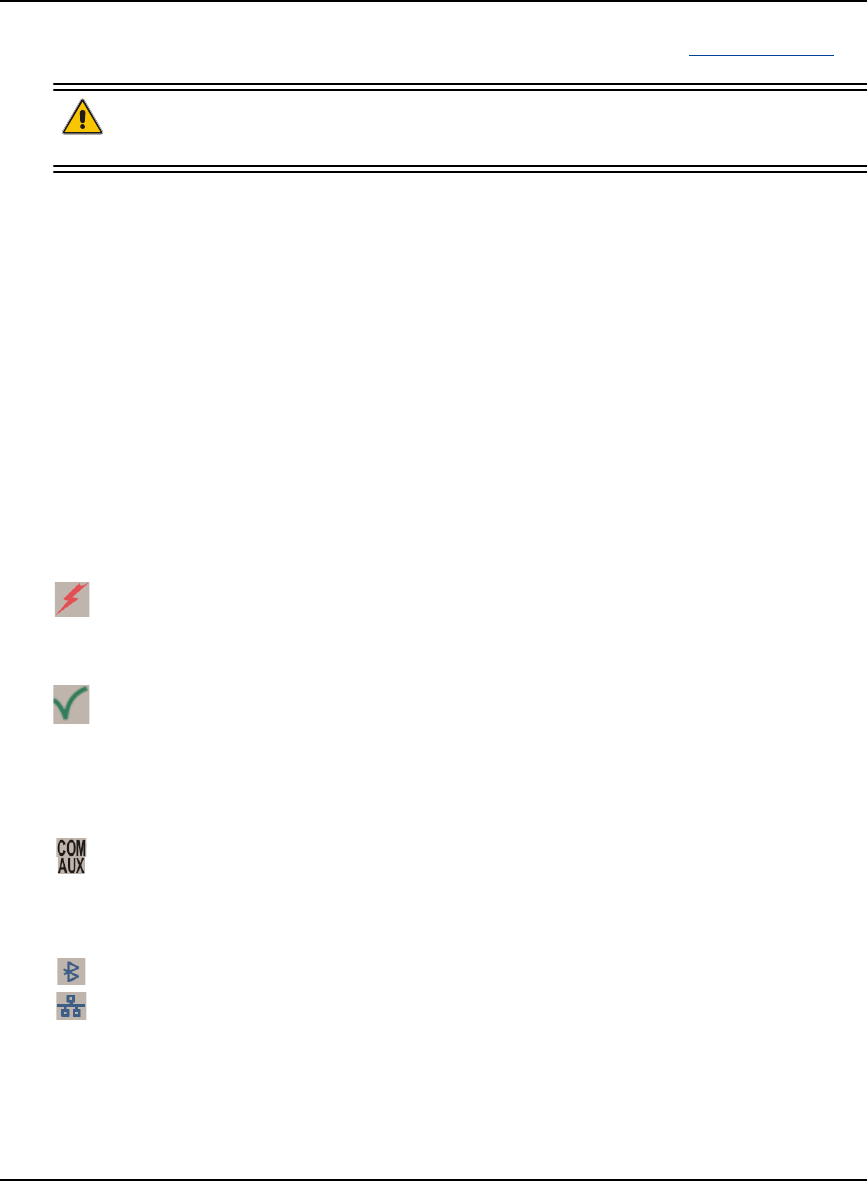
Installation and Setup Chapter 2
DL-V3 User Manual Rev 3 35
instructions, are available on the OEMV Family CD by selecting USB Support from the main menu.
You can also check for updates to the drivers or release notes on our website at www.novatel.com
.
CAUTION Do not connect USB ports if USB communications is not being used or you may
risk damaging your receiver.
2.2.3 Status Indicators
LED indicators on the DL-V3 provide the status of the receiver. They represent these categories:
• Power
• Receiver Status
• COMs (COM1, COM2 and AUX)
• COM3
• Satellite Tracking
• Flash Card Memory
• Positioning Mode
• Occupation Time
Power
The power indicator glows orange when the receiver is powered and then glows green once the
receiver has been turned on. See also DL-V3 Power Down and the Power Button on Page 33.
Status
The status indicator flashes orange when the receiver is first turned on. Under normal operation,
this LED is off. If a status event occurs, the LED flashes orange again. See also to the chapter on
Built-In Status Tests in the OEMV Family Installation and Operation User Manual and the
RXSTATUS log in the OEMV Family Firmware Reference Manual.
Communication Ports (excluding COM3)
The top of the COM1, COM2 and AUX LEDs flash GREEN when transmitting data while the
bottom of them flash AMBER when receiving data.
COM3
The COM3 section of the LED panel on the front of the DL-V3, has two LEDs:
• 1 for Bluetooth Mode
• 1 for Ethernet Mode
Only one mode may be used at a time on COM3. The active mode’s LED flashes blue for Bluetooth
and glows orange for Ethernet. If the receiver is turned off, or power is removed, the Ethernet or
Bluetooth mode on COM3 is returned to whichever mode was applied before power-down when it is
powered up again. See also Appendix D, Ethernet Configuration starting on Page 178.


















