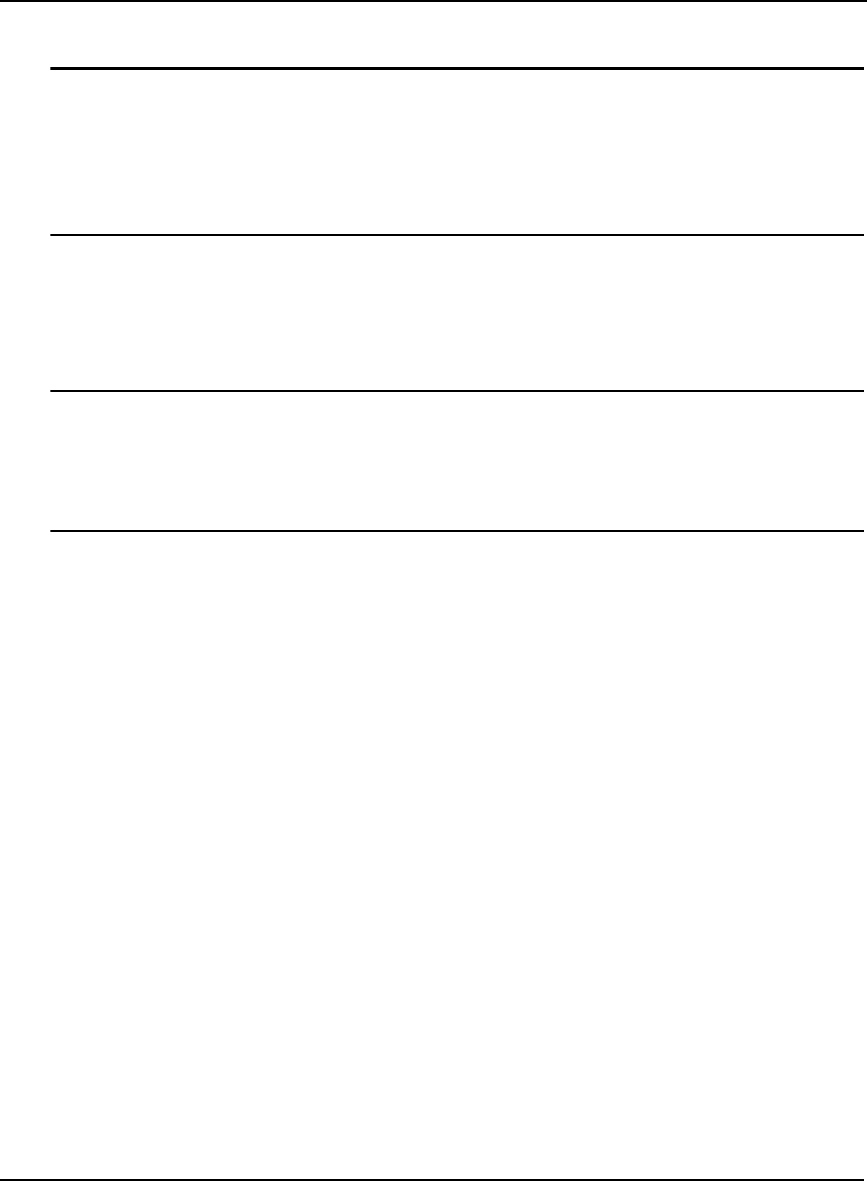
192 DL-V3 User Manual Rev 3
D.3.4 Network Configuration in Command Mode
1. Text within brackets < > denote optional parameters.
2. An IP address must be formatted in dotted quad IP address notation and be valid for the
network. An example of dotted quad notation is: 192.168.0.254
3. Refer to the Lantronix XPORT-AR User Guide for a full command set. Lantronix website
details are on Section D.1, Physical Set-Up on Page 178.
11. (continued from Page 191) Enter the following Ethernet command-mode commands on COM1,
to configure the network settings:
• show
1. Record the MAC address. It should appear as a set of six hexadecimal value pairs
separated by colons. For example:
00:20:4A:44:55:66
2. The show command is not shown in Figure 42 on Page 191.
• configure
• if 1
• ip address <IP> <network mask>
• ip default-gateway <gateway IP address>
• no dhcp
• speed auto
• exit
• exit
• write
• line 1
• databits 8
• flowcontrol hardware
• speed 115200
12. Change the baud rates to re-establish communications with the Ethernet device now that the
Ethernet is set to 115200, but the tunneled serial ports on the DL-V3 are still at 9600 baud. In
addition, HyperTerminal’s baud rate is also still set to 9600.


















