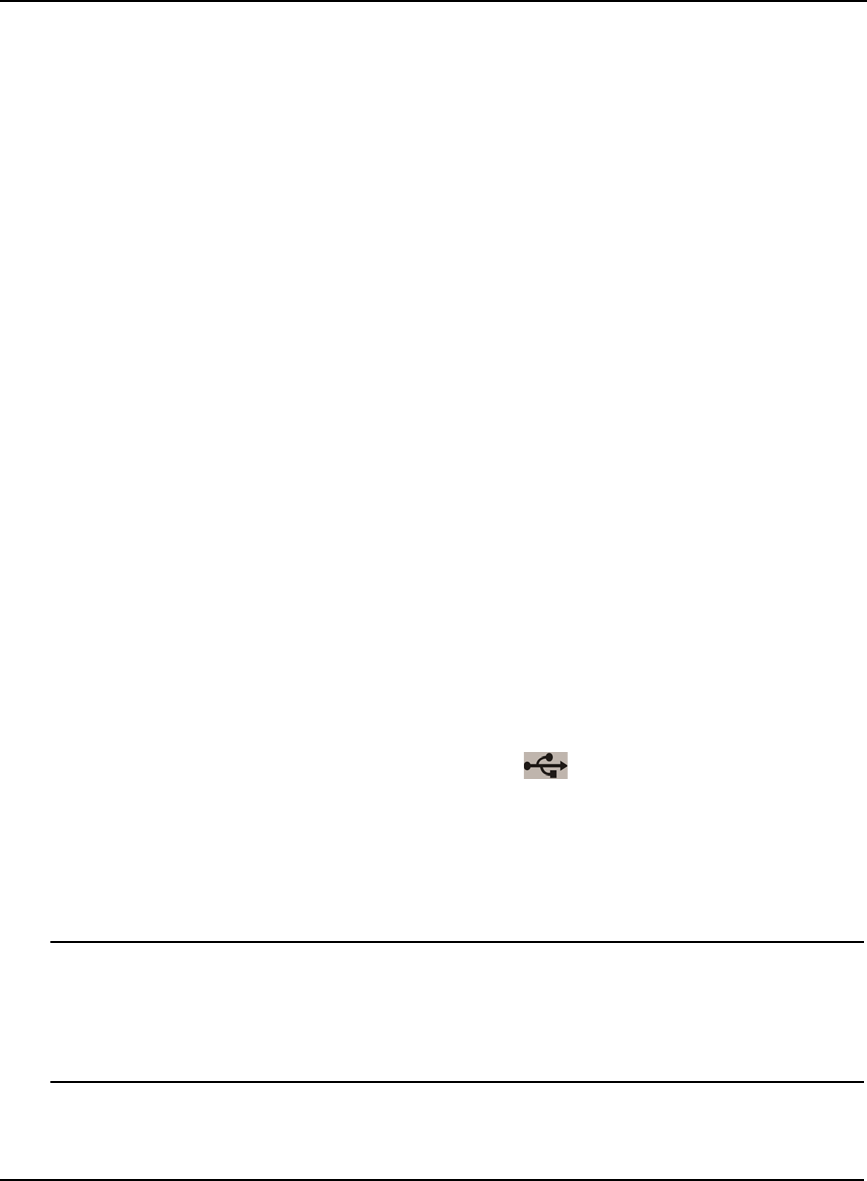
34 DL-V3 User Manual Rev 3
Chapter 2 Installation and Setup
DL-V3 COM3 Configuration
The DL-V3 COM1, COM2 and AUX ports are RS-232-only but its COM3 port has Bluetooth/
Ethernet configuration options.
You can switch between Ethernet and Bluetooth on COM3 using the APPCONTROL command, see
Page 85. In the case of switching to Ethernet, power is automatically applied to it after switching.
Bluetooth, on the other hand, may be in sleep mode. If Bluetooth operation is required, it must be put
into active mode using the COMVOUT command, see Page 87. The Ethernet requires more setup
configuration steps. These involve configuring serial, and network, parameters. See Appendix D
starting on Page 178 for details.
If the receiver is turned off, or power is removed, the Ethernet or Bluetooth mode on COM3 is
returned to whichever mode was applied before power-down when it is powered up again.
2.2 Additional Features and Information
This section contains information on the additional features of the DL-V3, which may affect the
overall design of your receiver system.
2.2.1 Strobes
A set of inputs and outputs provide status and synchronization signals. These signals are referred to as
strobes. Not all strobe signals are provided on all receivers. However, for those products for which
strobes are available, you may want to design your installation to include support for these signals.
Pin-out information can also be found in Appendix A, DL-V3 Port Pin-Outs on Page 76
2.2.2 Universal Serial Bus (USB)
The DL-V3 receiver, along with the accompanying NovAtel USB drivers for Windows 2000 and
Windows XP, provides three virtual serial ports over a single USB 1.1 connection using USB D(+)
and USB D(-) signals, with a dedicated USB port labelled .
The three virtual serial ports, identified as USB1, USB2, and USB3, are available to existing
Windows applications which use COM ports to communicate (for example, HyperTerminal and
CDU). The NovAtel USB drivers assign COM port numbers sequentially following any existing ports
on the PC/laptop. For example, if a PC/laptop has COM1 and COM2 ports, the NovAtel USB drivers
assign COM3 to USB1, COM4 to USB2, and COM5 to USB3.
Typically, a PC/laptop has several physical USB ports. The assignment of COM port numbers
is tied to a USB port on the PC/laptop. This allows you to switch receivers without Windows
assigning new COM ports. However, if you connect the receiver to a different physical USB
port, Windows detects the receiver's presence on that USB port and assigns three new COM
port numbers.
The NovAtel USB Configuration Utility installed with the NovAtel USB drivers allows you to change
the COM port numbers assigned to the virtual serial ports. The USB drivers, along with installation


















