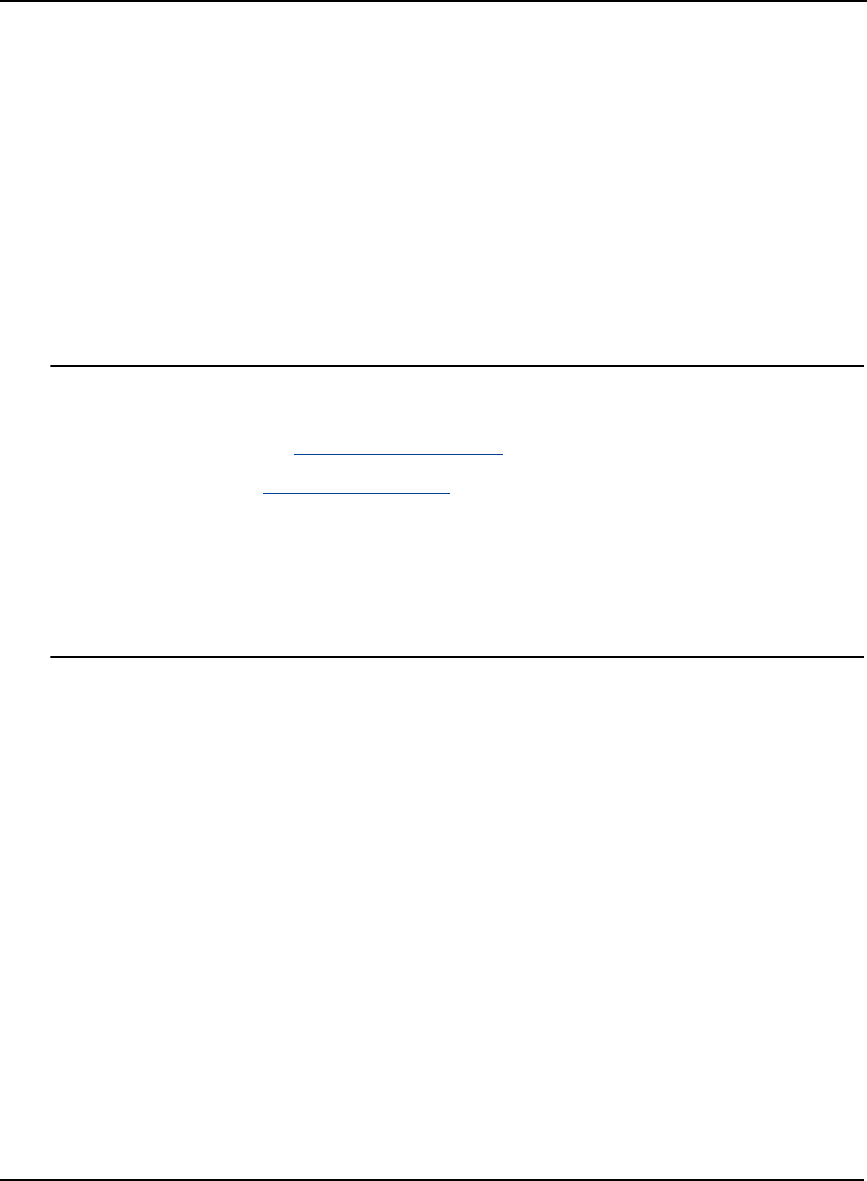
54 DL-V3 User Manual Rev 3
Chapter 3 Operation
log lbandinfo
The log that is generated displays the L-band serial number in the fifth field following the log header.
It is a six digit number in the range 700000 to 799999. This log also provides the status of your
subscription. Refer to the LBANDINFO command for more information.
In order to activate an OmniSTAR subscription, the receiver must be powered and tracking an L-band
satellite. When advised by OmniSTAR of the appropriate satellite frequency and data link rate for
your location, use the ASSIGNLBAND command to configure your receiver. The CDGPS frequencies
can also be used with the ASSIGNLBAND command. Below are examples for using either CDGPS or
OmniSTAR:
assignlband cdgps 1547547 4800
assignlband omnistar 1536782 1200
1. In addition to a NovAtel receiver with L-band capability, a subscription to the
OmniSTAR, or use of the free CDGPS, service is required. Contact NovAtel for details.
OmniSTAR website: http://www.omnistar.com/
1. CDGPS website: http://www.cdgps.com/
2. The frequency assignment can be made in Hz or kHz. For example:
Hz: assignlband omnistar 1536782000 1200
kHz: assignlband omnistar 1536782 1200
A value entered in Hz is rounded to the nearest 500 Hz.
To confirm you are tracking an L-band signal, log the L-band status information by entering the
following command:
log lbandstat
For example, if you are receiving CDGPS, the fifth field after the header should be 00c2:
lbandstat com1 0 43.5 finesteering 1295 149951.671 00000000 976f 34461
<1547546977 46.18 4541.0 0.00 00c2 00f0 0 0 0 8070 0001 0 0 0
Please refer to the LBANDSTAT command in the OEMV Family Firmware Reference Manual for
details.
3.7 Pass-Through Logging
The pass-through logging feature enables the GNSS receiver to redirect any ASCII or binary data that
is input at a specified COM port or, if available, USB port to any specified receiver COM or USB port.
This capability, in conjunction with the SEND command, can allow the receiver to perform bi-
directional communications with other devices such as a modem, terminal, or another receiver.
There are several pass-through logs. PASSCOM1
, PASSCOM2, PASSCOM3, PASSXCOM1,


















