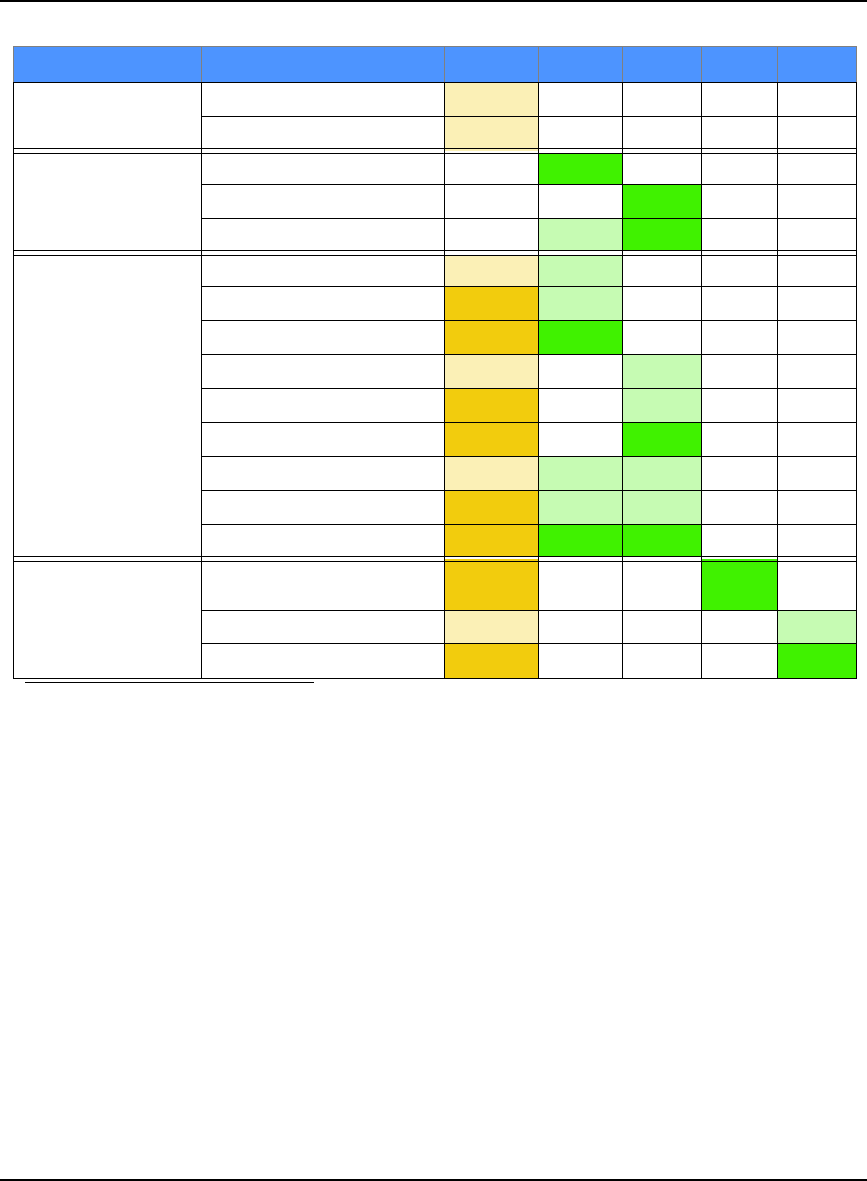
Installation and Setup Chapter 2
DL-V3 User Manual Rev 3 37
Table 8: Positioning Mode LEDs
Position Mode
Position Mode Detail
a
1 2 3 4 5
Single Point
Autonomous (fixed height)
Amber Off Off Off Off
Autonomous (3D)
Amber Off Off Off Off
Differential GPS
SBAS
Off Green Off Off Off
CDGPS
Off Off Green Off Off
DGPS
Off Green Green Off Off
OmniSTAR
VBS (searching)
Amber Green Off Off Off
VBS (pulling in)
Amber Green Off Off Off
VBS
Amber Green Off Off Off
XP (searching)
Amber Off Green Off Off
XP (pulling in)
Amber Off Green Off Off
XP
Amber Off Green Off Off
HP (searching)
Amber Green Green Off Off
HP (pulling in)
Amber Green Green Off Off
HP
Amber Green Green Off Off
RTK
Float (RT-20)
b
Amber Off Off Green Off
Float (RT-2)
Amber Off Off Off Green
Fixed (RT-2)
Amber Off Off Off Green
a. If the table cell shows the name of a color (red, amber or green) with a solid background, that
LED is glowing solidly. The table cells that appear dim, behind their color name, indicate that the
LED is flashing that color. The LED may also be off.
b. If you have a GPS+GLONASS model, the same LED indication used for RT-20 GPS-only is used
for RT-20 GPS + GLONASS. The LEDs show the total number of satellites used in the solution
(GPS or GPS + GLONASS) without making a distinction between GPS and GLONASS. Check
the Constellation window in CDU for details on the availability of GPS and GLONASS satellites.
Refer also to CDU’s Help file.


















