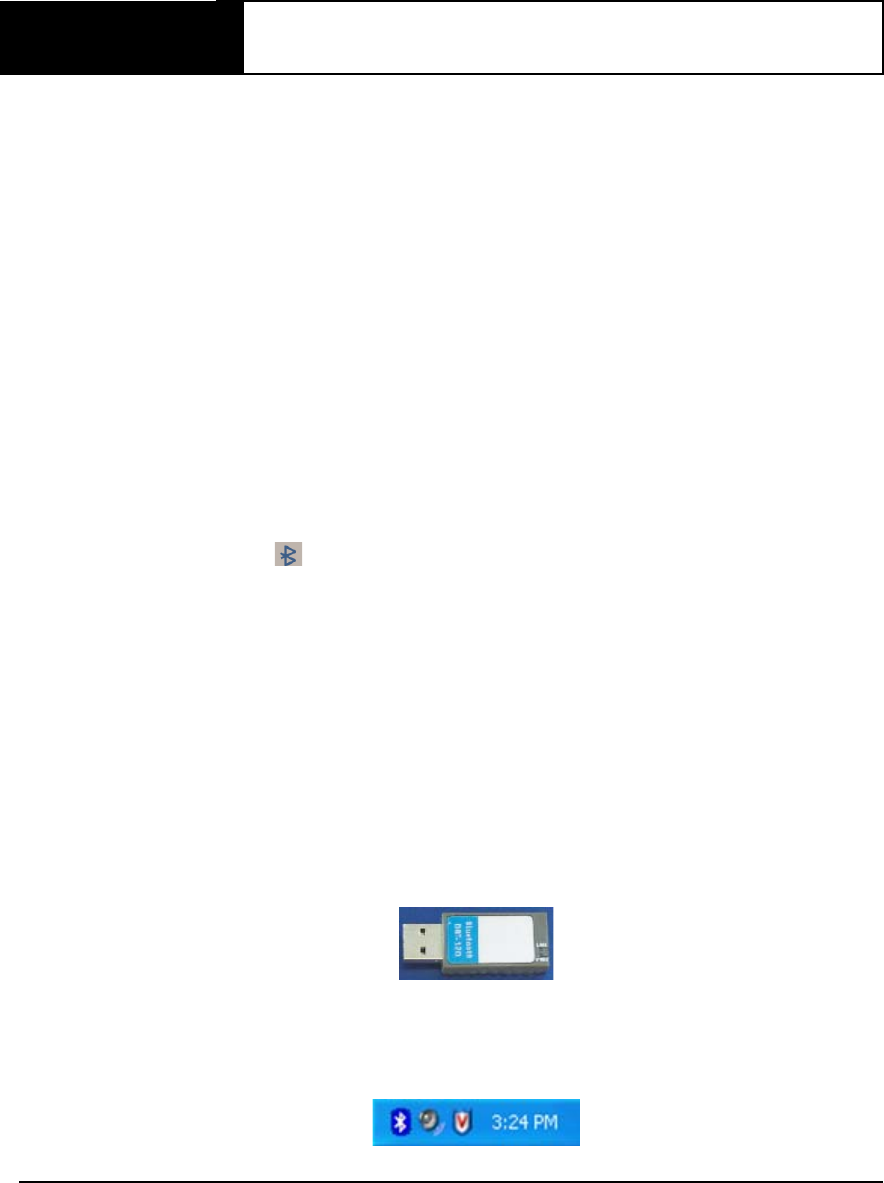
DL-V3 User Manual Rev 3 195
Appendix E Bluetooth Configuration
Bluetooth is a wireless radio communication standard designed for use over short ranges (within 100
m). This appendix describes how to:
• Enable Bluetooth on the DL-V3 receiver
• Set up a PC/laptop with a Bluetooth adaptor
• Locate a Bluetooth-enabled DL-V3 in range
• Communicate with the DL-V3 using Bluetooth
• Stop communicating with the DL-V3 using Bluetooth
E.1 Enable Bluetooth on the DL-V3 Receiver
From a PC/laptop, connect the DL-V3 to a serial, or USB, cable. Open communication with the
receiver using HyperTerminal or CDU. Issue the following command (to switch COM3 from Ethernet
to Bluetooth operation):
APPCONTROL
BLUETOOTH 0
COM3 switches from the Ethernet to the Bluetooth device in the DL-V3. You can see this because the
Bluetooth LED, labelled , on the DL-V3 flashes blue.
If the receiver is turned off, or power is removed, the Ethernet or Bluetooth mode on COM3 is
returned to whichever mode was applied before power-down when it is powered up again. When you
issue a FRESET command, COM3 defaults to Bluetooth mode.
E.2 Set Up a PC/Laptop with a Bluetooth Adaptor
If your PC/laptop is already Bluetooth-equipped and ready, proceed to Section E.3 on Page 196
1. With the PC/laptop powered on, install the driver(s) from the disc that came with your Bluetooth
adapter.
2. Connect the Bluetooth adapter. An example of a D-Link USB adapter is shown in Figure 43:
Figure 43: Bluetooth Adapter for PC/Laptop
Within two minutes of connecting the USB adapter, the
Bluetooth icon appears in the Windows
task bar as shown in Figure 44 below.
Figure 44:
Bluetooth Standby: White


















