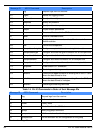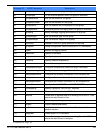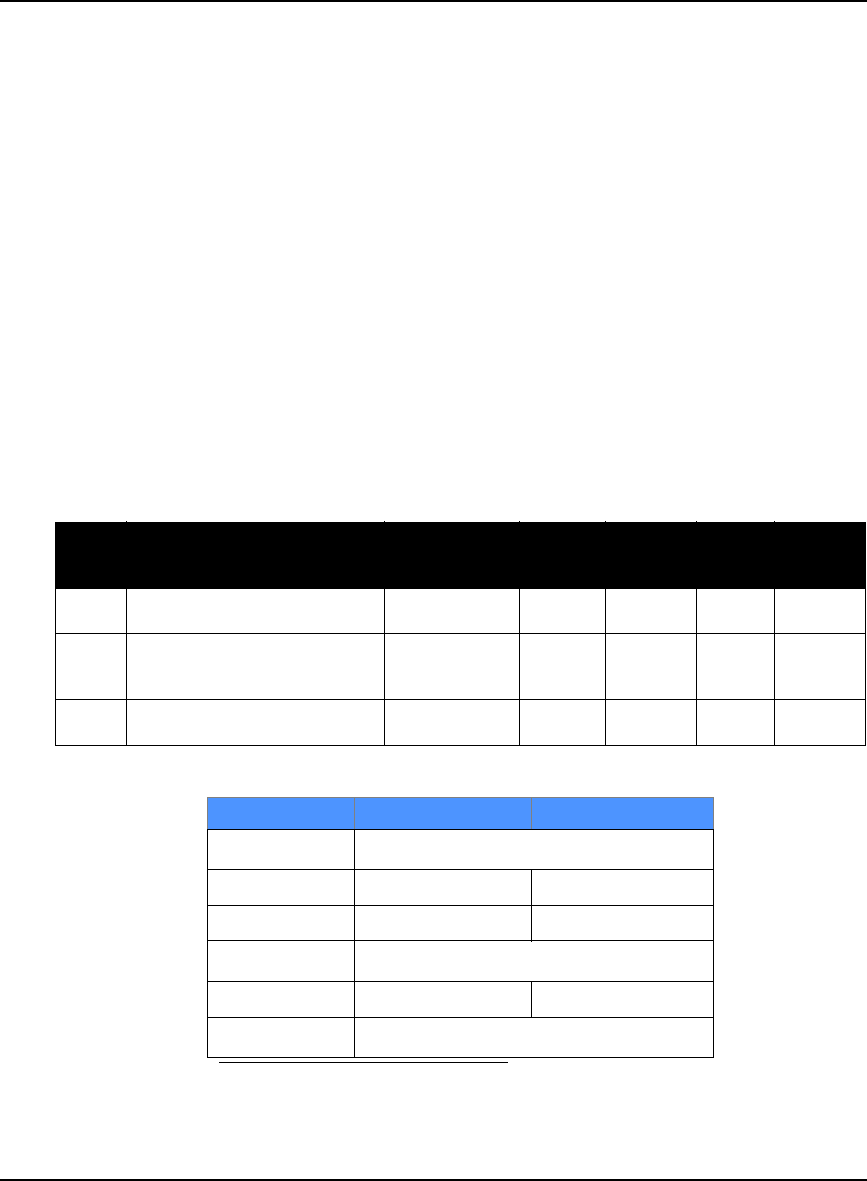
DL-V3 User Manual Rev 3 87
B.3 COMVOUT Control COM Peripheral Power
The comvout command allows you to control the peripheral power supply on specific COM ports.
It supports COM2, COM3 and AUX. No power is supplied for peripheral ports when the receiver is
turned off. COM3 does not have a power pin and there is no direct access to COM3.
The comvout command enables (on) or disables (off) the supply of power to the specified port. For
COM2, and AUX, power is turned on or off to the power pin associated with each port. The comvout
command specified for COM3 puts the Bluetooth device to sleep (low power mode), or turns off the
Ethernet device completely, when comvout is set to OFF. The Bluetooth device wakes up from sleep
mode when comvout is set to ON.
Peripheral power is disabled in all cases while the receiver is turned off (if COM2 power is enabled,
COM2 power is disabled while the receiver is off, and is enabled again when the receiver is on).
Also, the COM3 peripheral is off when the receiver is off. This applies to Bluetooth and Ethernet.
Refer to the DL-V3 power specifications in Appendix A of the OEMV Installation and Operation User
Manual.
Syntax
comvout com2|com3|aux on|off
Message ID = 779
Table 17: COM Serial Port Identifiers
Field Data
Value Used if
Not Specified
Bytes Format Units Offset
1 Header - - - 0
2 Serial port identifier, see Table
17
- 4 Enum none H
3 Action, see Table 18 on Page 88 ON 4 Enum none H+4
Binary ASCII Description
1
Not used in this command
a
a. Refer to the OEMV Family Firmware Reference
Manual for other port identifiers. If an identifier
other than COM2, COM3 or AUX is used with this
command, it returns an error.
2 COM2 COM port 2
3 COM3 COM port 3
6-15
Not used in this command
a
16 AUX AUX port
17
Not used in this command
a