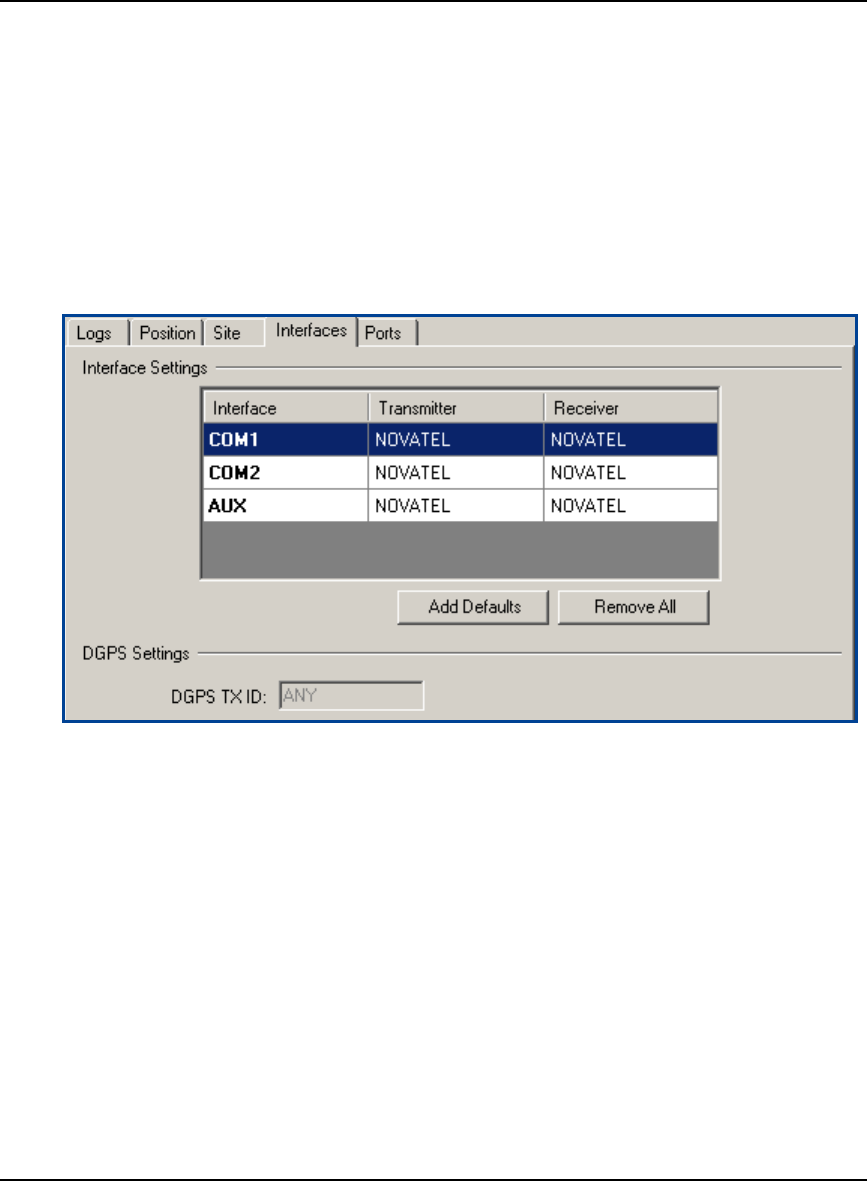
DL Explorer Chapter 4
DL-V3 User Manual Rev 3 63
97, 98, 99, 116, and 117 respectively for further details on these commands.
You may need to edit the following fields from their default values depending on your application:
Minimum Satellites Select a number from 1 to 9 for the minimum number of satellites,
where the default is 4.
Elevation Mask Choose an integer value for the elevation mask angle between 0
and 90 degrees, where the default is 0.
Interfaces Tab
The Interfaces tab, in the DL Groups dialog, is shown in Figure 23:
Figure 23: Interfaces Tab
This tab allows you to specify what type of data a particular port on the DL-V3 can transmit and
receive. Click directly in any of the cells and a drop down box of choices is available The receive type
(Receiver) tells the receiver what type of data to accept on the specified port. The transmit type
(Transmitter) tells the receiver what kind of data it can generate. For example, you would set the
receive type on a port to RTCA in order to accept RTCA differential corrections.
The Ports and Interfaces tabs are originally blank when the user creates a group (in case you don’t
want to alter the receiver ports and interface configurations when you start logging a group).
Otherwise the DL-V3 might drop the connection with CDU when the settings are changed.
Click on the Add Defaults button to add the default values for interfaces. To remove the values (for
example, so as not to interfere with CDU), click on the Remove All button.
You can set the base station ID, when it is transmitting corrections, in the DGPS TX ID field. The
following range values should be used when you are entering a base ID:
RTCA ID: any four character string containing only alpha (a through z) or numerical (0 - 9)
characters


















