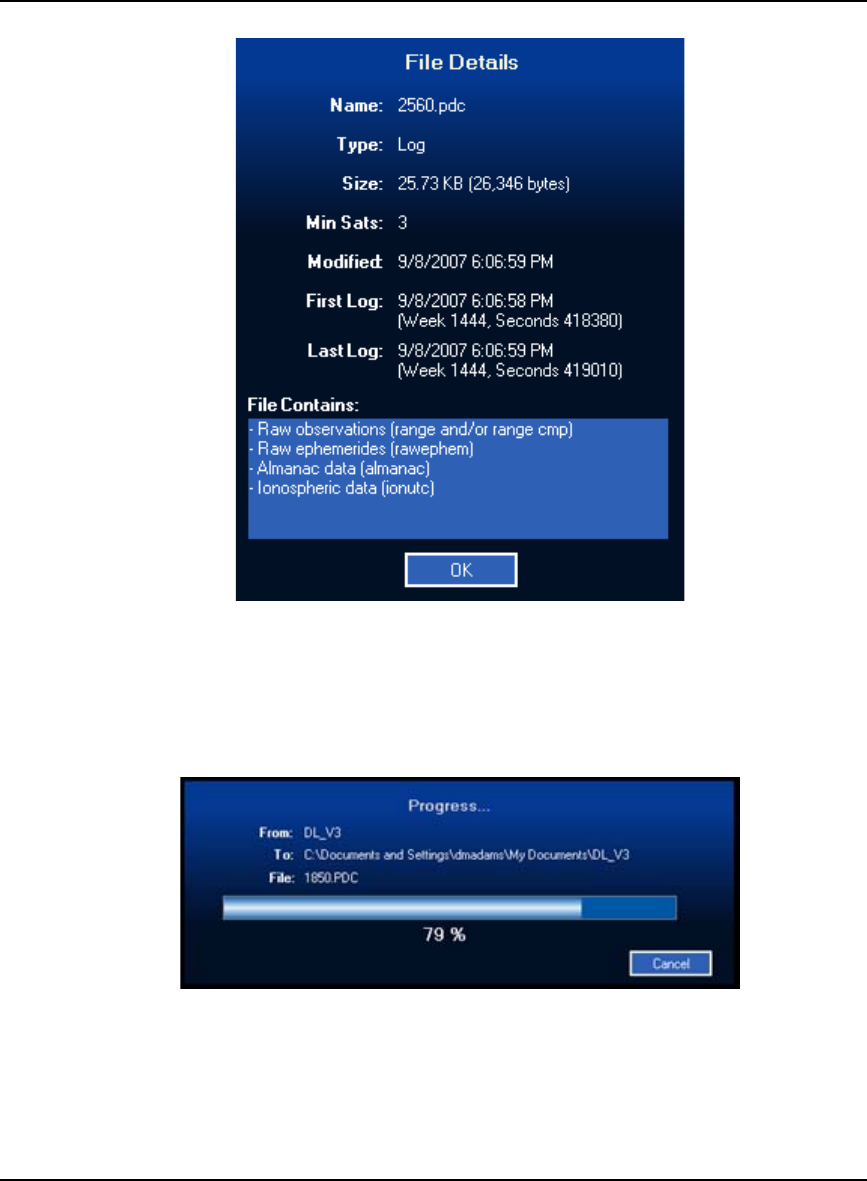
DL Explorer Chapter 4
DL-V3 User Manual Rev 3 69
Figure 29: File Details
To transfer a file from the CF card to your PC/laptop, first edit the destination in the Local Folder field
at the bottom of the Logs Transfer dialog using the Browse... button. Then select a file by highlighting
it in the Logs Transfer panel. You can select one or multiple files at a time. Click on the Download
button. A progress window pops up until the file is downloaded, see Figure 30 below.
Figure 30: Download Progress Bar
The selected files are transferred to your PC/laptop.
If, when you try to transfer a file to the PC/laptop, a filename already exists in the directory on the PC/
laptop, you are prompted with the dialog File Already Exists. This dialog enables you to reply with the
following options:


















