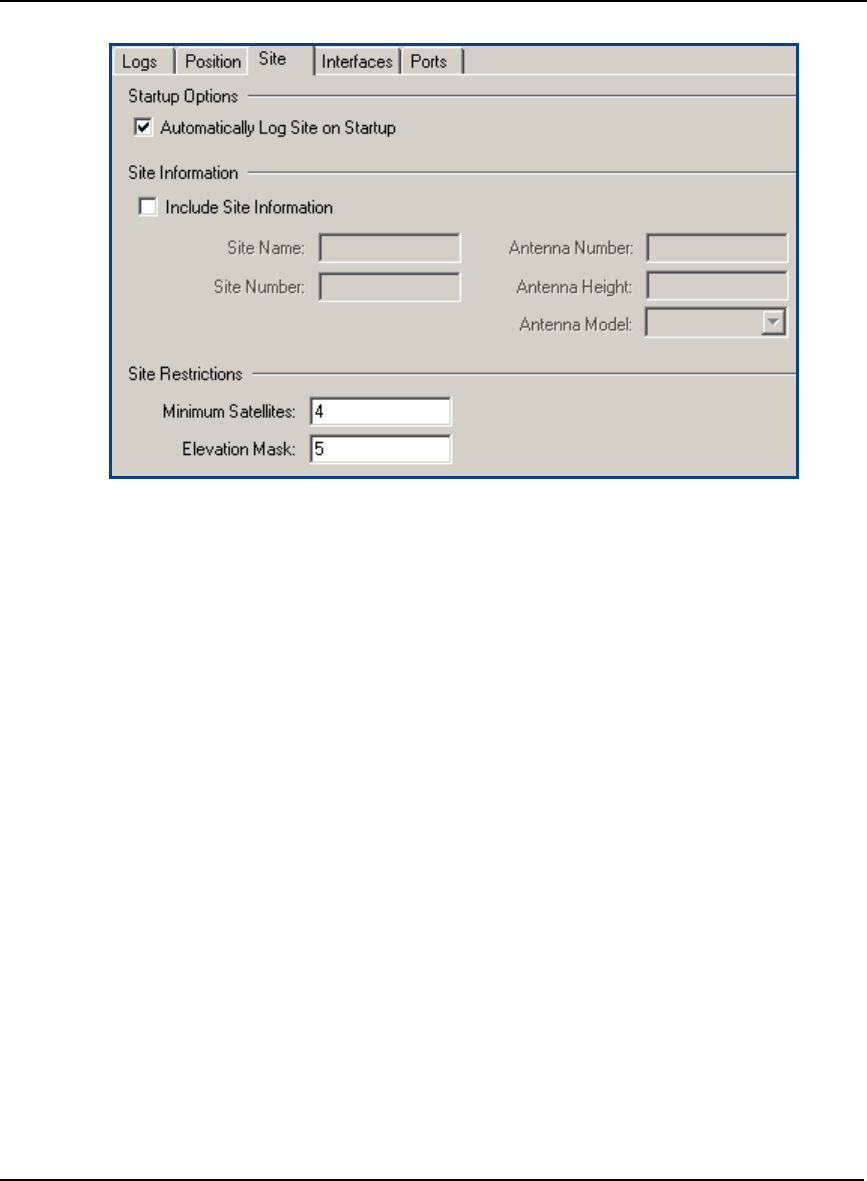
62 DL-V3 User Manual Rev 3
Chapter 4 DL Explorer
Figure 22: Site Tab
If you check the Automatically Log Site on Startup check box, the group mode is set to static, a SITE
ENTER command, see Page 135, is executed on startup, and the site is configured with parameters
from the Site Information panel (if the Include Site Information check box is also selected), or with a
default site name. If the Automatically Log Site on Startup check box is not checked, the group mode
is set to kinematic.
Static A method of GNSS data collection that involves simultaneous observations between
stationary receivers. Post-processing computes the vector between sites.
Kinematic Your GNSS antenna is moving. Kinematic data collection requires only short periods
of data observations. Operational constraints include starting from, or determining,
a known baseline and tracking a minimum of four satellites. One receiver is statically
located at a control site, while others are moved between sites to be measured.
If do you wish to enter specific site information and have the information included in the group
definition, check the Include Site Information check box. The editable fields are:
• Antenna Model Enter the model number for your antenna.
• Antenna Height Enter the vertical antenna height above ground.
• Antenna Number Enter your antenna’s serial number.
• Site Number Enter a number for this site.
• Site Name Enter a site name.
If the Site Name field is left blank, the log file name is used as the site name.
The group definition issued during the group upload includes the GROUPANTHEIGHT,
GROUPANTSN, GROUPANTTYPE, GROUPSITENAME, and GROUPSITENUMBER. See Pages


















