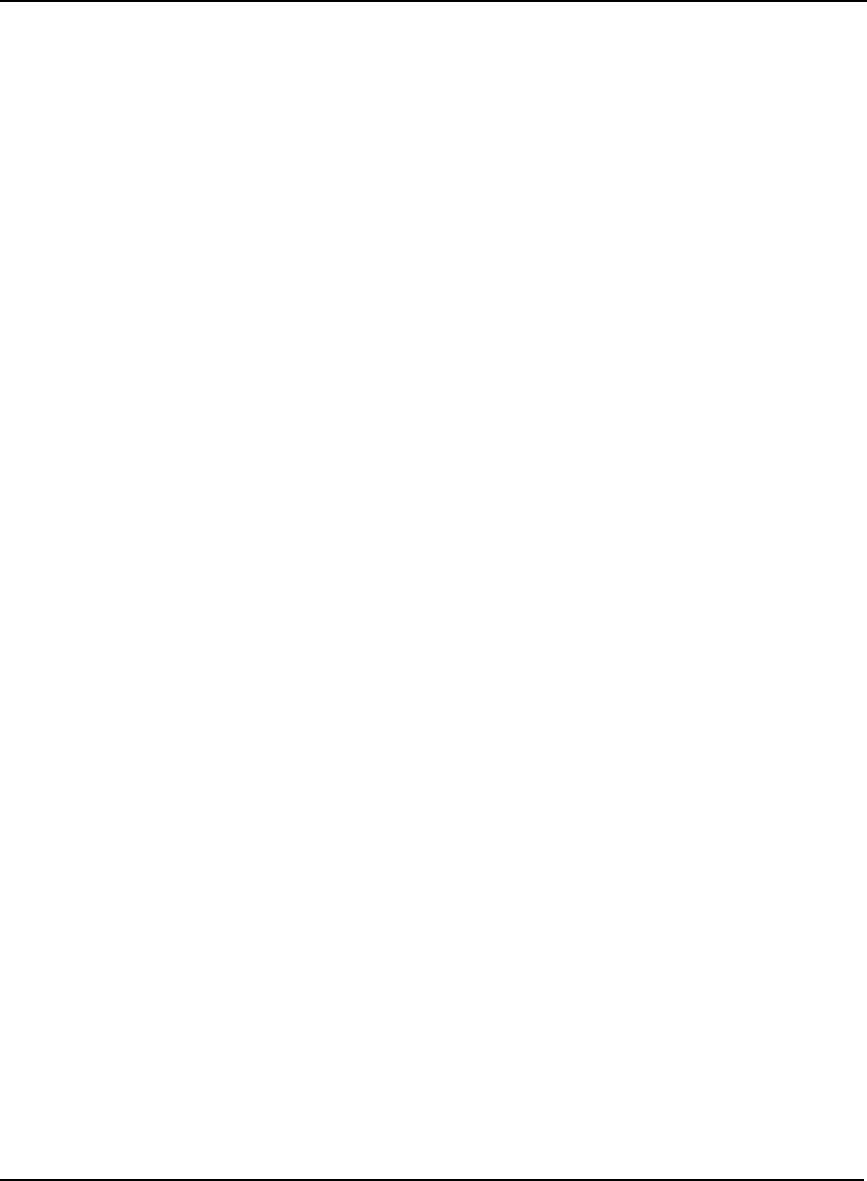
6 DL-V3 User Manual Rev 3
Table of Contents
Configuration Overview ........................................................................................... 179
Alternative Serial Configuration ............................................................................... 188
E Bluetooth Configuration 195
Enable Bluetooth on the DL-V3 Receiver ................................................................ 195
Set Up a PC/Laptop with a Bluetooth Adaptor ........................................................ 195
Locate a Bluetooth-Enabled DL-V3 in Range ......................................................... 196
Communicate with the DL-V3 Using Bluetooth ....................................................... 197
Stop Communicating with the DL-V3 Using Bluetooth ............................................ 198
F Replacement Parts 200
DL-V3 ...................................................................................................................... 200
Accessories ............................................................................................................. 200
Manufacturer’s Part Number ................................................................................... 200


















