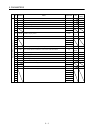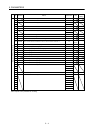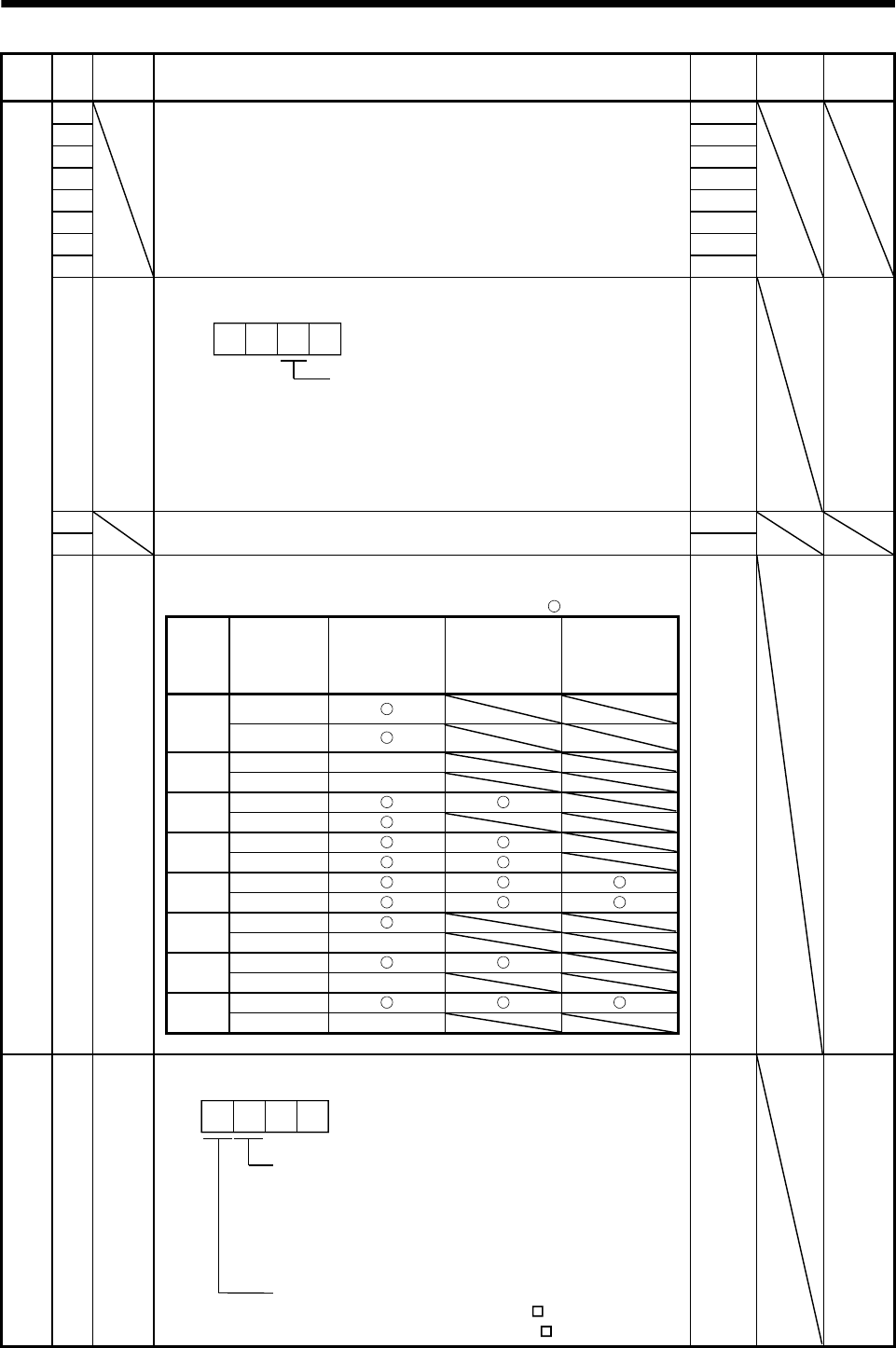
5 - 7
5. PARAMETERS
Class No. Symbol Name and function
Initial
value
Unit
Setting
range
8 100
9 500
10 1000
11 0
12 0
13 0
14 0
15
For manufacturer setting
Do not change this value any means.
0
16 *BPS Alarm history clear
Clear the alarm history.
Alarm history clear
0: Invalid
1: Valid
When alarm history clear is made valid,
the alarm history is cleared at next power-on.
After the alarm history is cleared, the setting
is automatically made invalid (reset to 0).
0
0
0
0000 Refer to
Name
and
function
column.
17 0100
18
For manufacturer setting
Do not change this value any means.
0000
DRU parameter write inhibit
Used to select the reference and write ranges of the parameters.
Operation can be performed for the parameters marked
.
Set
value
Operation
Basic DRU
parameters
No. 0 to No. 19
Expansion DRU
parameters 1
No. 20 to No. 49
Expansion
DRU
parameters 2
No. 50 to No. 84
Reference
0000
(Initial
value)
Write
Reference No. 19 only
000A
Write No. 19 only
Reference
000B
Write
Reference
000C
Write
Reference
000E
Write
Reference
100B
Write No. 19 only
Reference
100C
Write No. 19 only
Reference
100E
Write No. 19 only
Basic DRU parameters
19 *BLK 0000 Refer to
Name
and
function
column.
Expansion DRU parameters 1
20 *OP2 Function selection 2
Used to select slight vibration suppression control.
Slight vibration suppression control
Made valid when auto tuning selection is
set to "0400" in DRU parameter No. 2.
Used to suppress vibration at a stop.
0: Invalid
1: Valid
00
Encoder cable selection
0: 2-wire type (when MR-JCCBL M-L/H is used)
1: 4-wire type (when MR-JC4CBL M-H is used)
0000
Refer to
Name
and
function
column.