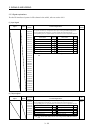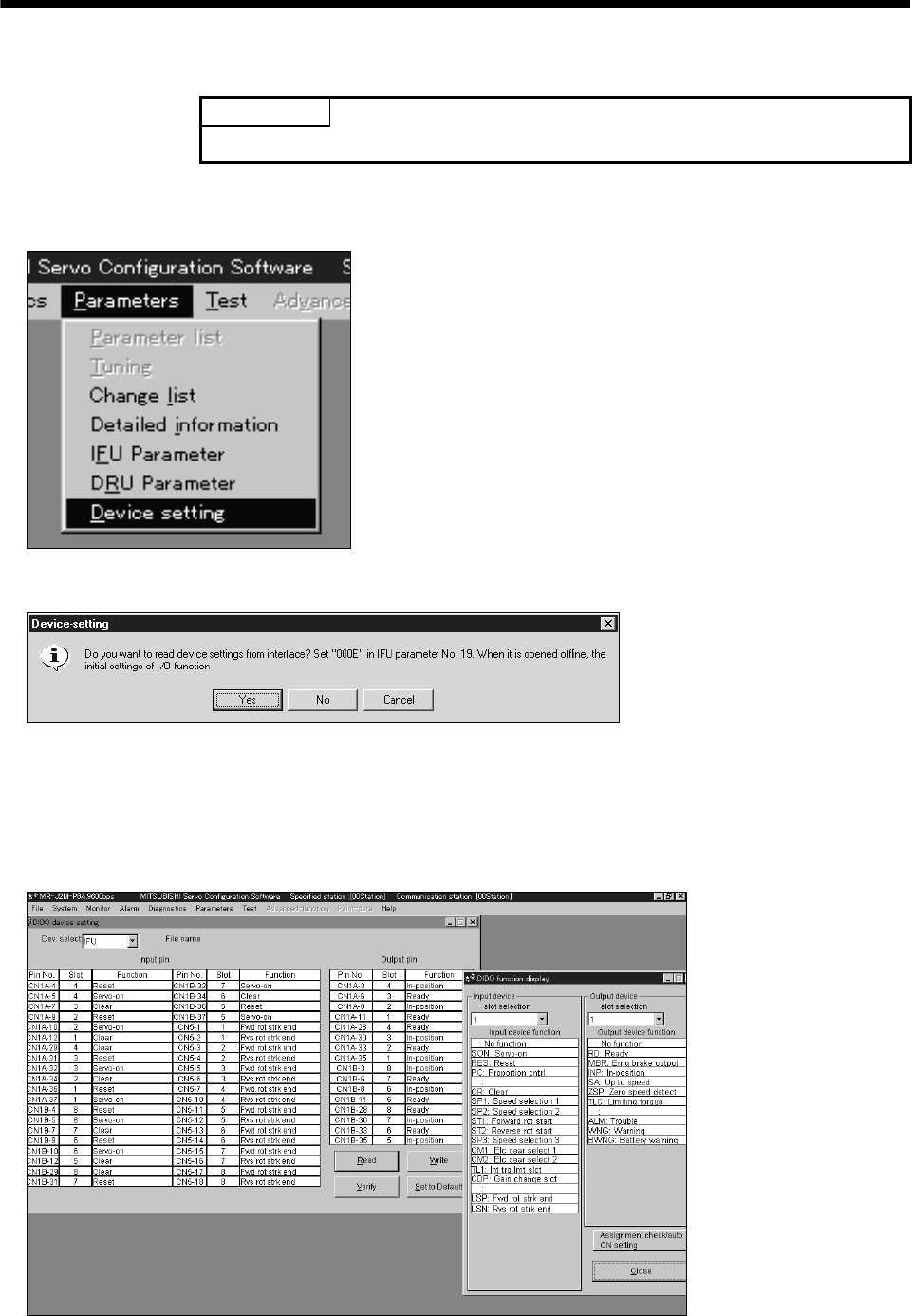
3 - 31
3. SIGNALS AND WIRING
3.3.6 Device assignment method
POINT
When using the device setting, preset "000E" in IFU parameter No. 19.
(1) How to open the setting screen
Click "Parameters" on the menu bar and click "Device setting" in the menu.
Making selection displays the following window.
Click "Yes" button reads and displays the function assigned to each pin from the interface unit and
extension IO unit.
Click "No" button displays the initial status of the interface unit and extension IO unit.
Click "Cancel" button terminates the processing.
Click "Yes" button or "No" button displays the following two windows.